让 Logo 暖起来:如何用 ComfyUI 生成毛绒绒的质感?
在品牌的视觉传达中,Logo 往往承载着企业的灵魂。一个独特且富有创意的 Logo 设计,不仅能够吸引顾客的目光,更能在无形中传递出品牌的温情与个性。这个工作流能赋予 Logo 一种新颖而温馨的毛绒绒质感,让品牌形象更加生动,更具有吸引力。现在,就让我们用最简单直观的方式,为你的 Logo 穿上一件毛绒绒的“外衣”。
一、下载与安装
Workflow 引用地址:
fluffy icon - V3 (opens in a new tab)
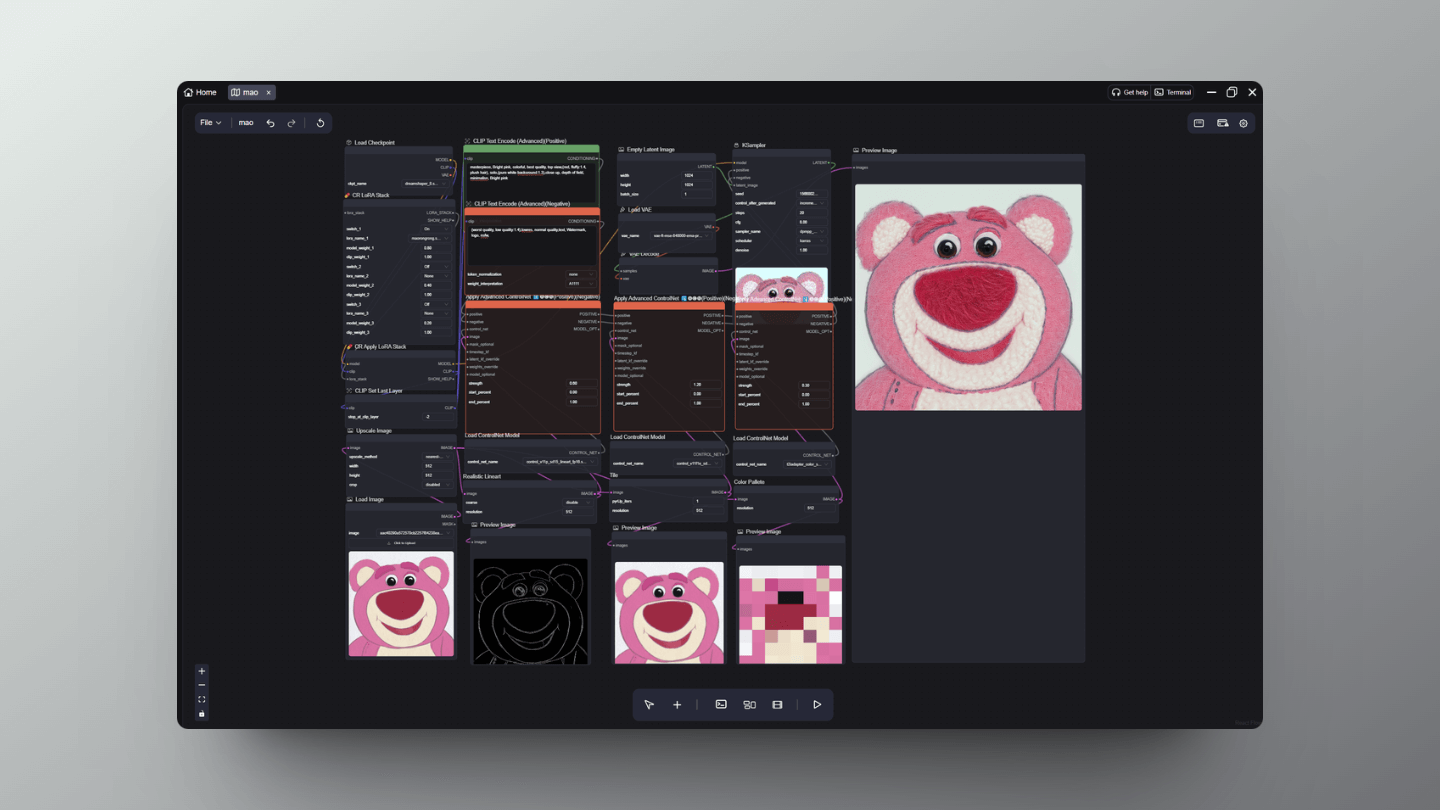
第一步:安装插件
方法一:
下载并解压 ComfyUI_Comfyroll_CustomNodes (opens in a new tab)、ComfyUI-Advanced-ControlNet (opens in a new tab) 、comfyui_controlnet_aux (opens in a new tab) 、ComfyUI-Custom-Scripts (opens in a new tab) 到 ComfyUI\custom_nodes 中,也可以使用 ComfyUI 的 Manager 来安装此插件。如果不知道如何安装插件,可以查看这篇教程:如何安装 ComfyUI 插件? (opens in a new tab)
方法二:
如果你使用的是 Comflowy ,可以在左侧 Extensions 页面中搜索 ComfyUI-Advanced-ControlNet 下载,或者拖入工作流一键安装。
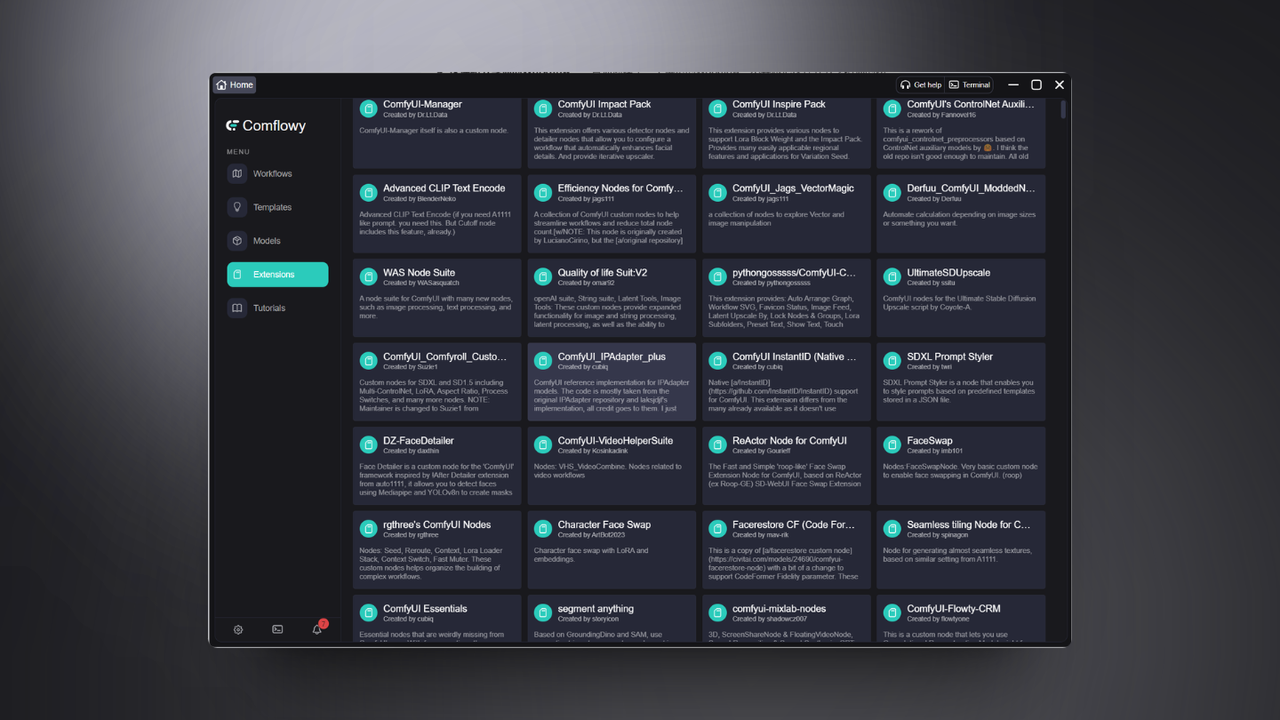
第二步:下载模型
Controlnet 模型:
-
control_v11f1e_sd15_tile.pth (opens in a new tab):这个模型的核心功能是补全细节,它可以忽略原始图片缺陷问题,并以全新的细节进行补充,从而提升图像的质量。
-
control_v11p_sd15_lineart_fp16.safetensors (opens in a new tab):这个模型专门用于处理线稿艺术(line art)或类似的图像处理任务,在这个工作流中可以对原始图进行线稿提取,方便后续对线稿上色。
-
t2iadapter_color_sd14v1.pth (opens in a new tab):这是一个颜色渲染的模型,能使生成的的图片渲染成原始图像的颜色效果。
Lora 模型:
-
fur coat set (opens in a new tab):这是一款非常可爱的毛团子风格 LoRA,推荐搭配VAE:vae-ft-mse-840000-ema-pruned,推荐权重:0.8至1,推荐 step: 20至30。
-
abel万物冻结(冰) (opens in a new tab):这是一个能生成酷冰风格图标的 workflow,适合渐变色、单一主体、纯色的Logo。(来源:liblib.art (opens in a new tab) )
二、效果展示
当Logo超越了传统的平面图形,不再是冷冰冰的图形,转而呈现为一种温暖、柔软、触感可及的毛绒绒外观时,它不仅能够在视觉上捕获顾客的目光,更能在情感层面与他们产生共鸣。
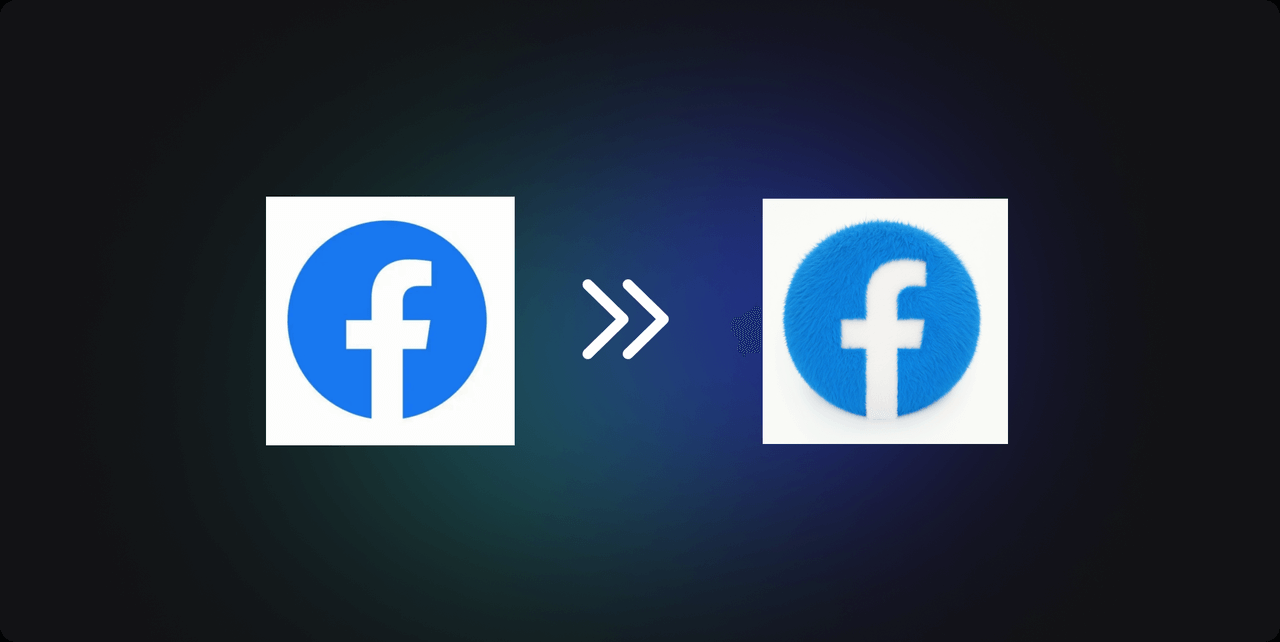
Prompt : masterpiece, Bright color, colorful, best quality, top view,(red, fluffy:1.4, plush hair), solo,(pure white backsround:1.3),close up, depth of field, minimalisn, Bright color
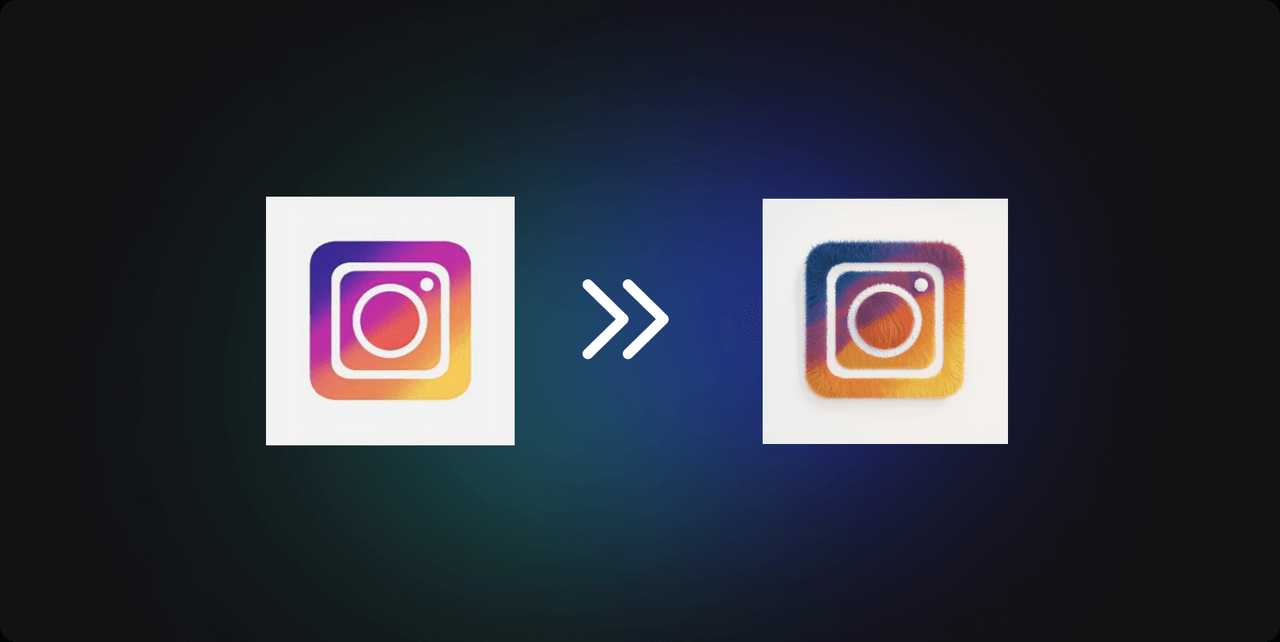
因为有 control_v11p_sd15_lineart_fp16.safetensors (opens in a new tab) 模型对原始图进行的线稿提取,所以当 图片中出现文字时,它也能准确识别出来方便赋予质感。
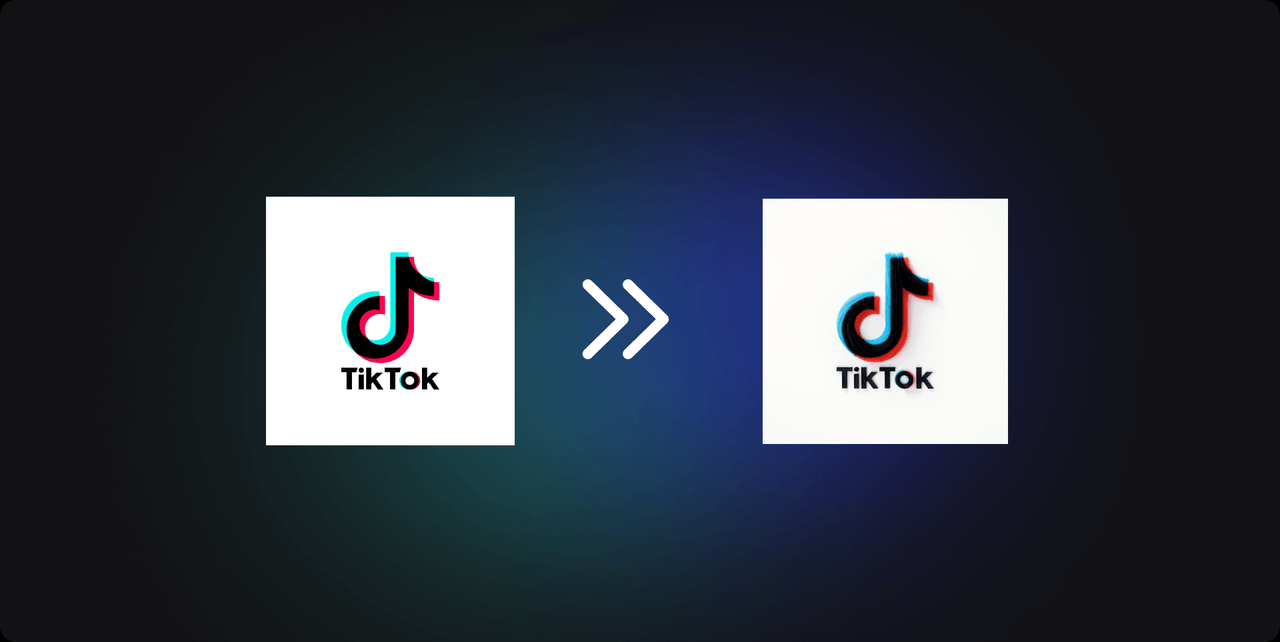
当我上传颜色比较鲜明的图象时,t2iadapter_color_sd14v1.pth (opens in a new tab) 这个颜色渲染模型,能使生成的的图片渲染成原始图像的颜色效果。

三、毛绒玩具
我还发现它在将平面卡通形象,转化为毛绒绒的玩具质感的效果也不错。当卡通角色跳出屏幕,变成一个触手可及、充满温馨感的毛绒绒玩具,这不仅能够吸引孩子们的目光,也能唤起成年人的童心。
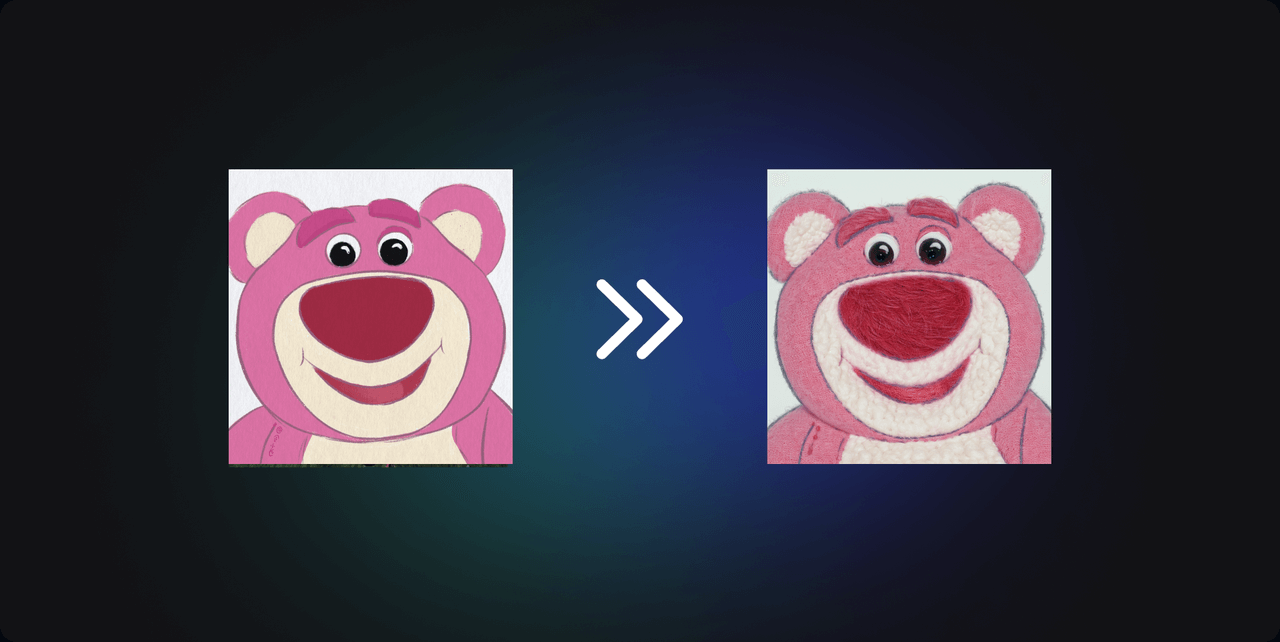
这个毛绒绒质感生成工具,在保留原有趣味的同时,增添了一份难以抗拒的温馨触感,无论是用于儿童玩具、家居装饰还是个性化礼品,都会是不错的选择。
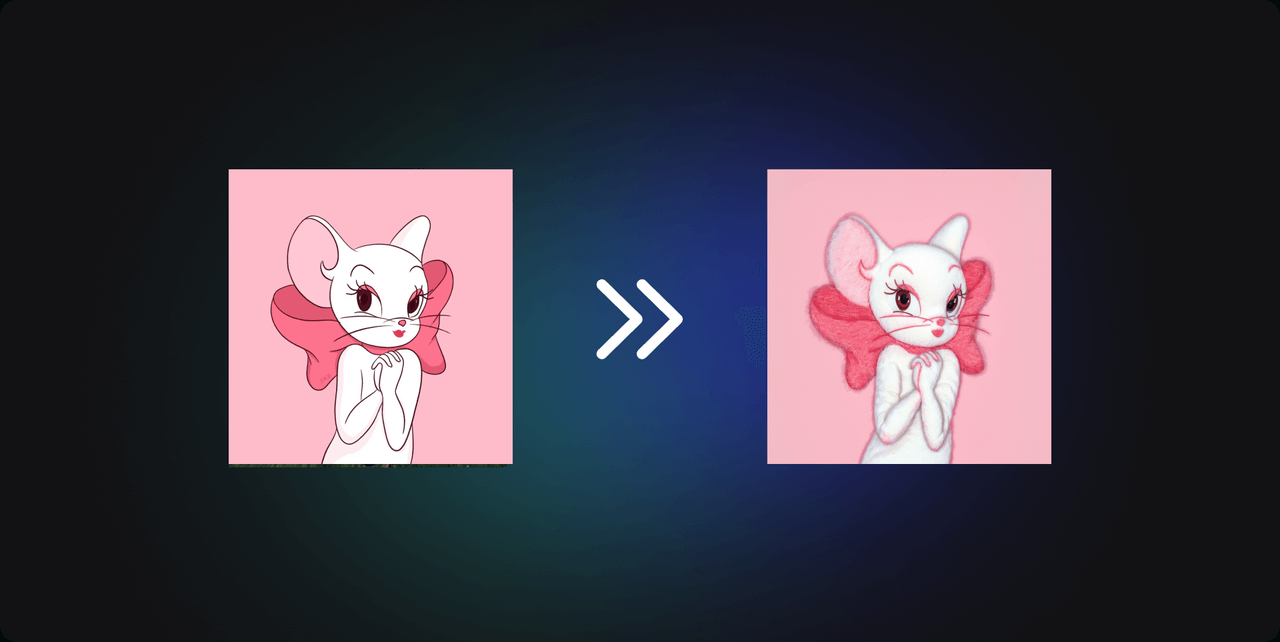
Prompt: masterpiece, Bright color, colorful, best quality, top view,(red, fluffy:1.4, plush hair), solo,(pure white backsround:1.3),close up, depth of field, minimalisn, Bright color
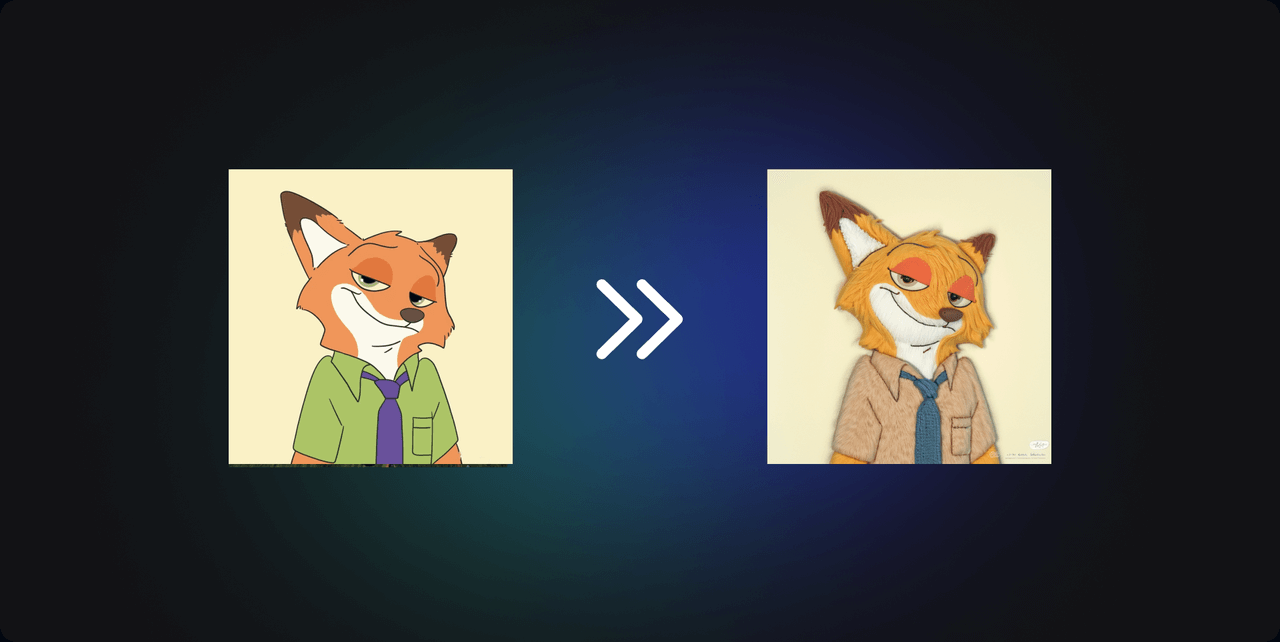
为了颜色更加符合原始图,我在提示词中分别描述了人物衣服,颜色等等,最后推荐在 steps值:30,cfg:8 时,效果最好。
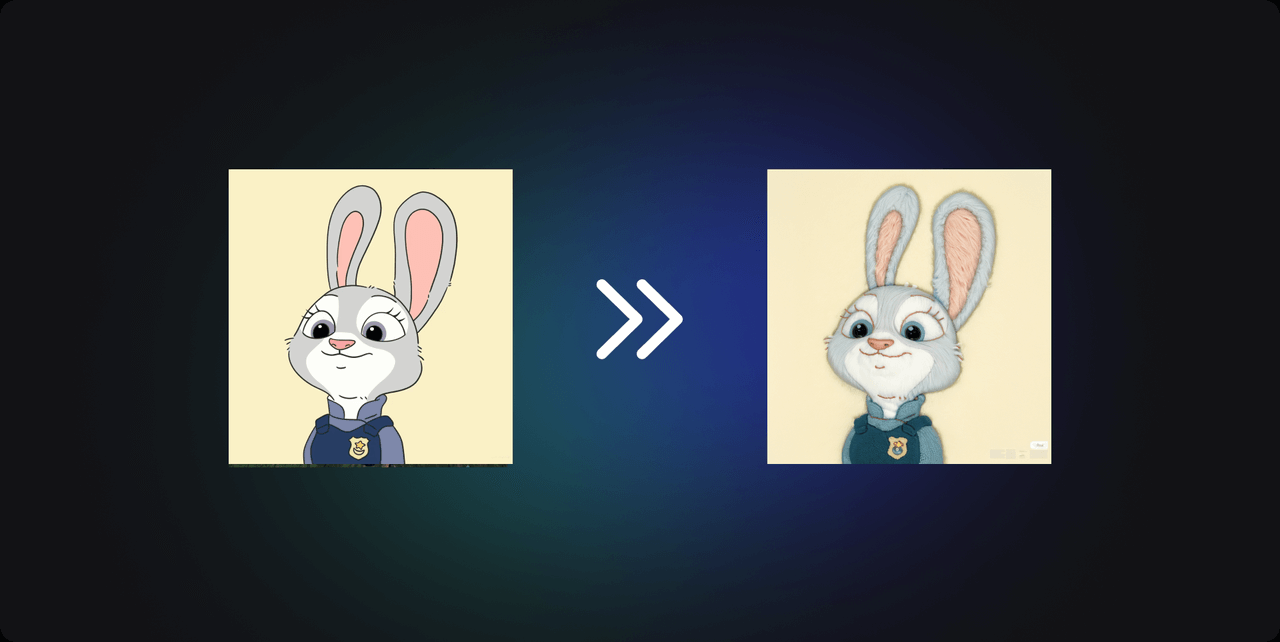
四、酷冰风格
这个工作流除了能生成毛绒绒质感的 Logo ,你还可以通过更换 Lora 模型,让它有更多奇妙的转换,比如我使用了一个可以生成酷冰风格的 Lora : abel万物冻结(冰) (opens in a new tab),最后生成了像是被冰冻裂了一般的效果。
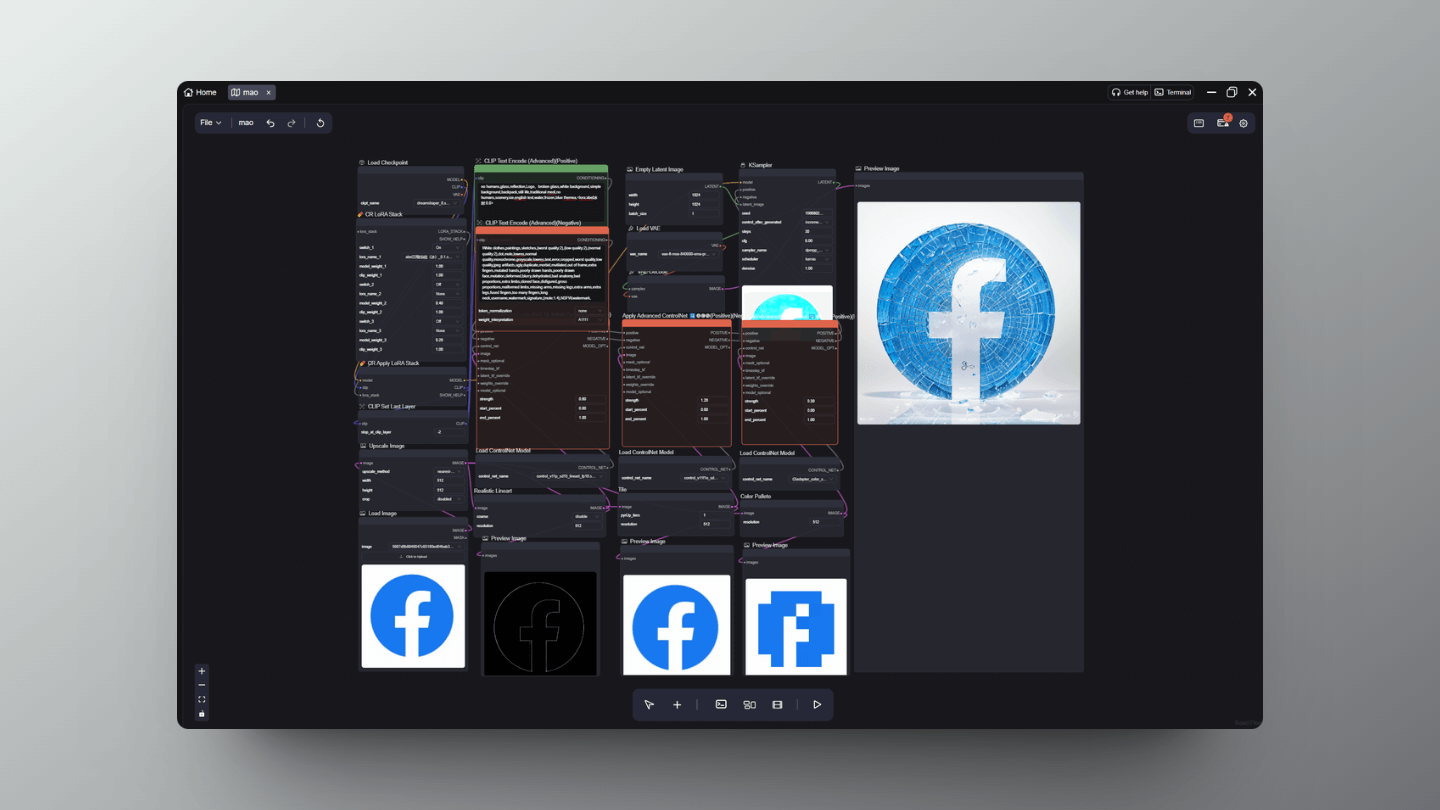
Prompt: no humans,glass,reflection,Logo,broken glass,white background,simple background,backpack,still life,traditional medi,no humans,scenery,ice,english text,water,frozen,blue themea,
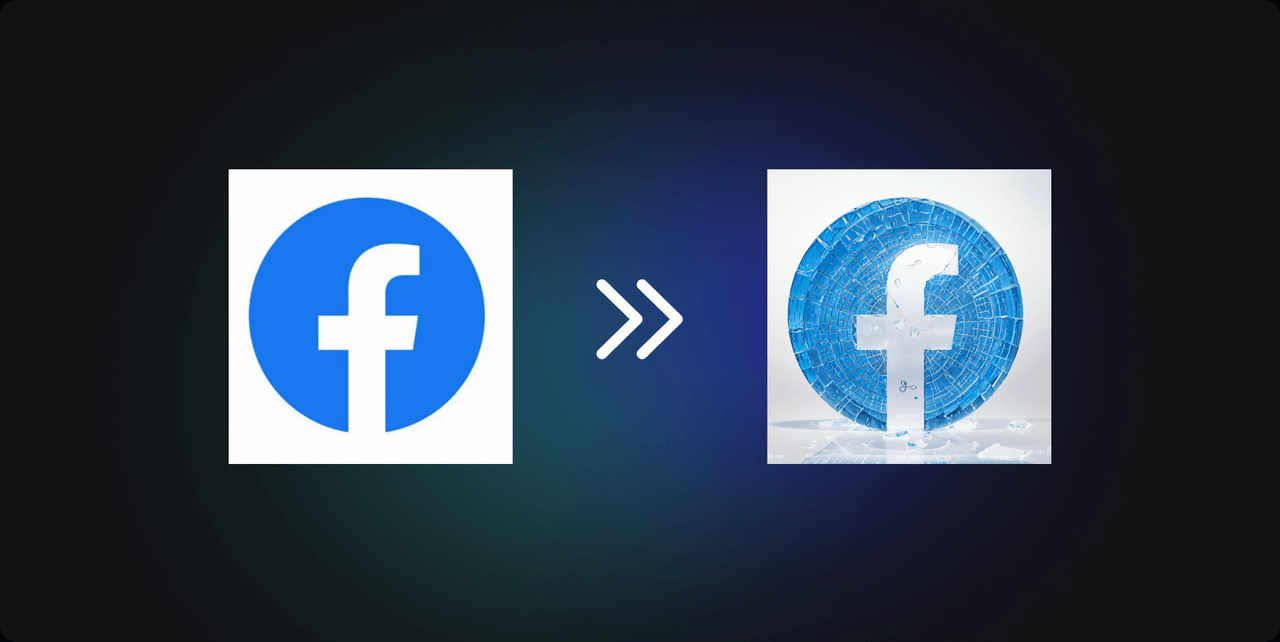
Negative Prompt:White clothes,paintings,sketches,(worst quality:2),(low quality:2),(normal quality:2),dot,mole,lowres,normal quality,monochrome,grayscale,lowres,text,error,cropped,worst quality,low quality,jpeg artifacts,ugly,duplicate,morbid,mutilated,out of frame,extra fingers,mutated hands,poorly drawn hands,poorly drawn face,mutation,deformed,blurry,dehydrated,bad anatomy,bad proportions,extra limbs,cloned face, disfigured, gross proportions,malformed limbs,missing arms,missing legs,extra arms,extra legs,fused fingers,too many fingers,long neck,username,watermark,signature,(mole:1.4),NSFW,watermark,
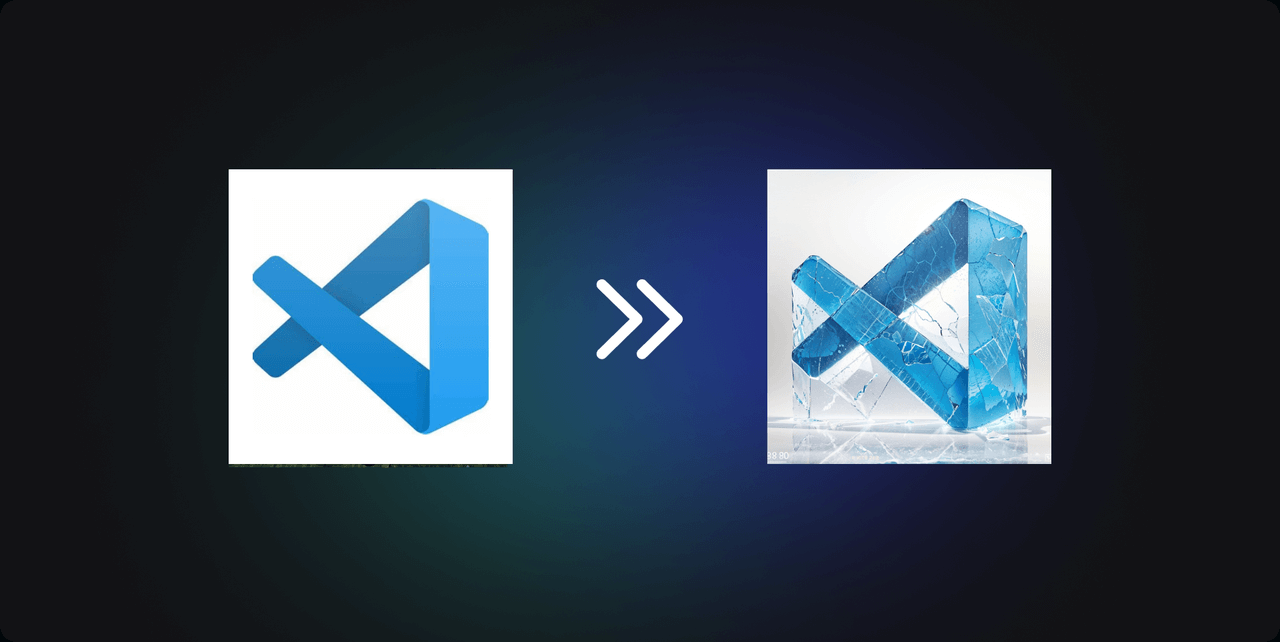
同时,我也用尝试了渐变风格的 Logo 图像,可以看到,在底图为白色或其他纯色时,Logo 颜色对最终的效果并没有太大的影响。
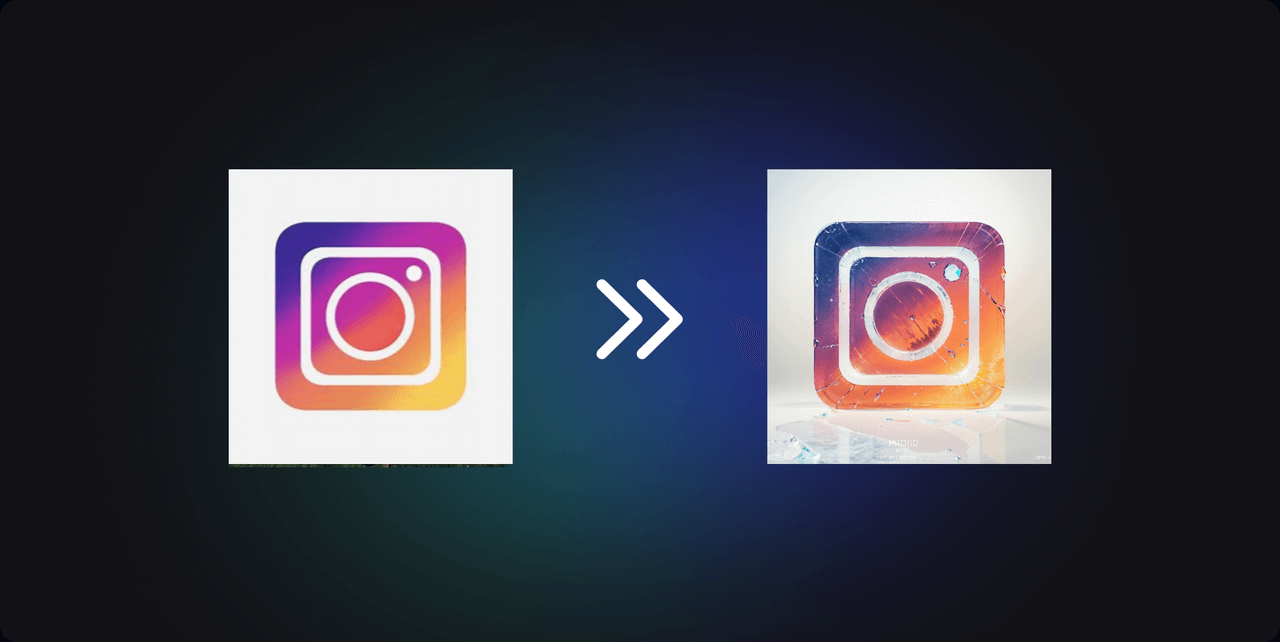
这个 Lora 模型基本可以冰封绝大多数东西,例如包,化妆品,美食、动物等等,期待你能发现更多有意思的尝试。
