E-commerce
In the field of e-commerce, time is a precious resource, and efficiency is the key to success. E-commerce professionals face the challenge of rapidly responding to market changes and attracting and retaining customer interest. There is a need for solutions that can quickly produce high-quality, professional product images to adapt to the ever-changing marketing demands.
These workflows are designed to meet these needs. They offer an automated, efficient image processing method that can easily remove product backgrounds, replace backgrounds, and seamlessly integrate products with entirely new backgrounds. These features not only streamline the image editing process but also ensure the professional quality of the images, helping e-commerce professionals save valuable time and resources, reducing reliance on professional designers while also lowering costs.
If you're looking to utilize pre-existing workflows, you can directly find meticulously curated theme templates on the Templates page. These templates are designed to help you save time while maximizing the quality of the generated content to meet your expectations.
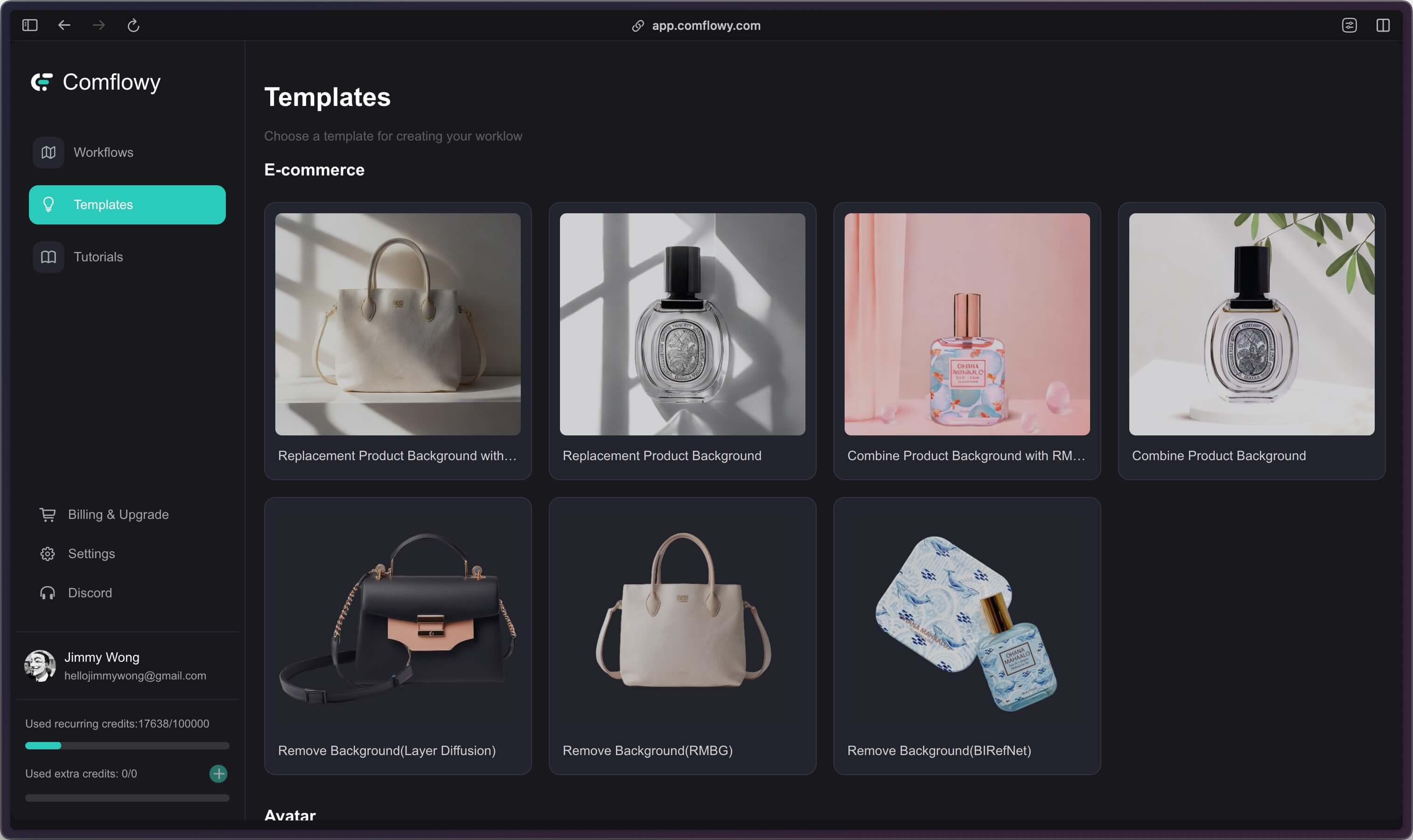
1. Product Background Removal
The product background removal workflow can help you create posters faster and better. For example, in the image below, after removing the background from a skincare product, I can seamlessly integrate it into any e-commerce poster I like. The steps are simple as well. You just need to select any of the workflows described below, upload the product image for product recognition and background removal, save the product without background, and then drag it into Photoshop or other software for composition.

1.1 Remove Background(RMBG)
This workflow utilizes three simple nodes to extract the product from the poster. The quality of recognition and cutting is high. You only need to upload the image, and the model will automatically remove the background from the image for you.
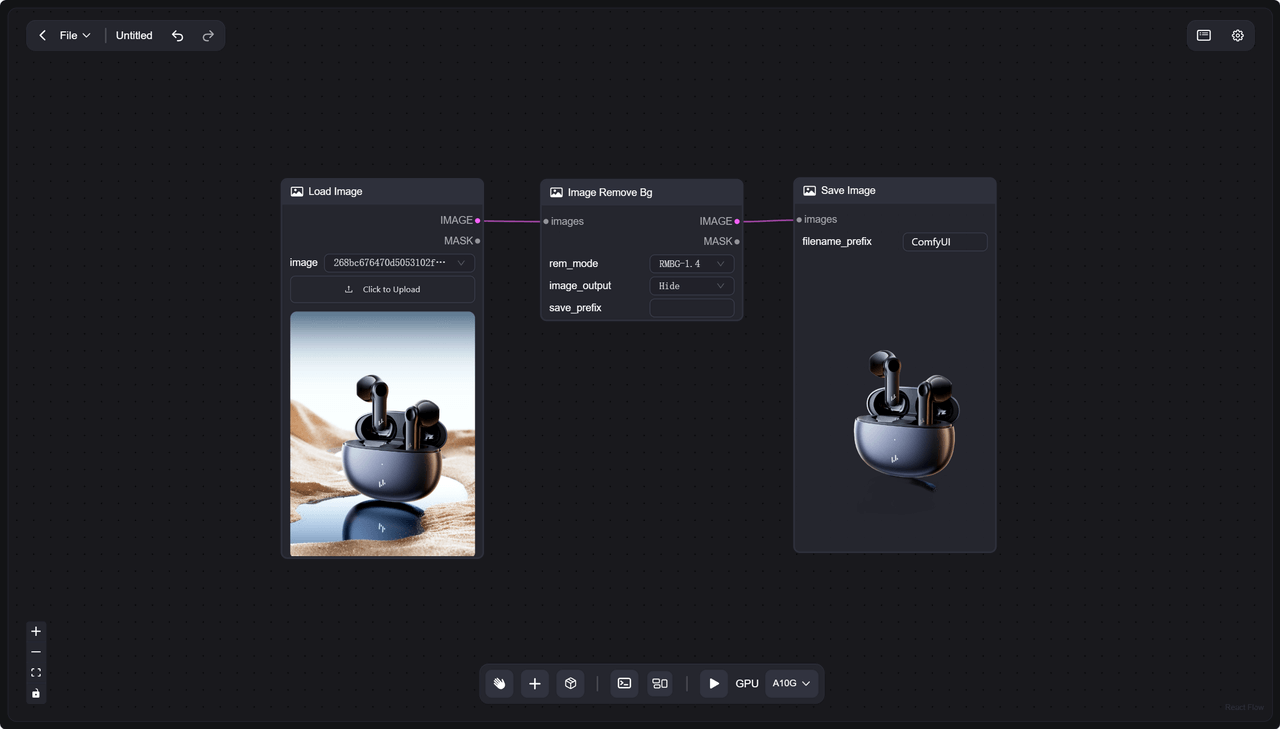
Note that this workflow utilizes the RMBG model for background removal, and it is not intended for commercial use. However, the generated image will be consistent with the input image.

1.2 Remove Background(BIRefNet)
Similar to the previous workflow, this workflow utilizes the BIRefNet model. You only need to upload the image, and it will help you remove the background.
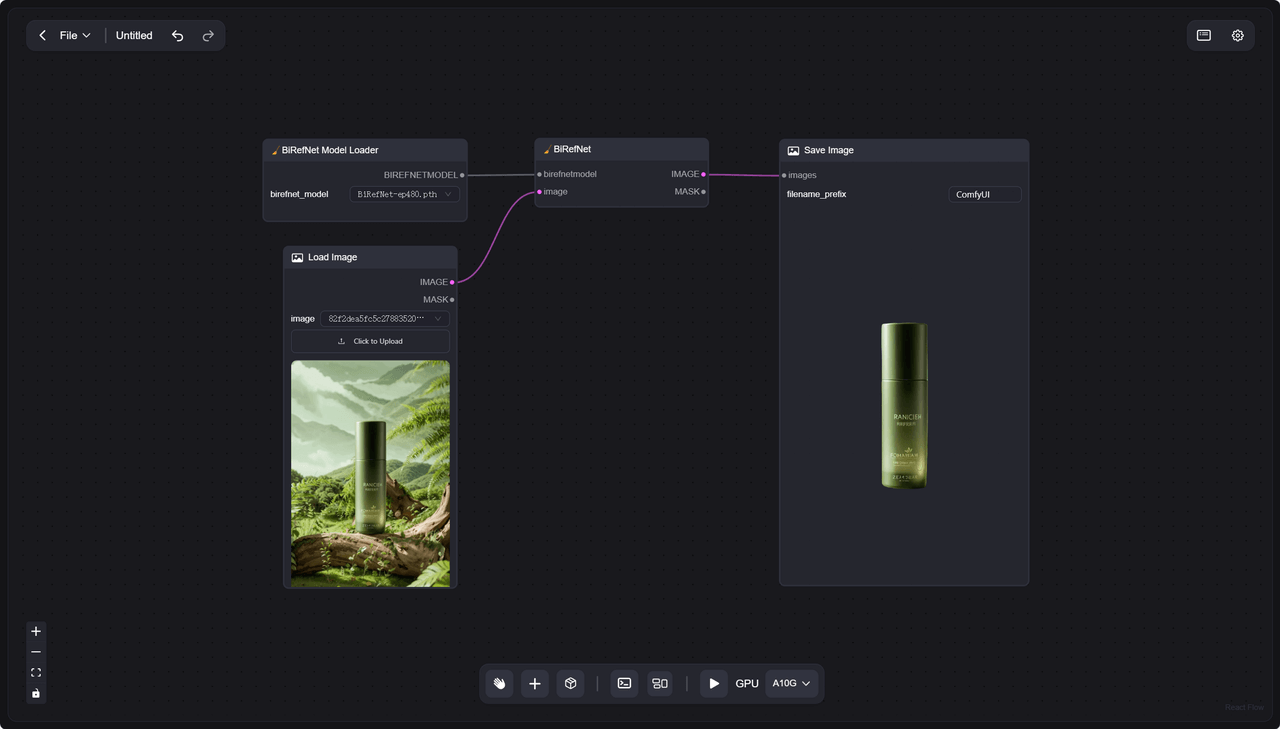
This workflow can be used for commercial purposes, helping companies save valuable time and resources. Through the automated image generation and background removal process, companies can reduce their reliance on professional designers while speeding up the product launch process.

2. Product Background Replacement
In the e-commerce field, we often need to place the same product in different scenarios to help customers make choices. This is especially true for large items like furniture, which require specific home scene settings. If the previous background is unsuitable, reshooting can become very troublesome. At this point, you can choose to use AI to replace the background, generating more styled promotional posters with the fastest speed and best results.
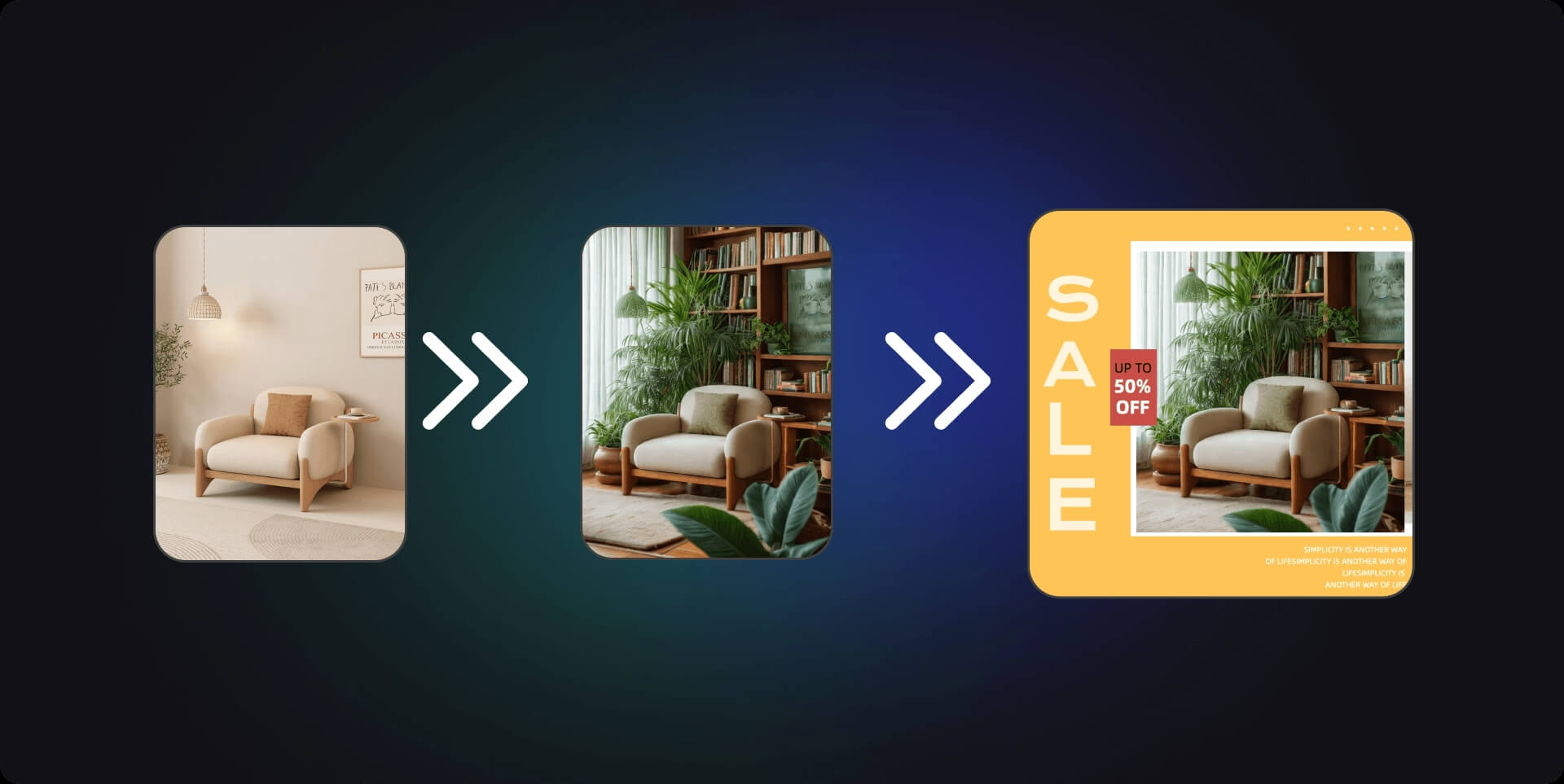
2.1 Replacement Product Background with RMBG
I tried changing the background for a sofa to different home environments and also changed the backgrounds for commonly used items like headphones and skincare products. Using furniture as an example, this workflow allows you to place a sofa image in various home settings, whether it's modern minimalist, traditional classic, or natural country style. Customers can easily see the actual effect of the same sofa in different home styles, quickly compare how well the sofa matches their own decor, and increase their desire to purchase.
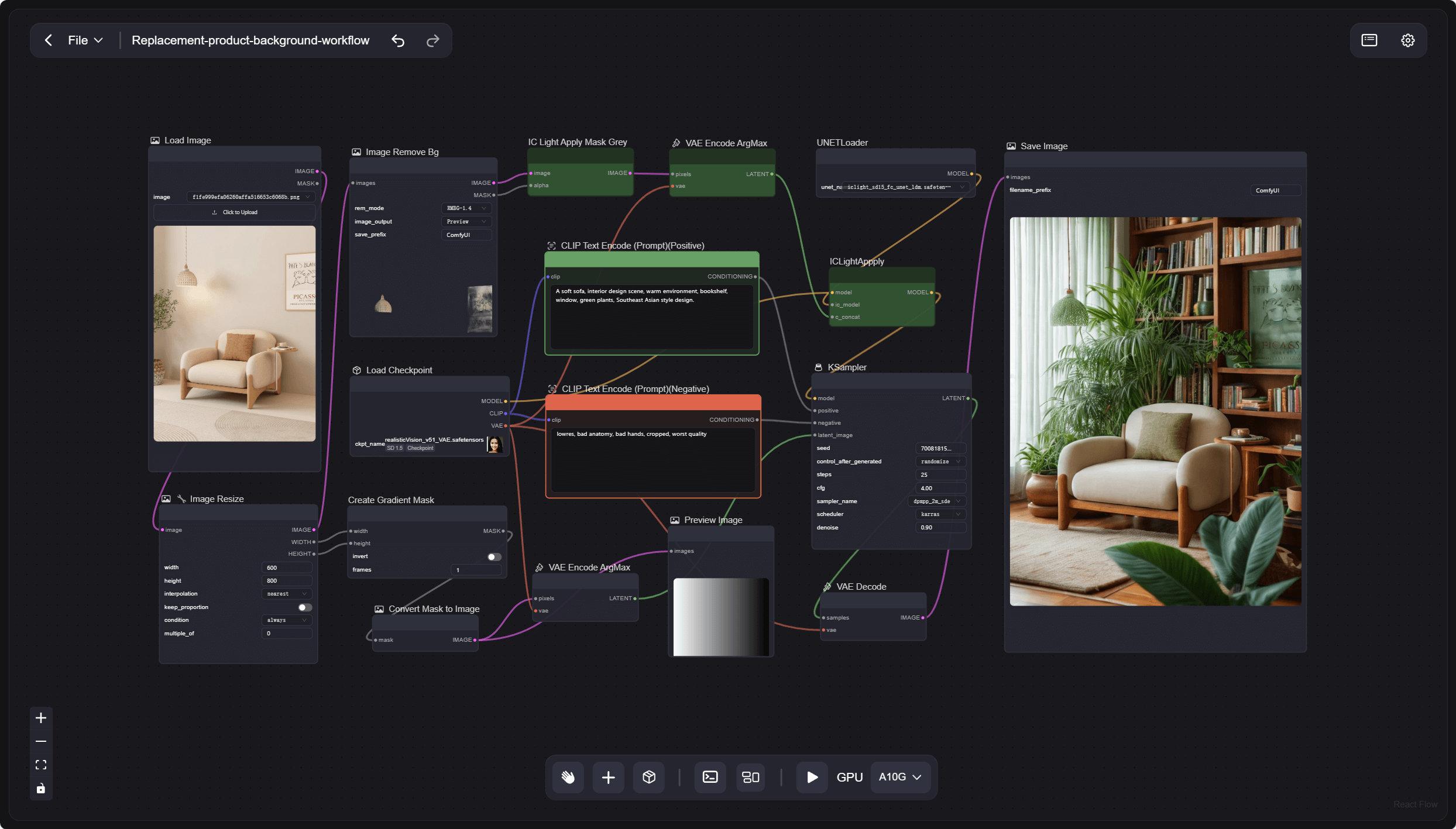
This workflow uses the RMBG model to remove backgrounds and is not intended for commercial use, but the generated product image will be consistent with the input image. Users can upload product images and enter the desired background prompts to achieve seamless background replacement. Whether changing to a more atmospheric background or adjusting the product ambiance, this workflow can help you achieve it quickly. It not only saves time but also improves work efficiency, making product displays more vivid and attractive.

2.2 Replacement Product Background
Upload product images, and you can change the product background by entering prompts. This workflow is more suitable for commercial use compared to the RMBG version, but the consistency of the generated images might be slightly lower.
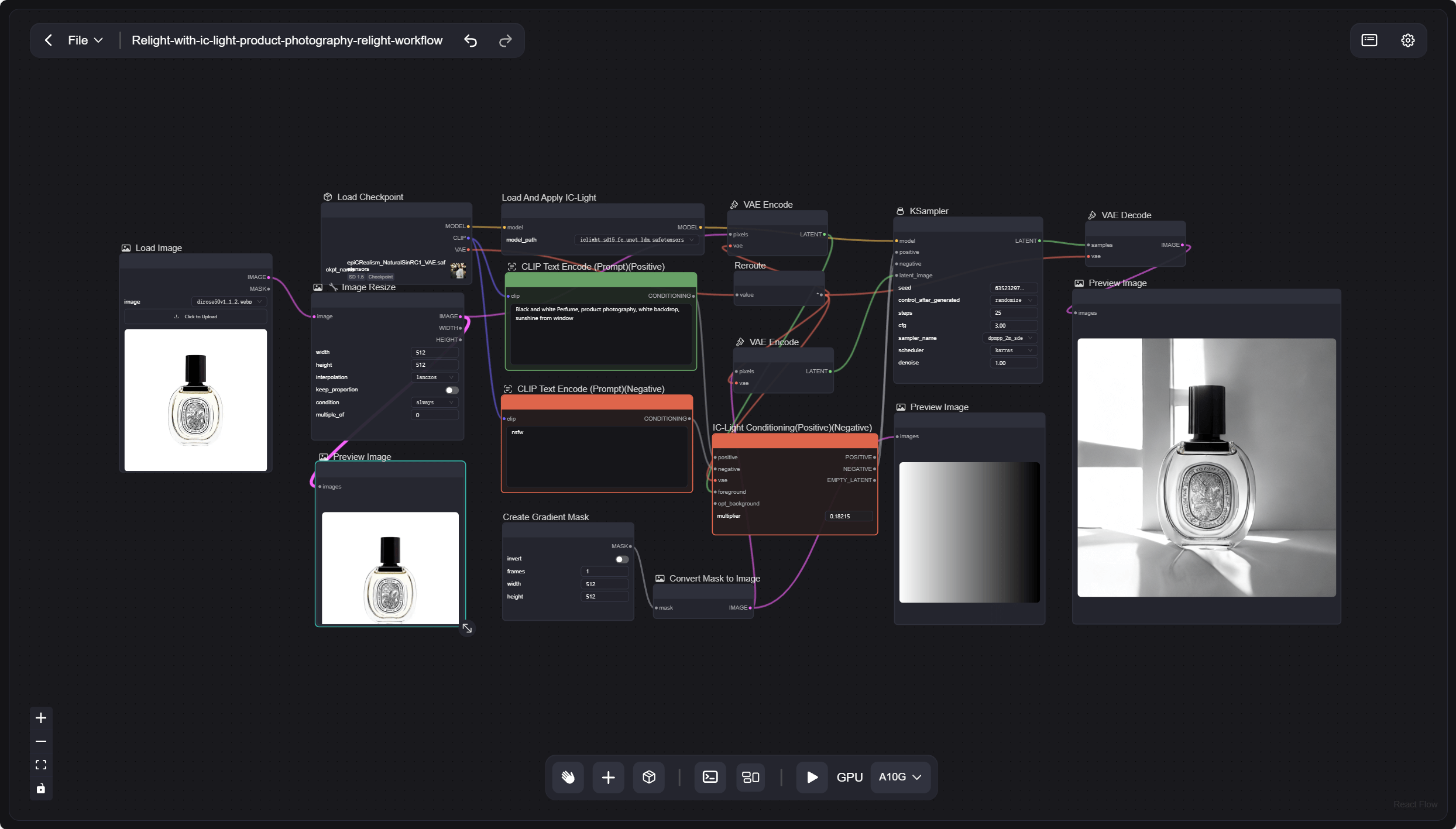
Note: Generating backgrounds through prompts can enhance the integration of the product with the background, which might alter the original appearance of the product. If you want better control over the product's color or texture, such as the black cap and transparent body of the perfume in the image below, you will need to add color, material, and other descriptive prompts.

3. Product and Background Integration
In e-commerce, the same product may need to be listed in different stores, often requiring many different posters for promotion, which can be time-consuming and labor-intensive. If you are not satisfied with the promotional images of your product, you can use these two workflows to generate higher-quality promotional images. Simply select any product photography background image you like from various stock photo websites, and through the product and background integration workflow, you can seamlessly integrate your own product into the new background with just one click. This reduces shooting time and costs, while providing better and more controllable results.
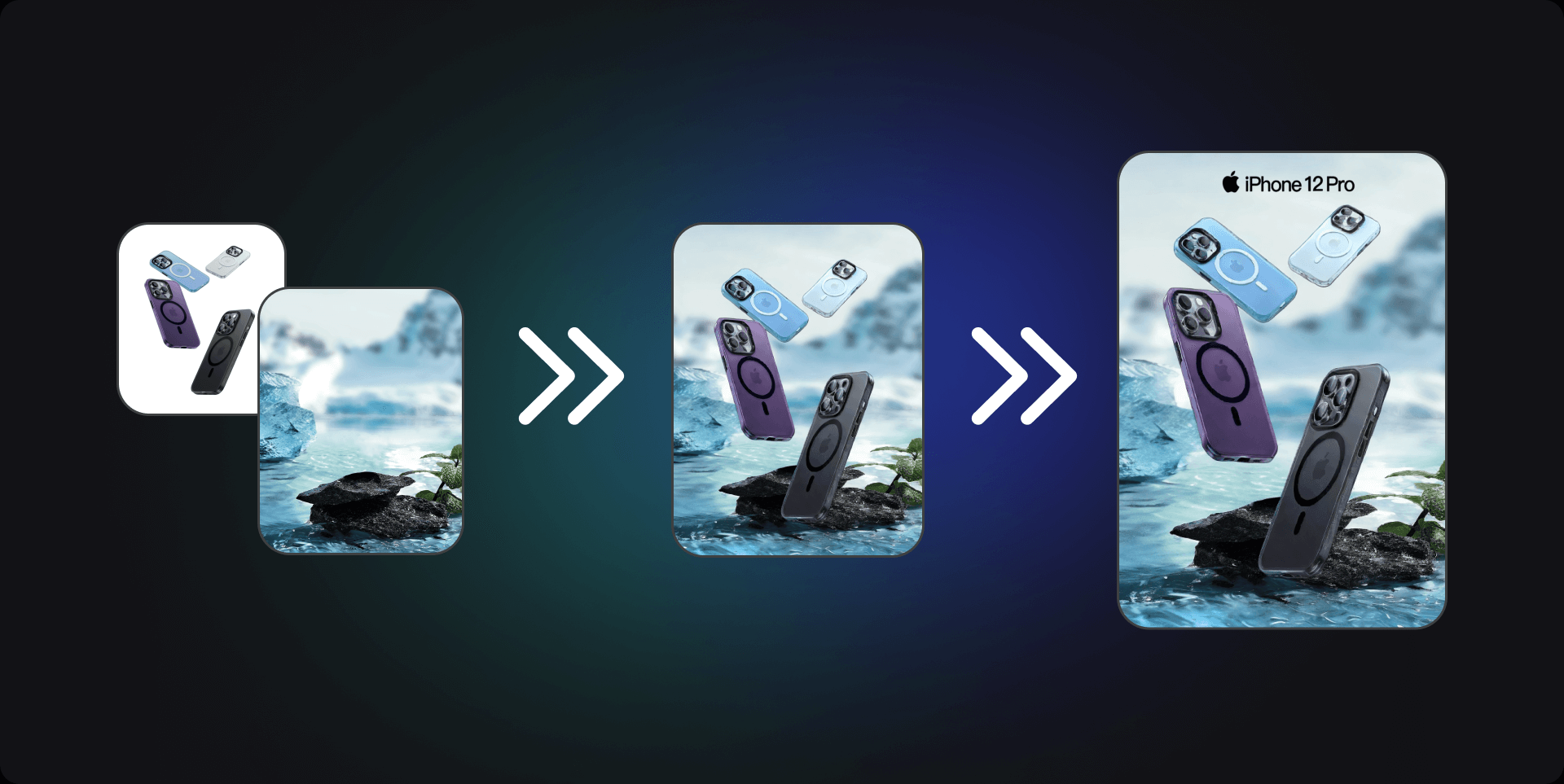
3.1 Combine Product Background with RMBG
The convenience of this workflow lies in its ability to automatically integrate your product with a new background by simply uploading the product image and the background image. It intelligently recognizes the product outline, accurately separates it from the original background, and seamlessly merges it into the new background. This not only saves time on manual image editing but also ensures the professional quality and visual appeal of the final image.
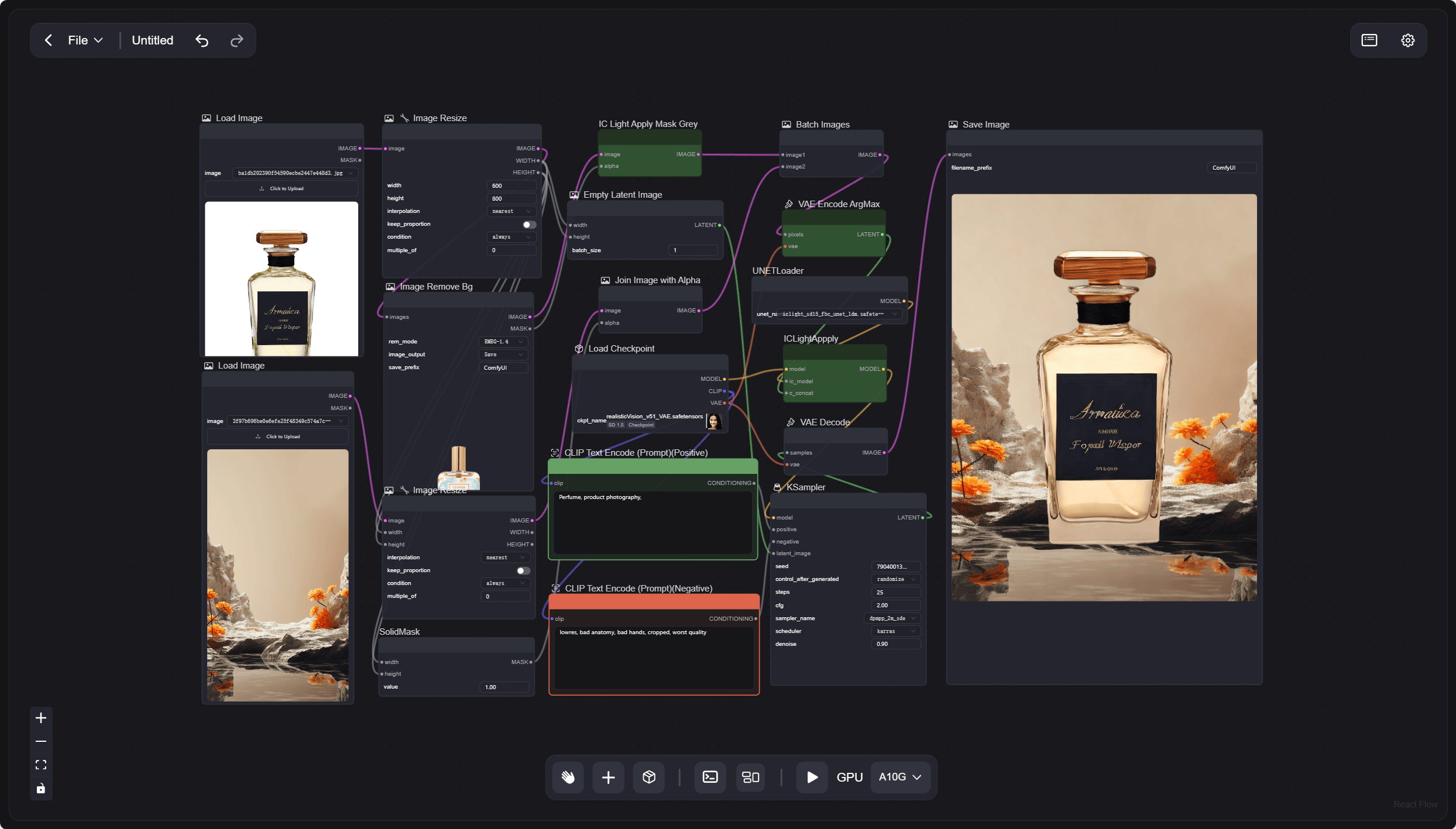
Note that this workflow utilizes the RMBG model to remove backgrounds and is not intended for commercial use, but the generated image will remain consistent with the input image.
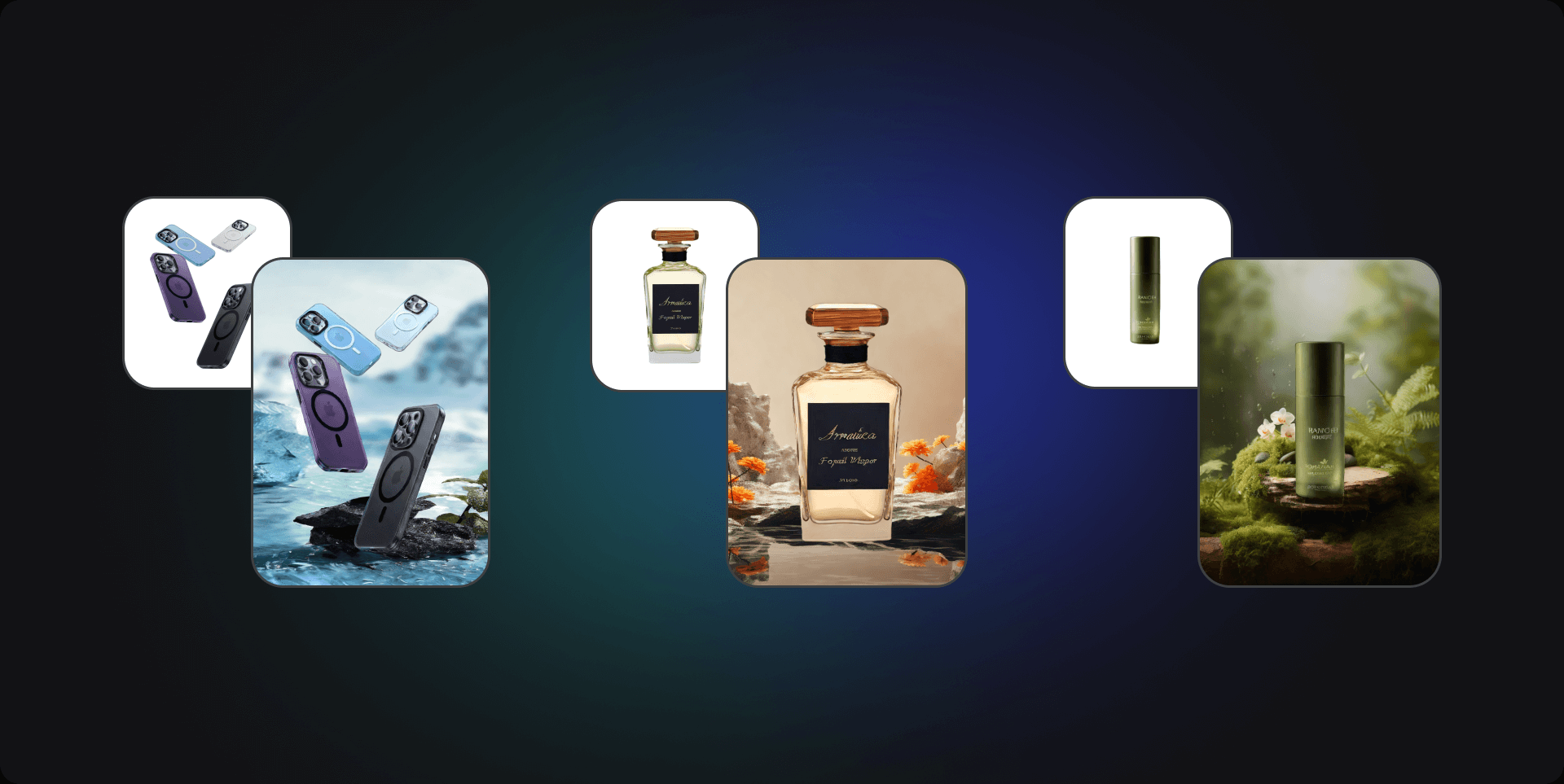
3.2 Combine Product Background
Similar to the previous workflow, it also allows you to generate new product photography images by uploading product and background images. Even users without professional image editing experience can easily create high-quality images through simple upload operations.
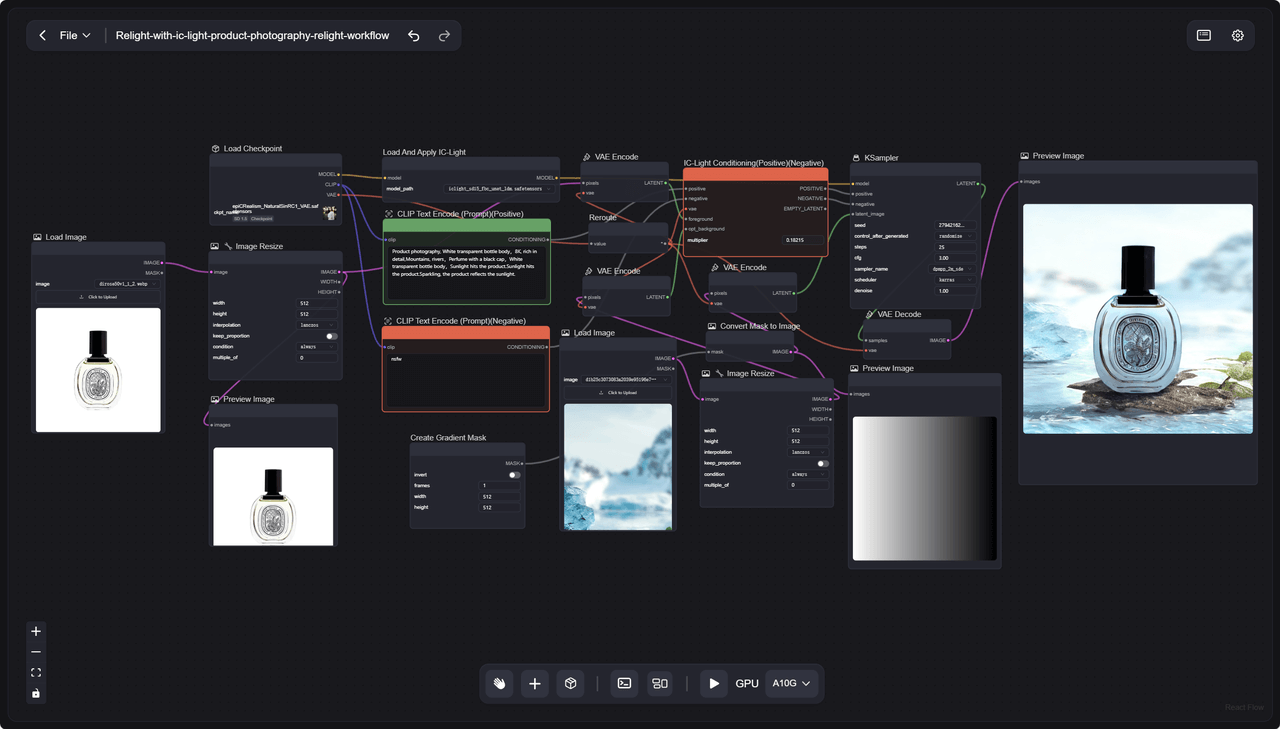
This lowers the technical barrier, allowing everyone to enjoy the fun of creative design and achieve personalized image creation.

4. Style Transfer
With this workflow, you only need to upload a product photo and the desired style, and it will help you perform style transfer to generate posters with a similar effect.
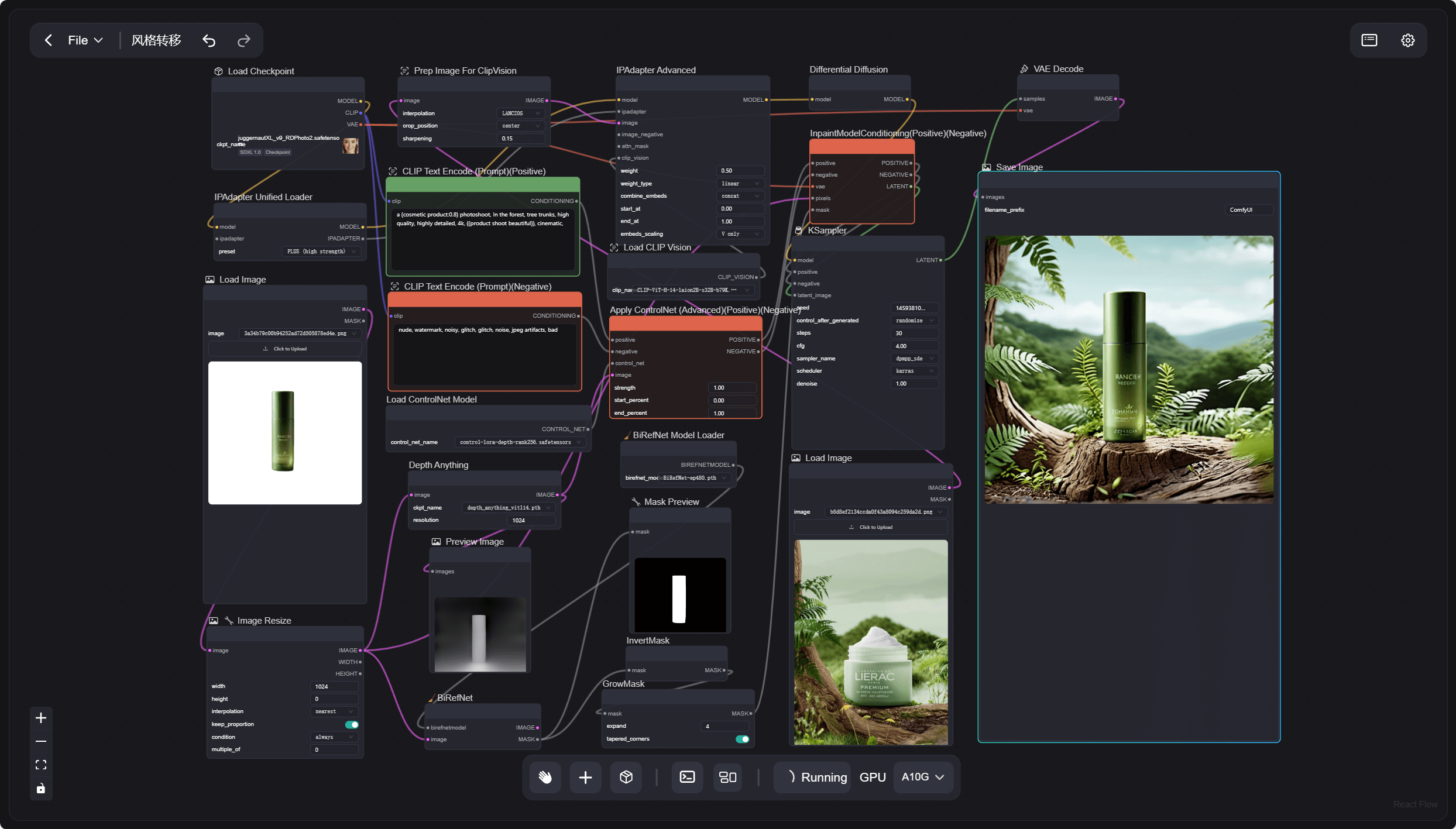
Sometimes, it can be challenging to accurately describe the desired effect using prompts or Lora. The convenience of this workflow is that you no longer need to frequently select the appropriate Lora or think about prompts for generation. Simply find a reference image, and you can achieve the effect of LoRA plus prompt description.
