Recommended workflow for facial restoration
Have you ever used AI to generate photos that are blurry or where faces are distorted? When faced with such unsatisfactory images, your first reaction might be to regenerate them. However, even after multiple attempts, you might still not be satisfied. Now, with just a facial restoration workflow, you can easily tackle these challenges. This process not only enhances image clarity, making blurry faces clearer and more recognizable, but also restores skin texture, bringing back natural radiance and smoothness. For old photos damaged by age or images with facial deformities caused during generation, facial restoration technology offers effective solutions.
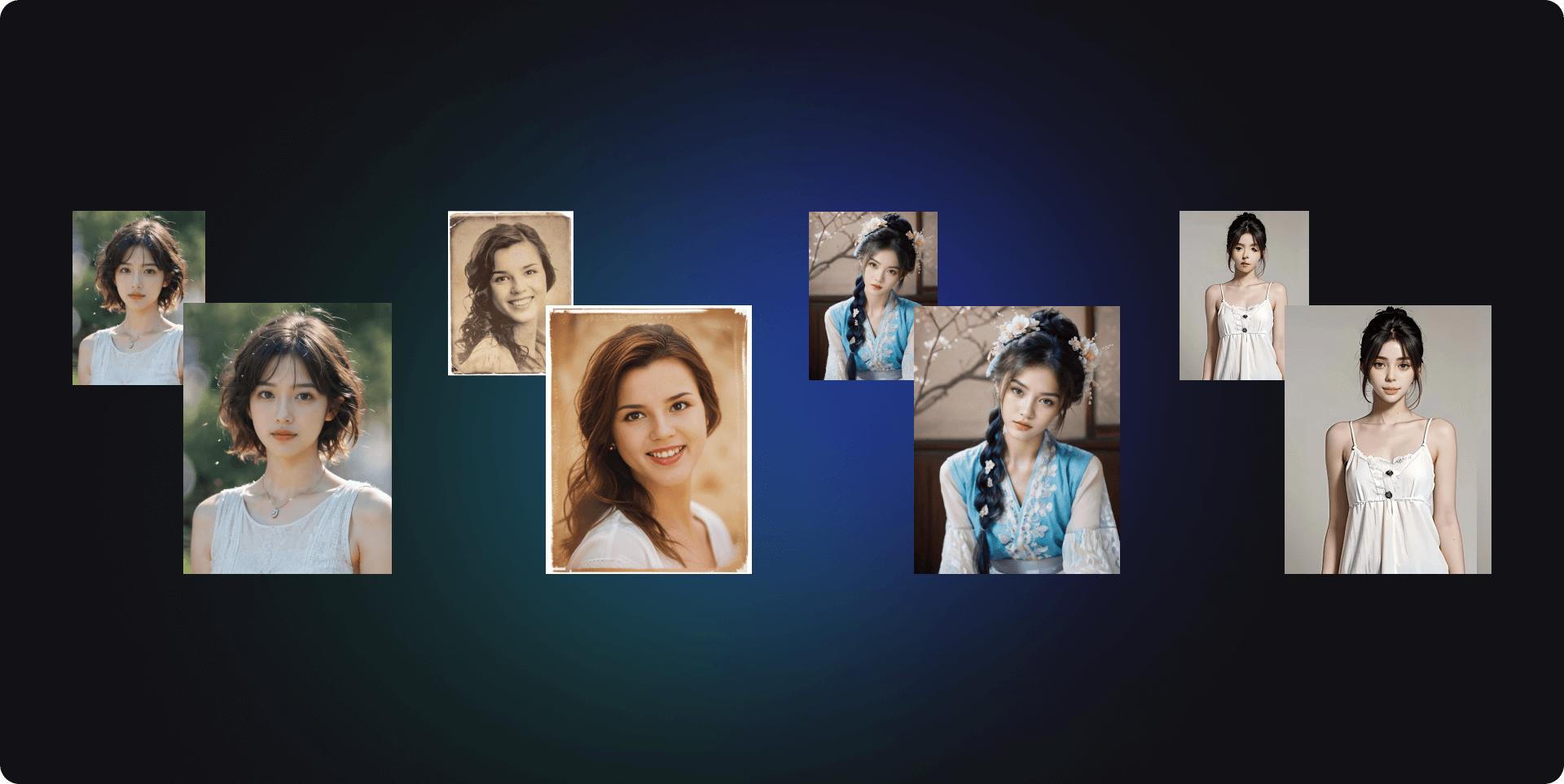
SUPIR 2k Upscale SUPIR 2k
The workflow utilizes the SUPIR model to upscale images to 2k resolution. The SUPIR model analyzes information in low-resolution images, intelligently predicts and reconstructs missing pixels, significantly enhancing image resolution. This process goes beyond simple upscaling, preserving original image features while adding detail and clarity, making originally blurry or low-quality images visually sharper and more realistic.
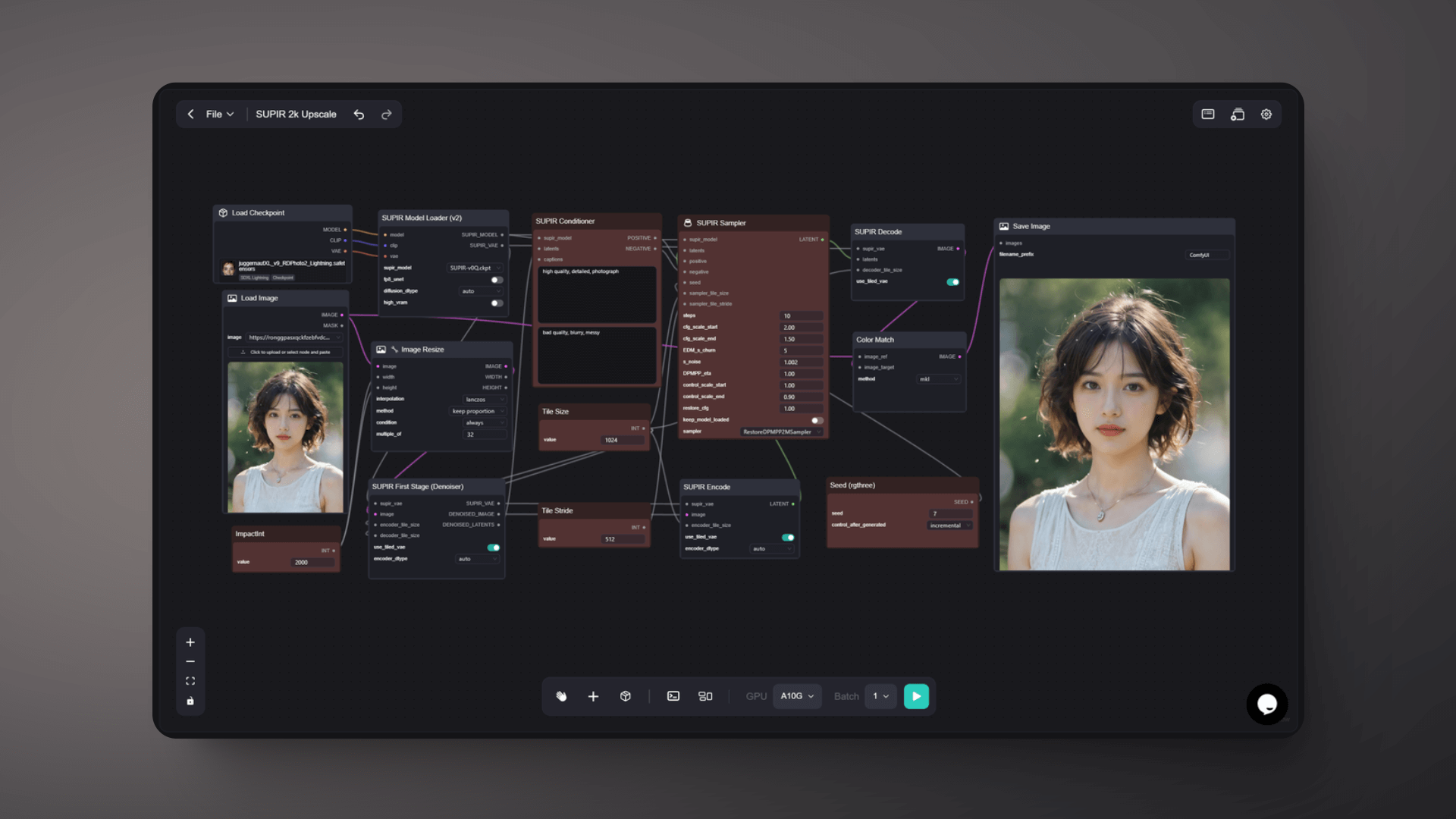
The first step of the workflow involves assessing the quality of the original image to determine the level of resolution enhancement needed. Next, the SUPIR model preprocesses the image, including noise reduction and edge enhancement, to ensure that the original features of the image are preserved during the upscaling process.

Subsequently, the model applies its core algorithm, utilizing deep learning networks to reconstruct the image at the pixel level. This ensures that newly generated pixels maintain consistency with surrounding pixels in terms of color, texture, and lighting.
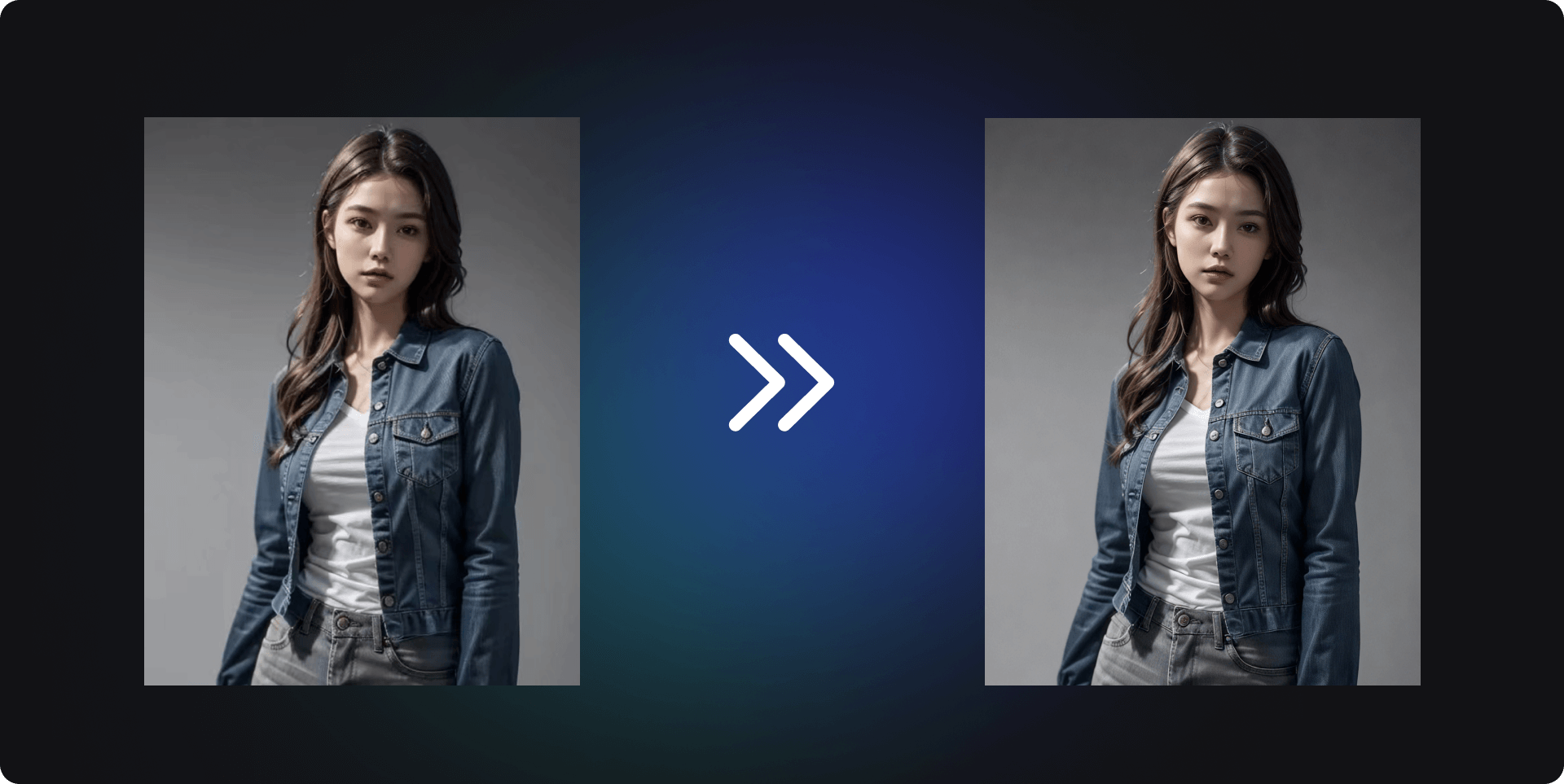
After pixel reconstruction, the workflow includes post-processing steps such as sharpening and color correction to further enhance the visual quality of the image. Ultimately, users obtain a 2k image with higher resolution, richer details, and superior quality.
Ultra Upscale 12k
Additionally, there's an Ultra Upscale 12k workflow using the Ultra model, capable of upscaling images to 12k resolution. The Ultra model identifies and enhances every detail within the image, achieving super-resolution image output. This technology pushes image resolution to unprecedented 12k levels, surpassing traditional HD and 4k standards by far.
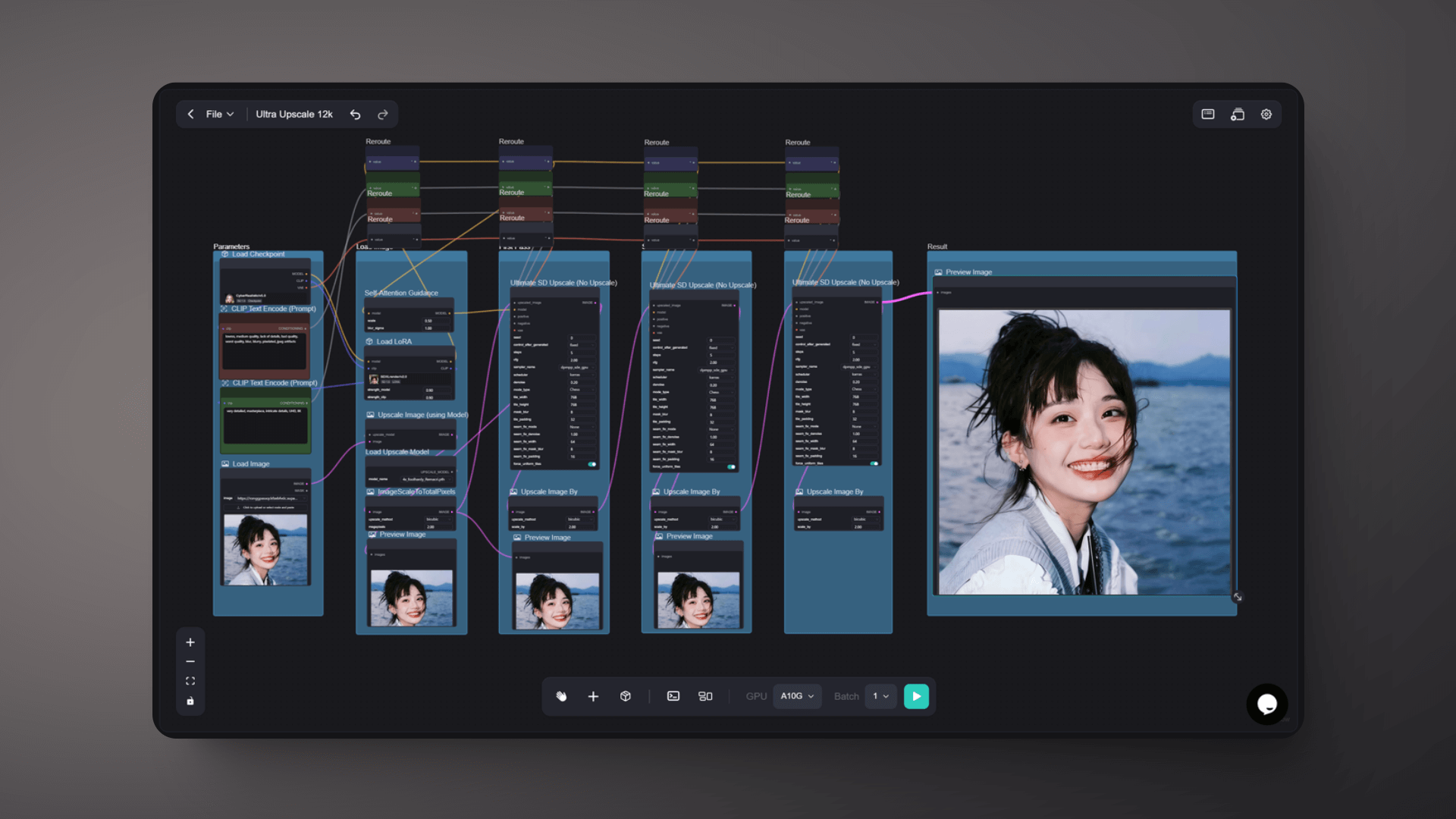
The workflow begins with a comprehensive quality assessment of the original image to determine its potential for upscaling to 12k resolution. Following this, the Ultra model preprocesses the image, which includes but is not limited to denoising, color correction, and contrast optimization. This ensures that the image maintains its original visual quality during the upscaling process.

In the end, users will obtain an image with a resolution as high as 12k, achieving ultimate clarity and demonstrating outstanding quality in detail, color, and dynamic range. Whether for professional film production, high-end art exhibitions, or everyday image appreciation, this workflow delivers a stunning visual experience that satisfies even the most discerning eyes.
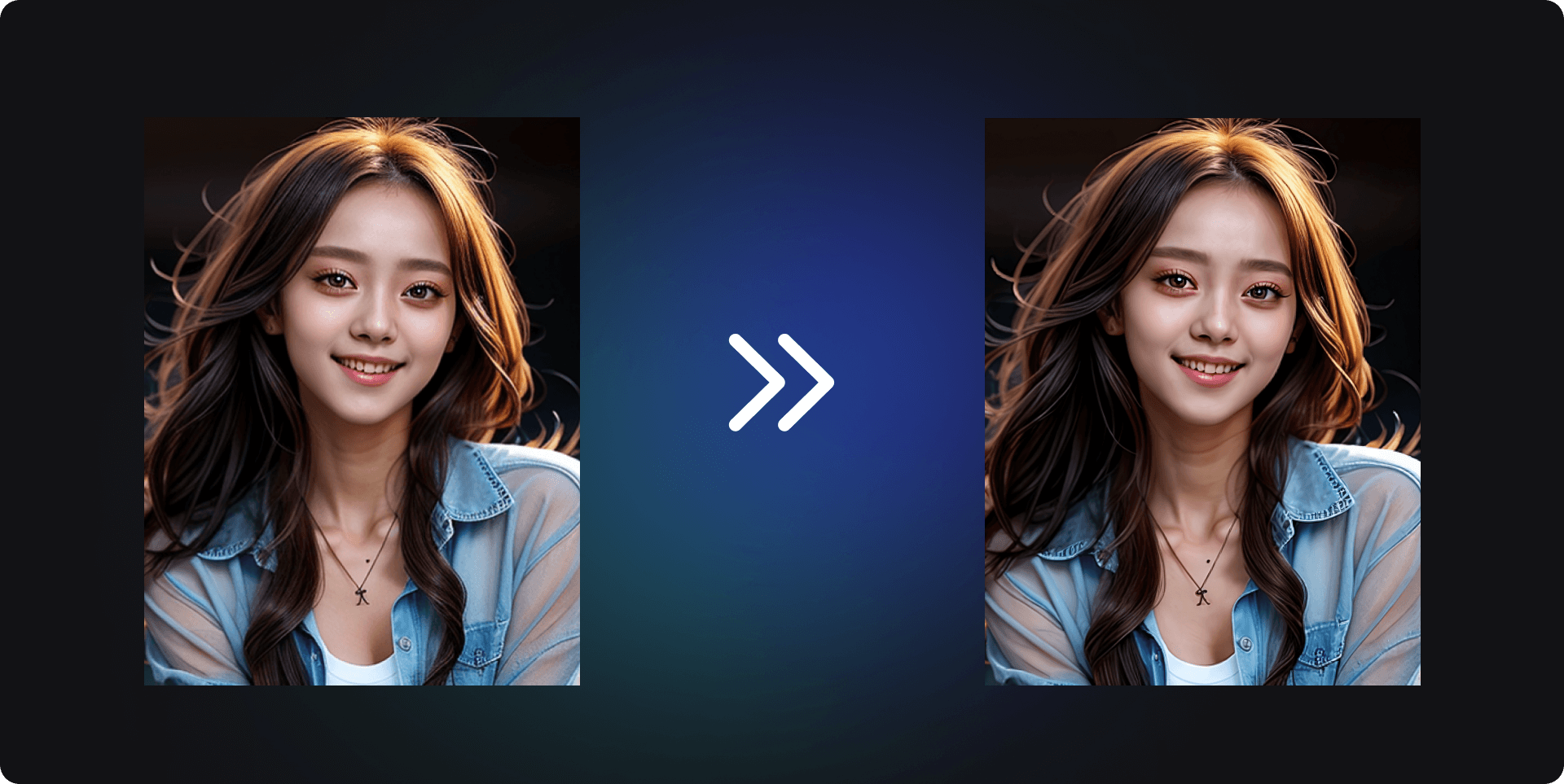
Old Photo Restoration 老照片修复
Restoring old photos is a task filled with emotional and technical challenges. Each old photo serves as a witness to time, carrying precious memories and stories. However, over time, these photos may suffer various damages such as fading, scratches, folds, and blurriness, which not only affect their aesthetic appeal but also jeopardize the preservation of memories. If you wish to restore these precious images, you can use this workflow. Simply upload an old photo, and it will intelligently identify and repair defects in the photo, making the damaged photo look rejuvenated and new again.
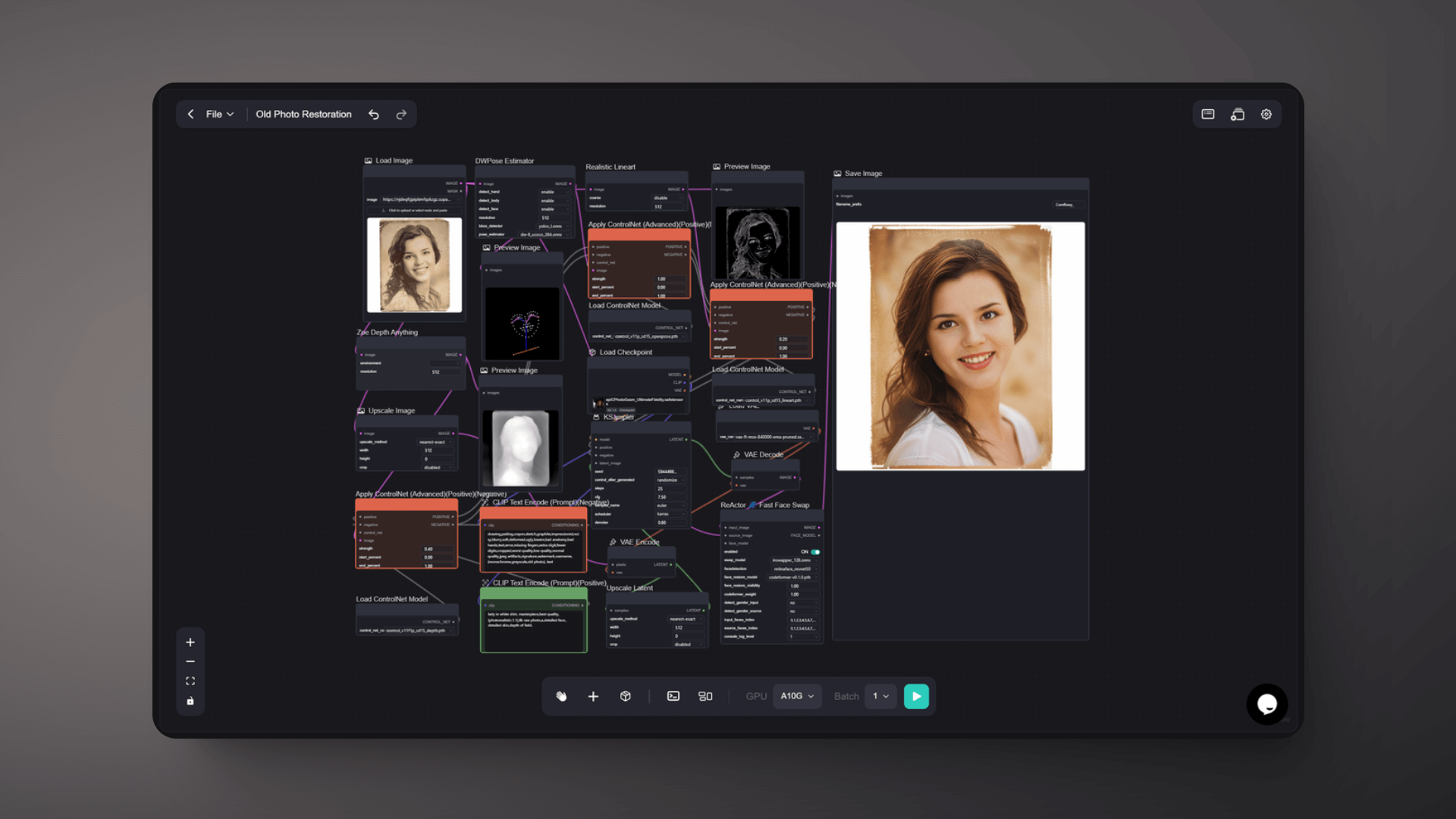
When running the workflow to restore old photos, the ControlNet's lineart model plays a crucial role. It intelligently recognizes and optimizes the contours of people in the photos, ensuring that during the restoration process, the edges of individuals maintain their original smoothness and accuracy. This is achieved even in cases where the image quality is poor or there are occlusions, maintaining a high level of accuracy throughout.
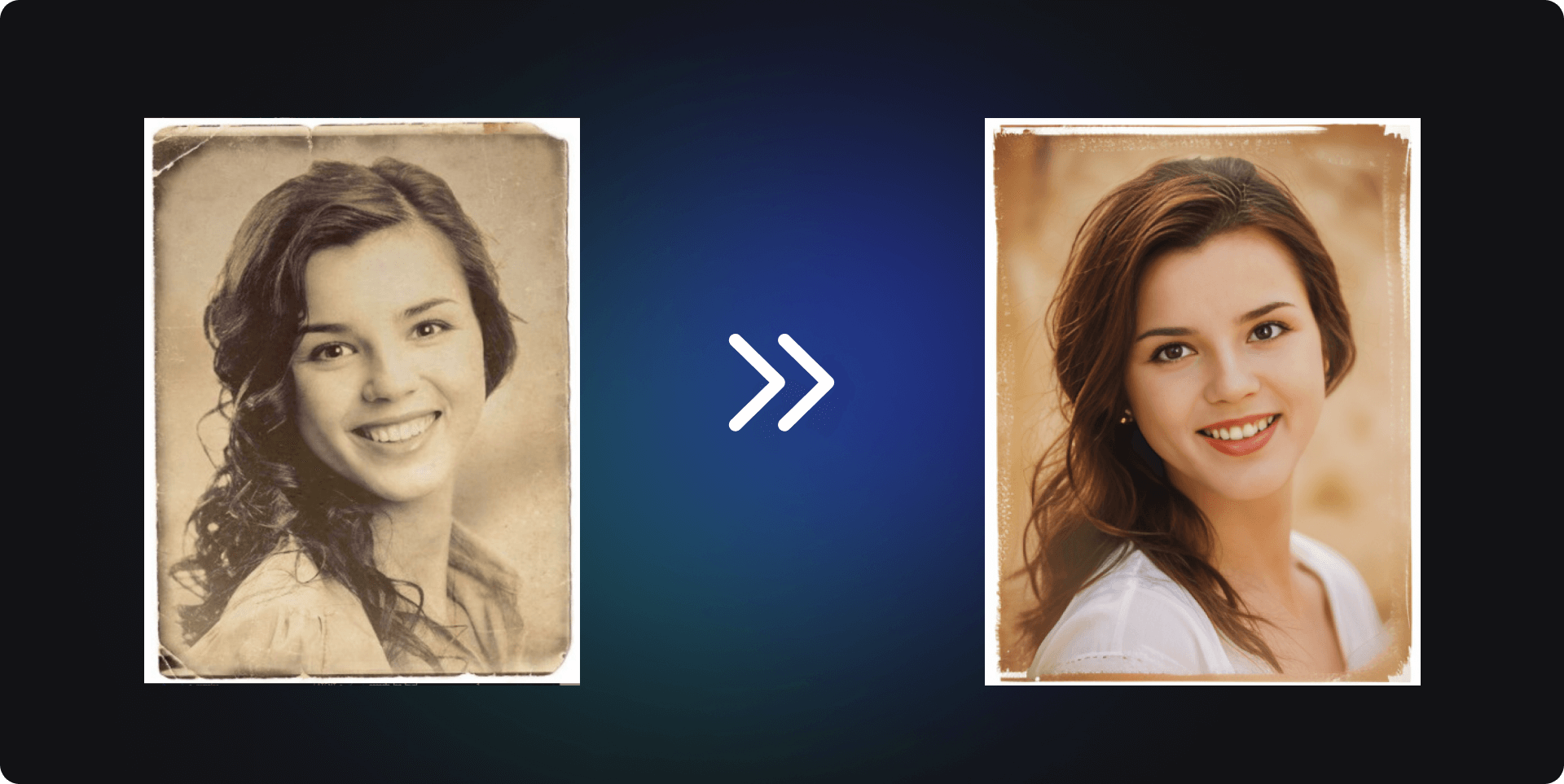
Prompt: lady in white shirt, masterpiece,best quality,(photorealistic:1.1),8k raw photo,a,detailed face,detailed skin,depth of field,
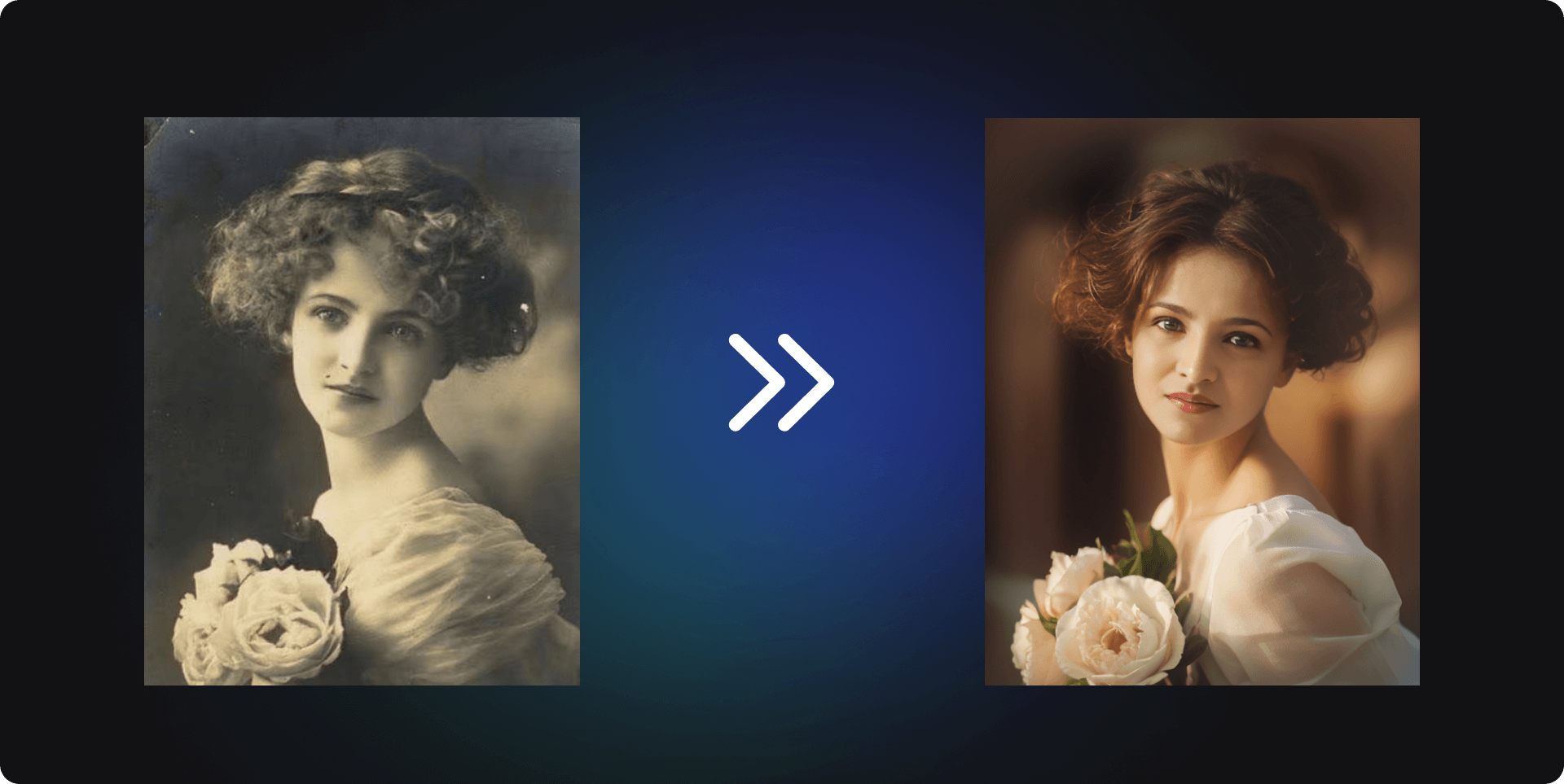
The restoration model accurately identifies defects in the photo, intelligently fills missing areas, restores faded colors, smoothens creases, and removes scratches, among other enhancements. During the restoration process, special attention is given to the faces of individuals in the photo. Facial features are central to conveying emotions in a photo, so the model utilizes specialized facial restoration techniques to ensure that facial characteristics are appropriately restored and enhanced while maintaining their natural and authentic appearance.
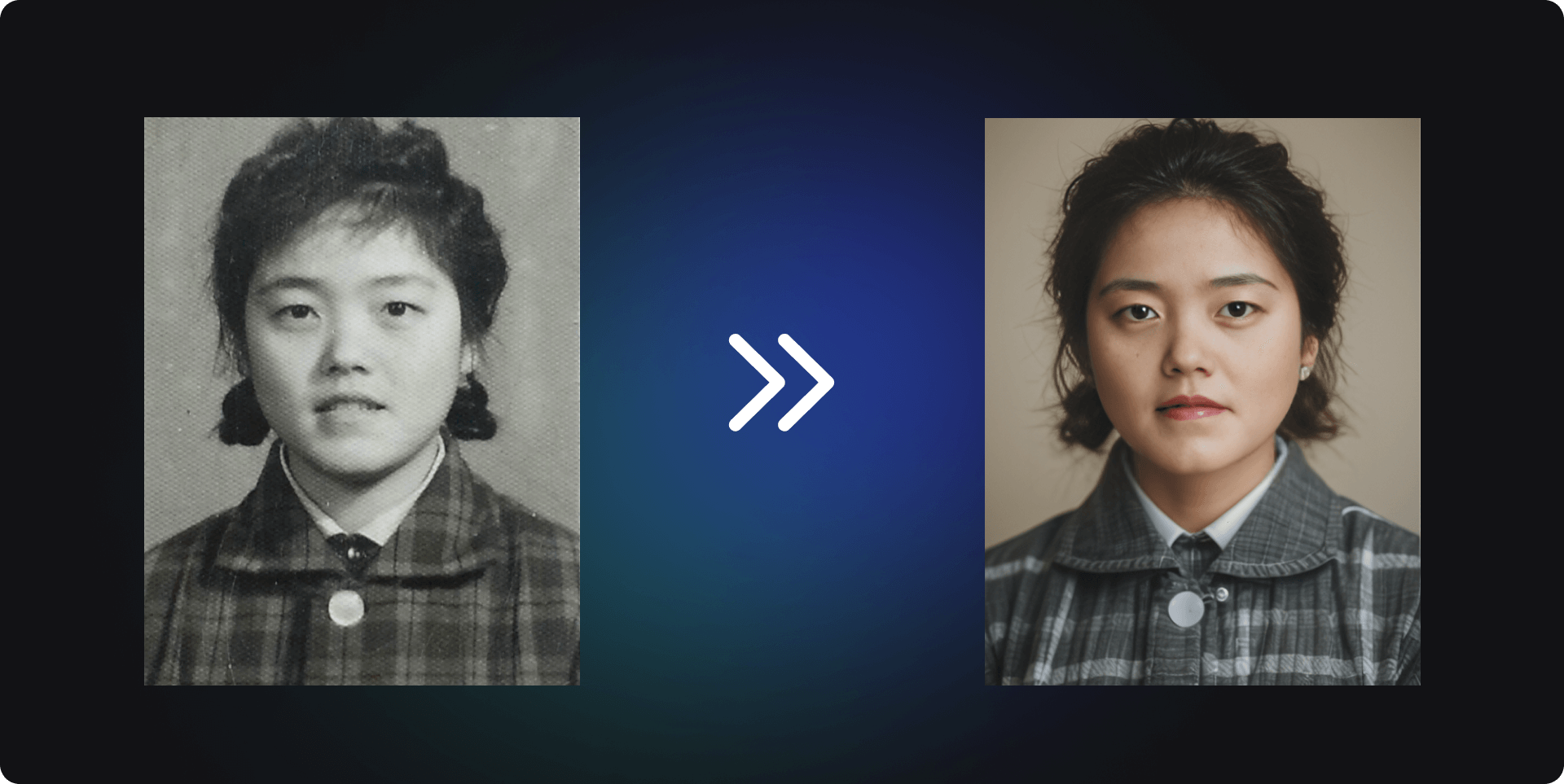
After the restoration is complete, the workflow includes a meticulous post-processing stage that applies professional color management and detail enhancement techniques to further enhance the overall visual effect of the photo. This includes fine-tuning color saturation, brightness, and contrast, as well as sharpening details to ensure that the restored photo appears vivid and appealing visually.
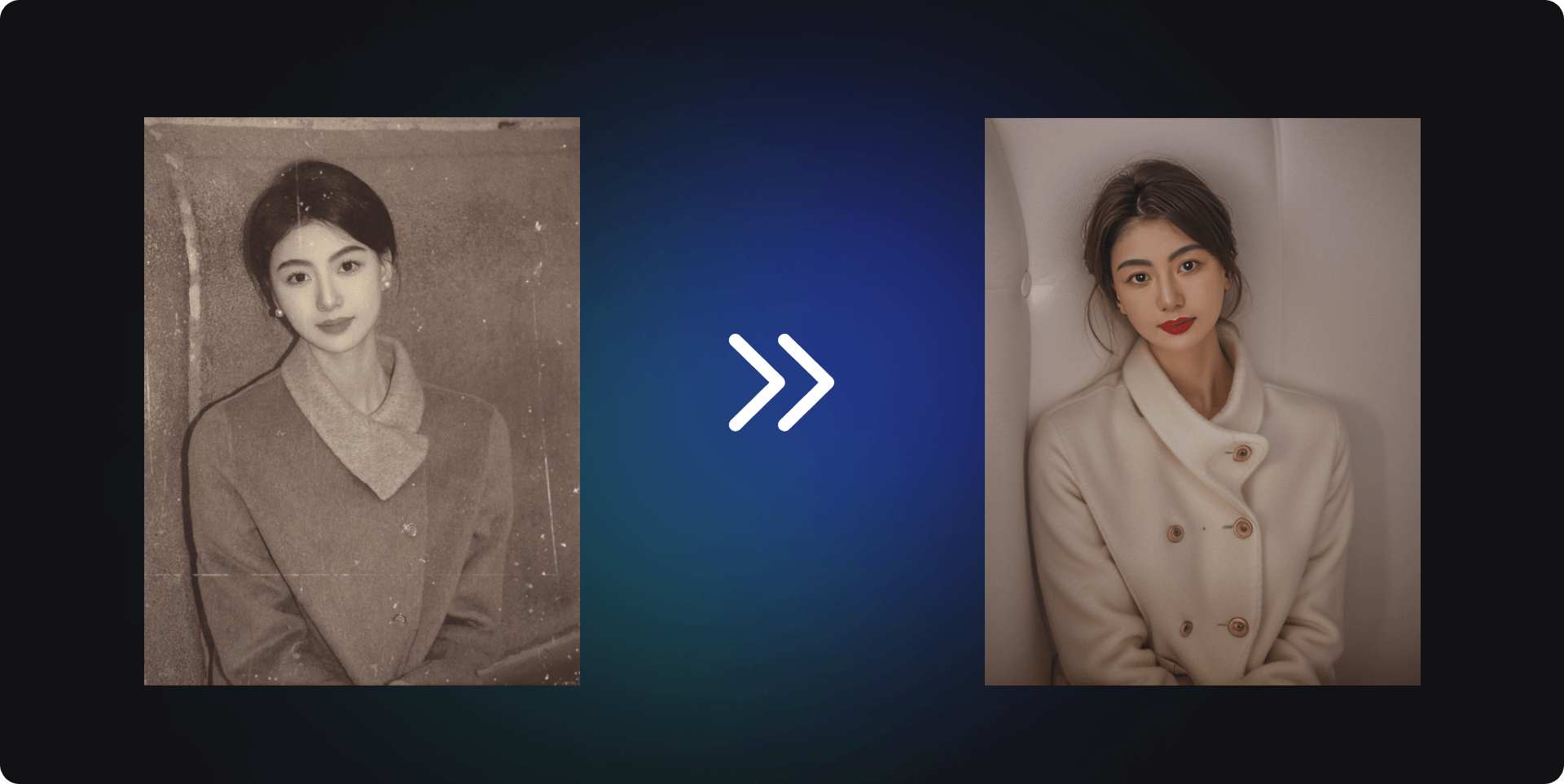
Finally, users will receive a meticulously restored old photograph that not only restores its original clarity and colors but also enhances details, as if turning back time and revitalizing precious memories. This workflow not only provides individuals with a convenient way to preserve and share their memories but also serves as an efficient tool for professional photographers and archives to digitally restore and archive historical photos.
To repair the skin texture of portraits
This is a Wenti Picture workflow that requires you to input prompts for generation. These prompts are direct descriptions from users of the expected restoration effects, such as simple ones like "smooth skin," "reduce wrinkles," "brighten skin tone," or more specific descriptions like "vintage-style skin texture" or "natural gloss." The prompts you enter will directly influence the model's restoration strategy and the final result.
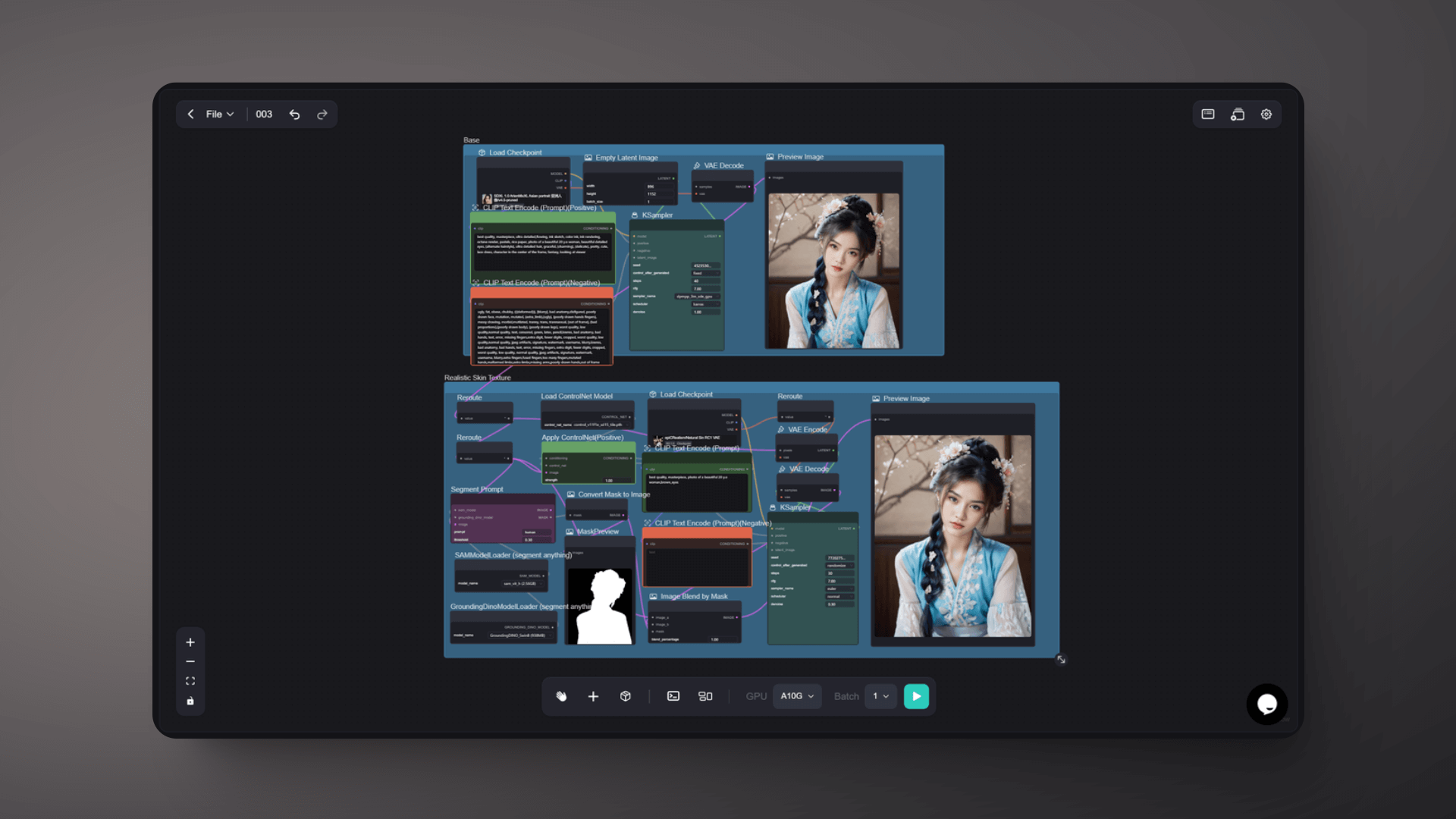
The workflow will enter the restoration phase, guided by the prompts, to perform portrait restoration. Techniques such as skin smoothing algorithms, texture filling technology, and color correction will be applied to meticulously restore the skin texture of individuals. This process not only reduces flaws and unevenness on the skin but also enhances the natural radiance and three-dimensional appearance of the skin.

Prompt: best quality, masterpiece, ultra detailed,flowing, ink sketch, color ink, ink rendering, octane render, pastels, rice paper, photo of a beautiful 20 y.o woman, beautiful detailed eyes, (alternate hairstyle), ultra detailed hair, graceful, (charming), (delicate), pretty, cute, lace dress, character in the center of the frame, fantasy, looking at viewer
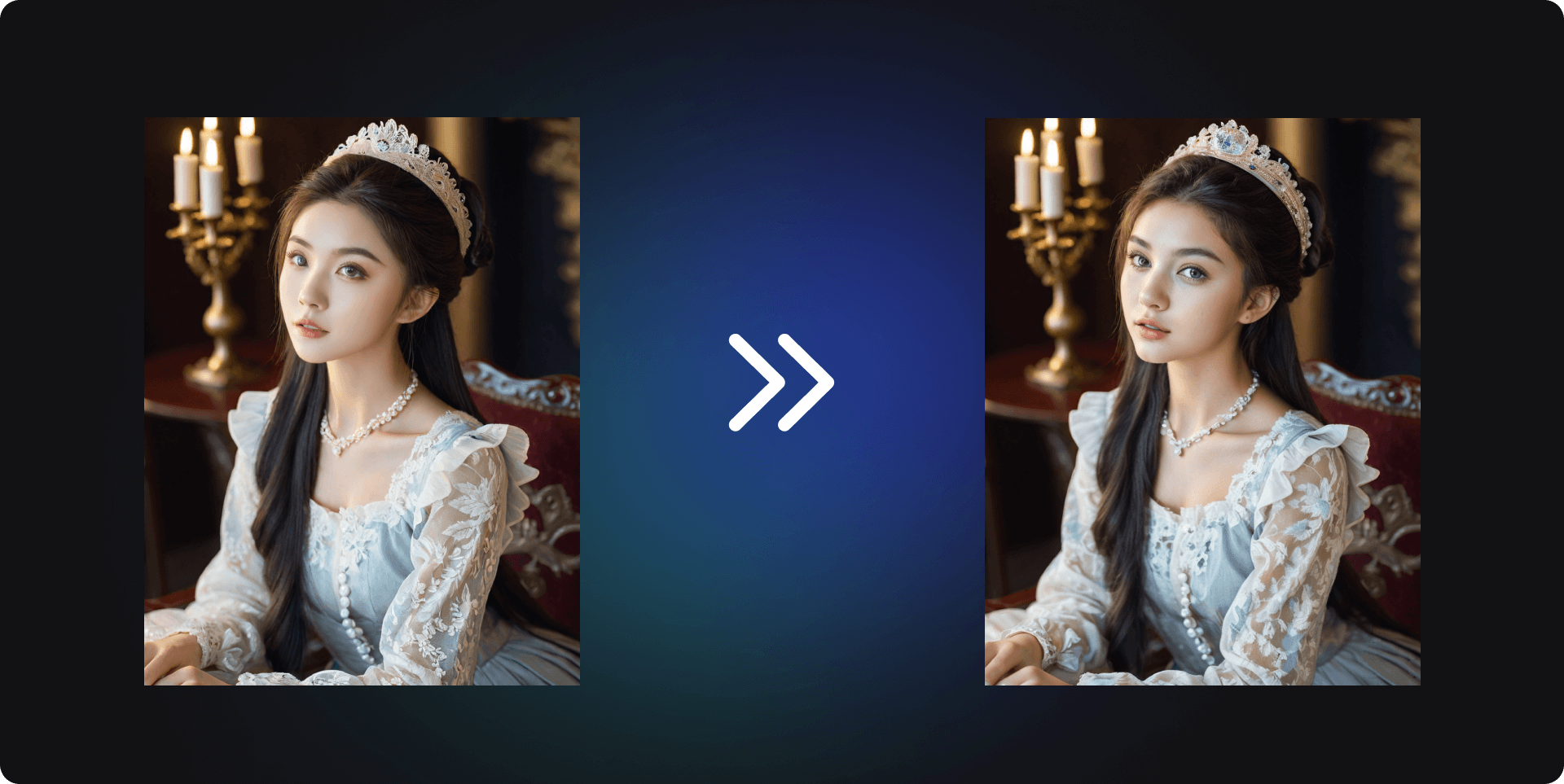
Prompt: Elegant qualities, excellence of the work, detailed depiction, graceful and smooth, a photograph of a 20-year-old young woman, exquisite detailed eyes, beautiful hairstyle design, noble, charming allure, meticulously crafted, lovely and captivating, lace dress attire, central figure in the composition, realm of fantasy, making eye contact with the audience.
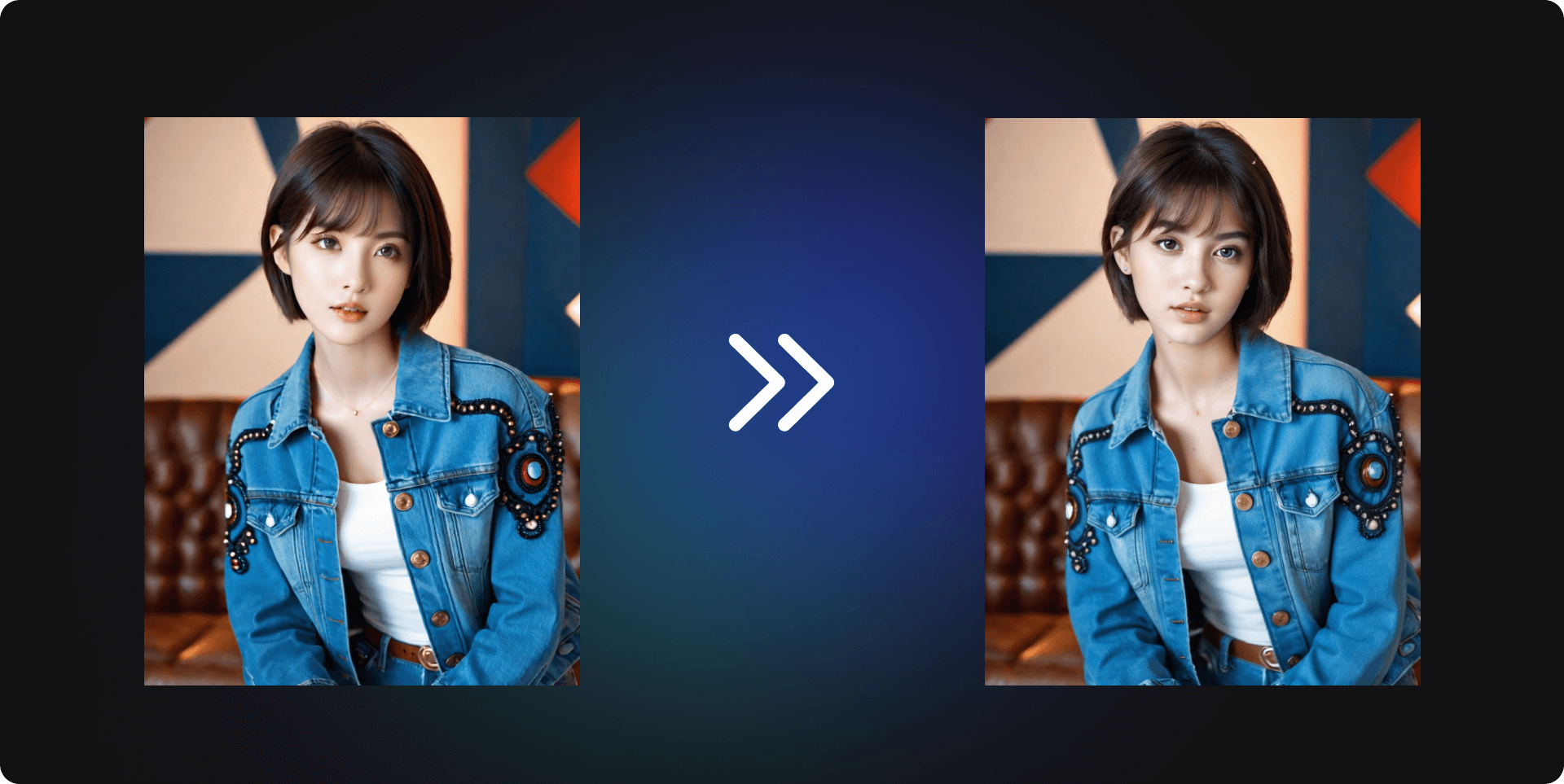
Prompt: Exquisite craftsmanship, artistic masterpiece, detailed depiction, smooth lines, a captivating photo of a 20-year-old American women, beautiful deep eyes, carefully designed short hair, elegant demeanor, exquisite delicacy, charming allure, lovely face, lovely and charming, stylish denim jacket, focal point of the composition, fantasy setting, making eye contact with the audience,American women

Prompt: Tall stature, elegant demeanor, deep gaze, voluminous hair, smooth skin, stylish attire, charming smile, exquisite makeup
Repairing distorted and damaged facial images
Have you ever used AI to generate photos with distorted faces? If so, you might be surprised by AI's potential in facial restoration. With this workflow, even photos severely damaged with facial distortions can be effectively restored using AI technology. This not only provides individuals with a convenient way to restore their precious memories but also offers professional photographers and archives an efficient tool for repairing and preserving damaged facial images.
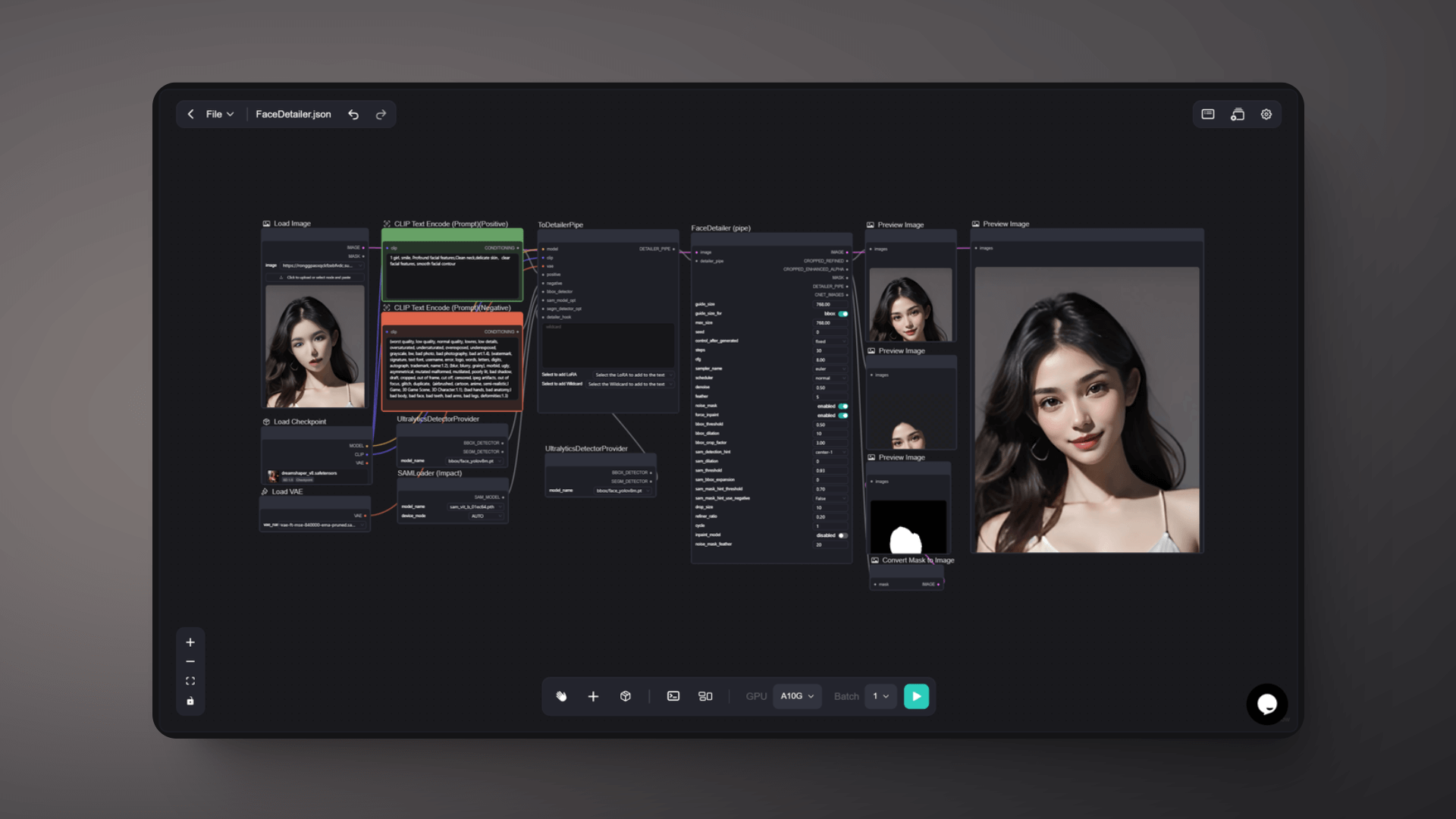
The first step of the workflow is to analyze the damaged facial image. The AI model identifies facial areas within the image and assesses the integrity and accuracy of facial features. This step involves complex facial recognition algorithms that can accurately locate facial features even in cases of severe facial damage.
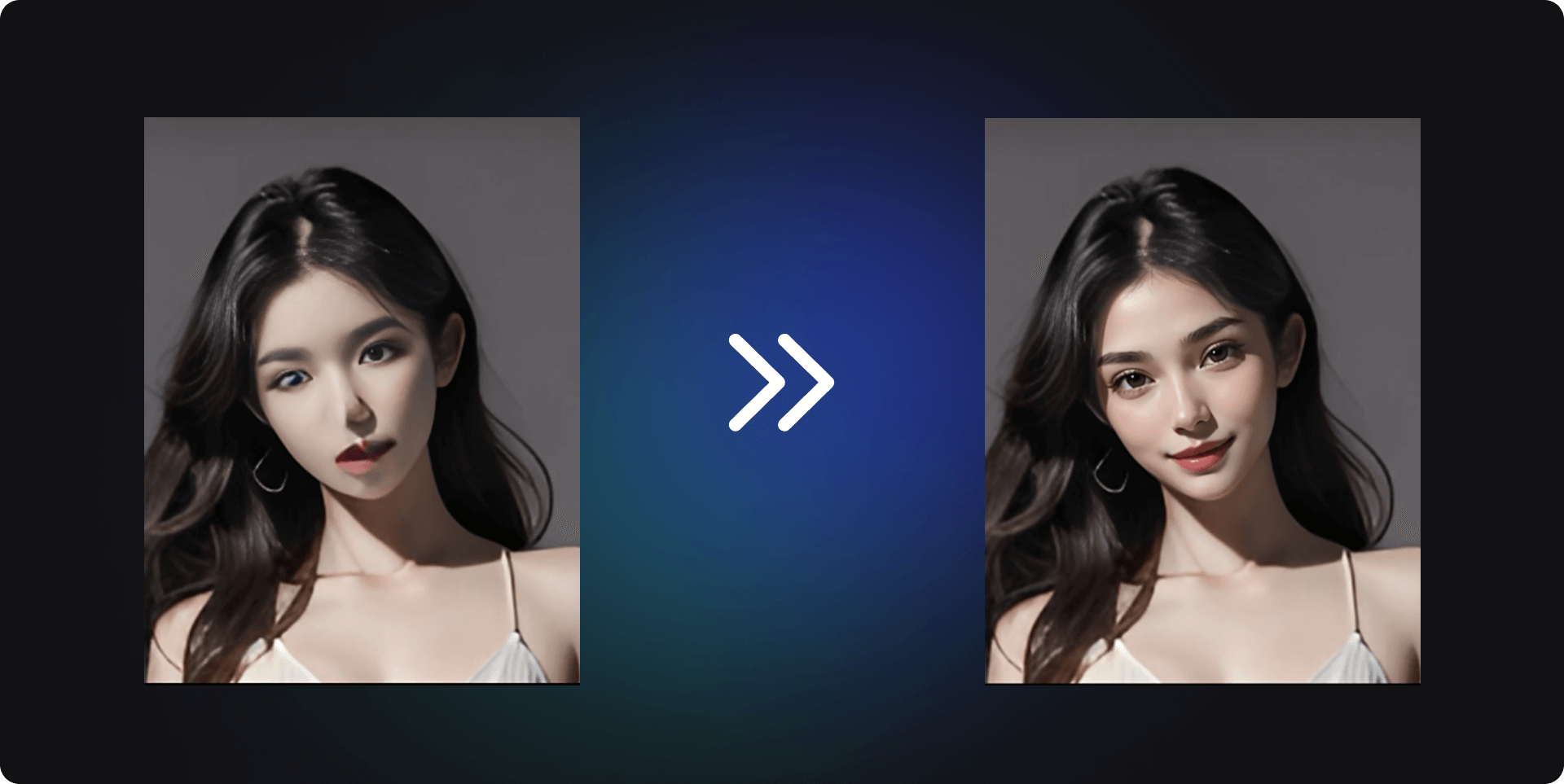
Next, based on the results of facial recognition, it reconstructs the damaged facial features. This includes but is not limited to key areas such as eyes, nose, mouth, and contours. The model learns typical patterns of normal facial features from extensive training data and attempts to reconstruct these patterns in the damaged areas.

During the process of facial feature reconstruction, considerations are made for the overall proportion and symmetry of the face to ensure that the restored facial features appear natural and harmonious visually, avoiding any discordant or unnatural appearances. Additionally, it can handle special cases such as restoring facial expressions, ensuring consistency in skin tone and texture, among others. This ensures that the repaired image not only restores the structure but also vividly represents realism and detail.
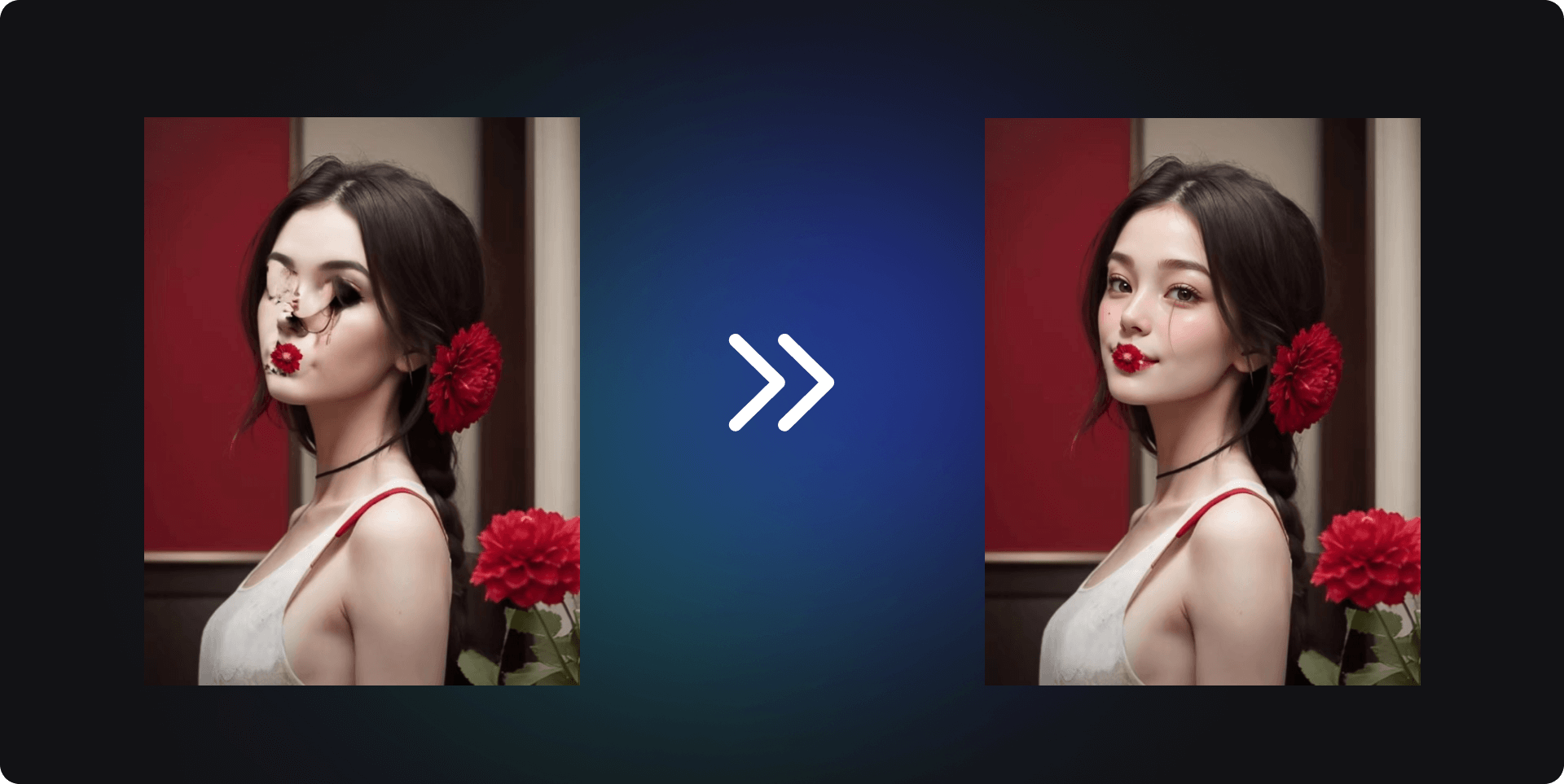
Finally, the workflow also includes a post-processing stage to further optimize and adjust the repaired image. This may involve tasks such as color correction, contrast enhancement, sharpening details, and other adjustments to ensure the final image quality is optimized to its best state.
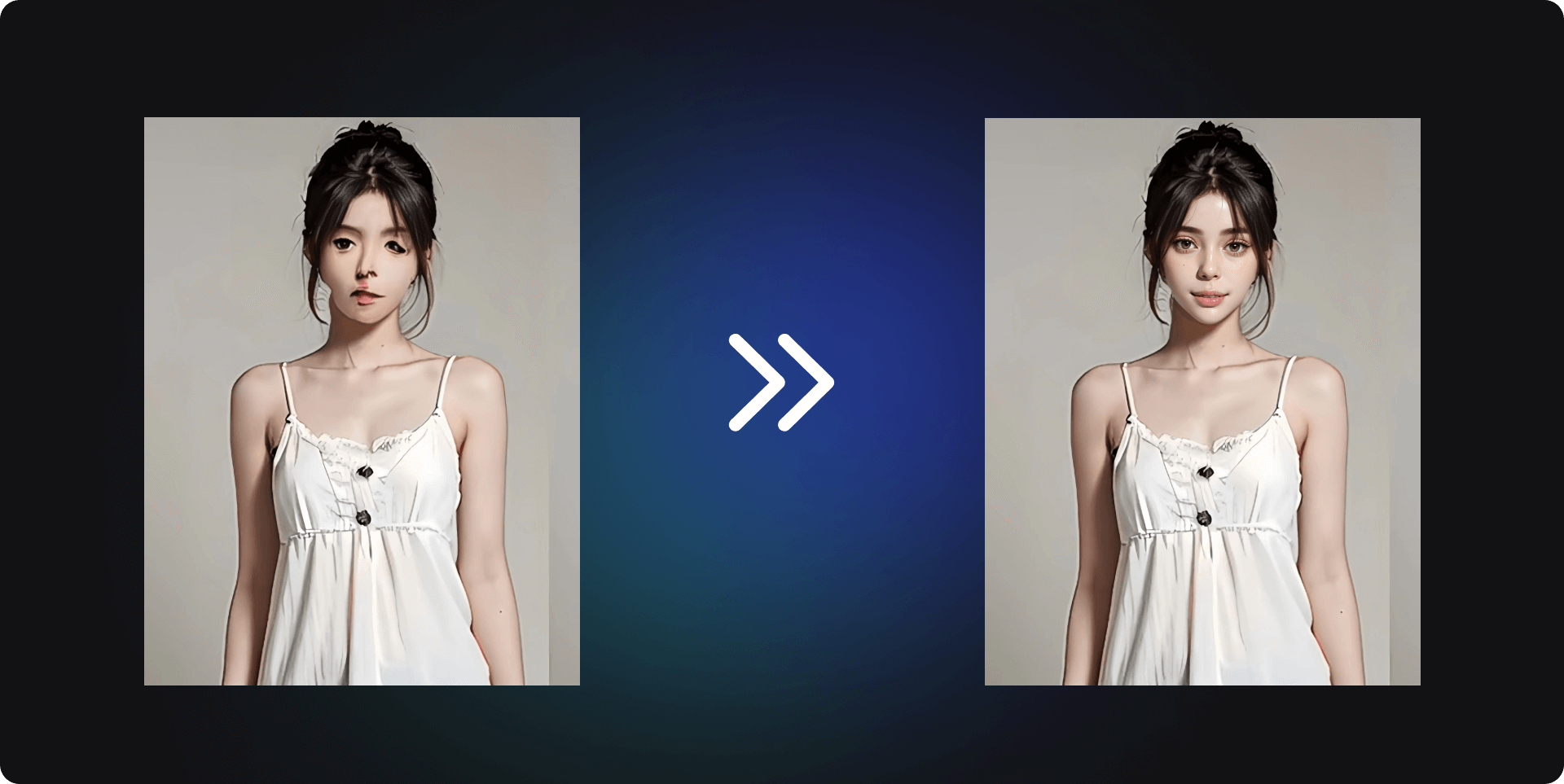
Prompt: 1 girl, smile, profound facial features,Clean neck,delicate skin, clear facial features, smooth facial contour