📦 Changelog
2024-09-02
🎉 Comflowy Cloud Version Update
Product Update:
- Support the following extensions:
- CosyVoice-ComfyUI
- ComfyUI-Fluxpromptenhancer
- Comfyui_CXH_joy_caption
- ComfyUI-segment-anything-2
- Fix the issue that the IC light related extension cannot run.
2024-08-30
🎉 Comflowy Open Source Version v0.2.3-alpha Release
Product Update:
- Add Node Panel: To improve the efficiency of adding nodes, we have added a preview feature, allowing you to hover over the node name and preview the node effect in the pop-up window.
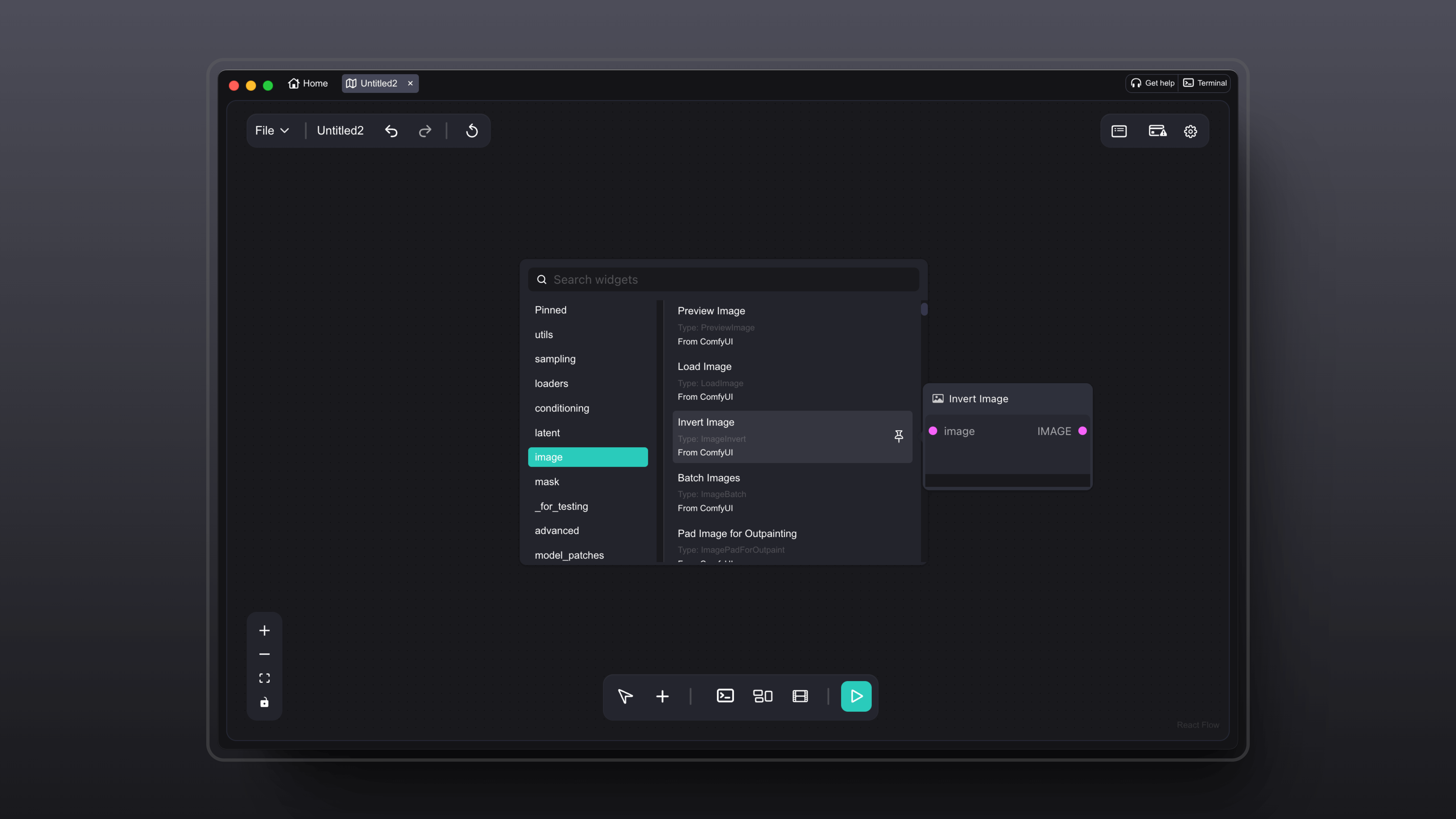
- Node supports displaying developer annotation information, making it easier to use nodes.
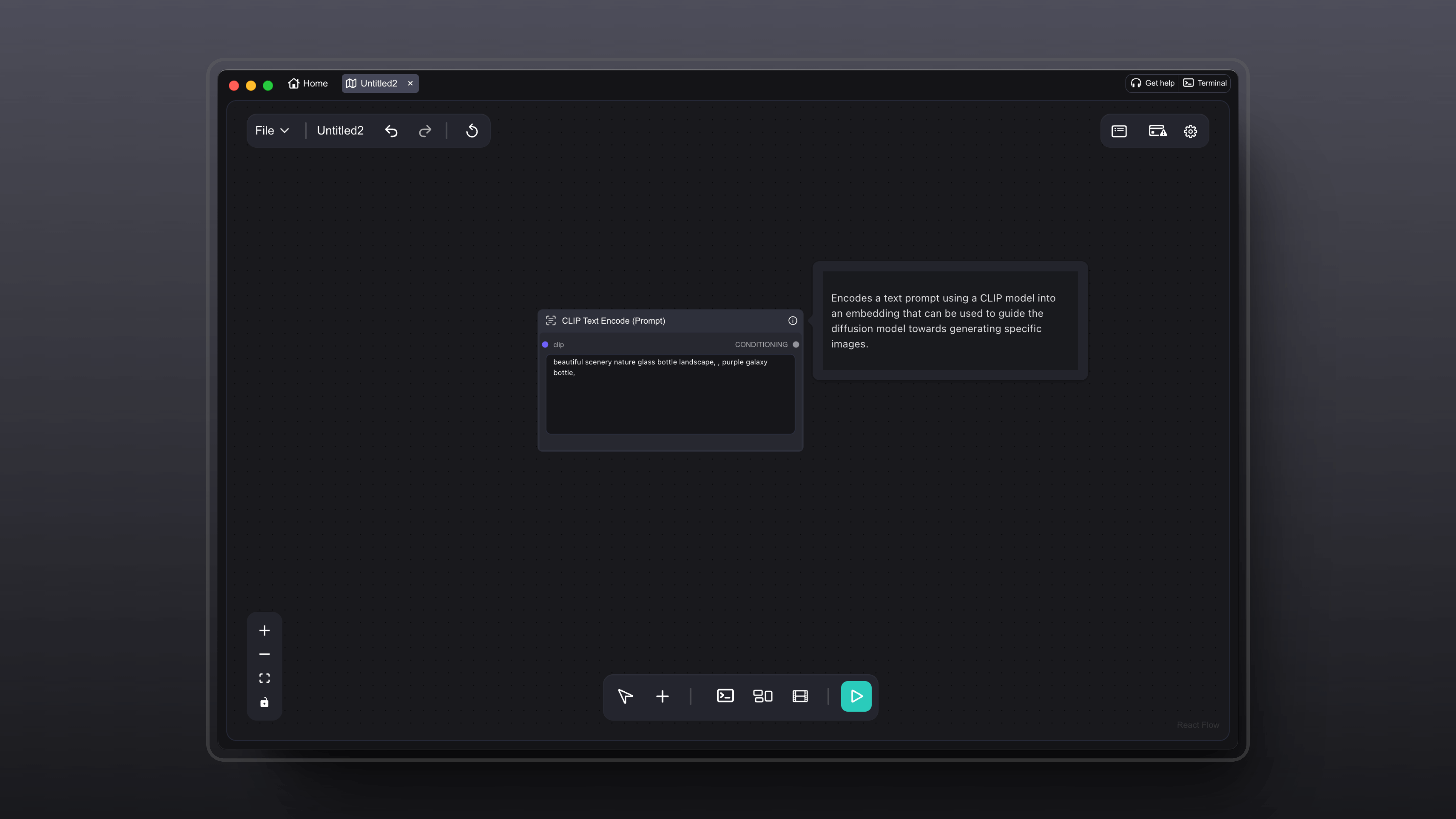
- Adapted the following nodes:
- Show Text node
- Audio node
- Fixes:
- Fixed the issue where the workflow name could not be saved after being modified
- Fixed the UI display misalignment issue for some nodes
2024-08-02
🎉 Comflowy Open Source Version v0.2.2-alpha Release
Product Update:
- For users who have already installed ComfyUI and Conda, now when installing, they can choose the installed paths of ComfyUI and Conda. There will be no repeated installation.
- Fixes:
- The situation that some nodes cannot be used for convert to input
- Add the control after generate function to the primitive seed node
- Fix the problem that there is a probability that parameters are not passed in the primitive
In addition, we have recently reconstructed our template community (opens in a new tab), supporting more templates. Everyone is welcome to use them. For friends who are currently using the local open-source version, they can temporarily use it by exporting first and then importing to the local. We will optimize this usage process later.
2024-07-11
🎉 Comflowy Open Source Version v0.2.1-alpha Release
Product Updates:
-
Plugin Adaptation:
- Support Anything Everywhere node
- Support Image scale to side node
- Support Get Node and Set node nodes
- Support Image Compare node
- Fix the issue of UI overlap after uploading video in the VHS load video node
- Adapt the CLIP Set Last Layer node to fix the issue of negative parameters not being able to run
-
Mask Editor Optimization:
- Fix the issue of the image becoming blurred after drawing a mask
- Fix the issue of burrs in the brushstrokes
- Fix the issue of two pop-up windows popping up after clicking on the Mask Editor
- Fix the issue of the node reporting an error after editing
Comflowy Cloud Version
Product Updates:
All the updates of the open-source version are also supported by the cloud version. At the same time, we also provide additional support for:
- Support the latest Kuaishou image generation model, which can generate images in Chinese and has very high image quality.
- Support ByteDance's PuLID model, which can be used as an alternative to InstantID and has better effects on some faces.
- Support the BurshNet plugin and corresponding templates, which have very good effects on Inpainting and Outpainting.
- After importing a workflow containing unknown nodes or uninstalled nodes, other similar available nodes will be recommended, and one-click replacement is supported.
2024-06-21
🎉 ComflowySpace Cloud Version and v0.2.0-alpha Release
Product Update:
The cloud version now supports the SD3 model and has pre-configured templates for it. You can directly use the SD3 model on the cloud version to generate higher quality images.
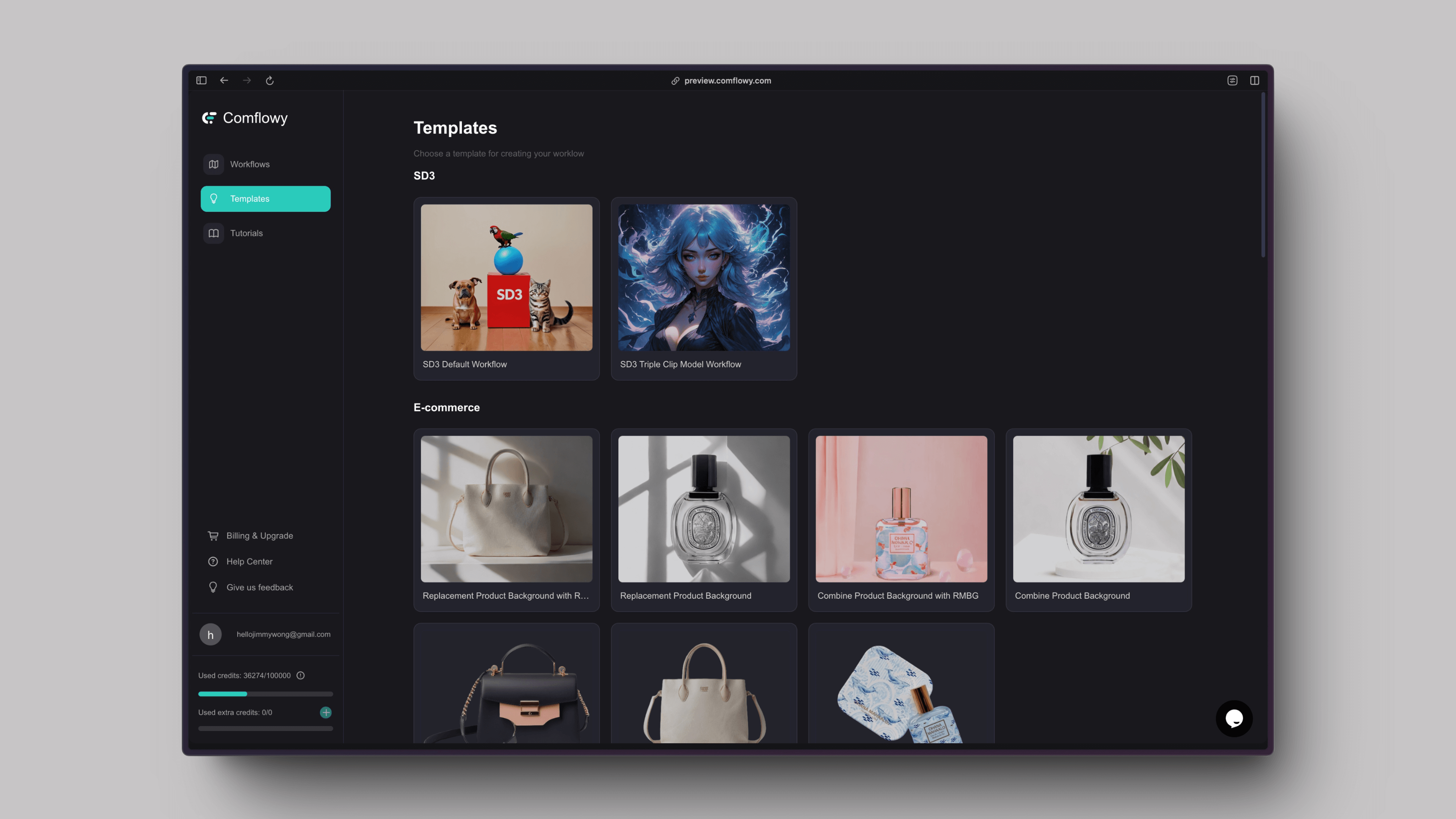
We've also optimized the following features (unless specified, it means both the cloud-based and the open-source local versions are supported):
- We have made the SUPIR plugin compatible, so you can now use the SUPIR plugin in Comflowy. If you still encounter any issues, you can give us feedback through Discord.
- You can now directly enter Civitai model links in the Civitai search box to download the models directly.
- The Gallery now supports a bulk selection feature for downloading images.
- The Save Image node now supports right-clicking to download images.
- We've improved the performance of the plugin search box, allowing you to quickly find the plugin you need, even with a large number of plugins.
We've publicly shared our product's recent roadmap (opens in a new tab), and we welcome everyone to take a look and submit the features you'd like us to support.
- Download open-source version: Comflowy (opens in a new tab)
- Try cloud version: Comflowy Cloud (opens in a new tab)
2024-06-04
🎉 ComflowySpace Cloud Version and v0.1.9-alpha Release
Product Update:
After a month of development, our cloud version is finally live. Interested friends can sign up (opens in a new tab) to use it. It differs from the local open-source version in the following ways:
- It comes pre-installed with various common plugins, ready to use right out of the box.
- You can directly choose models from the Civitai website for use, without needing to download them to your local machine.
- It runs on cloud GPUs, enabling the execution of more complex workflows.
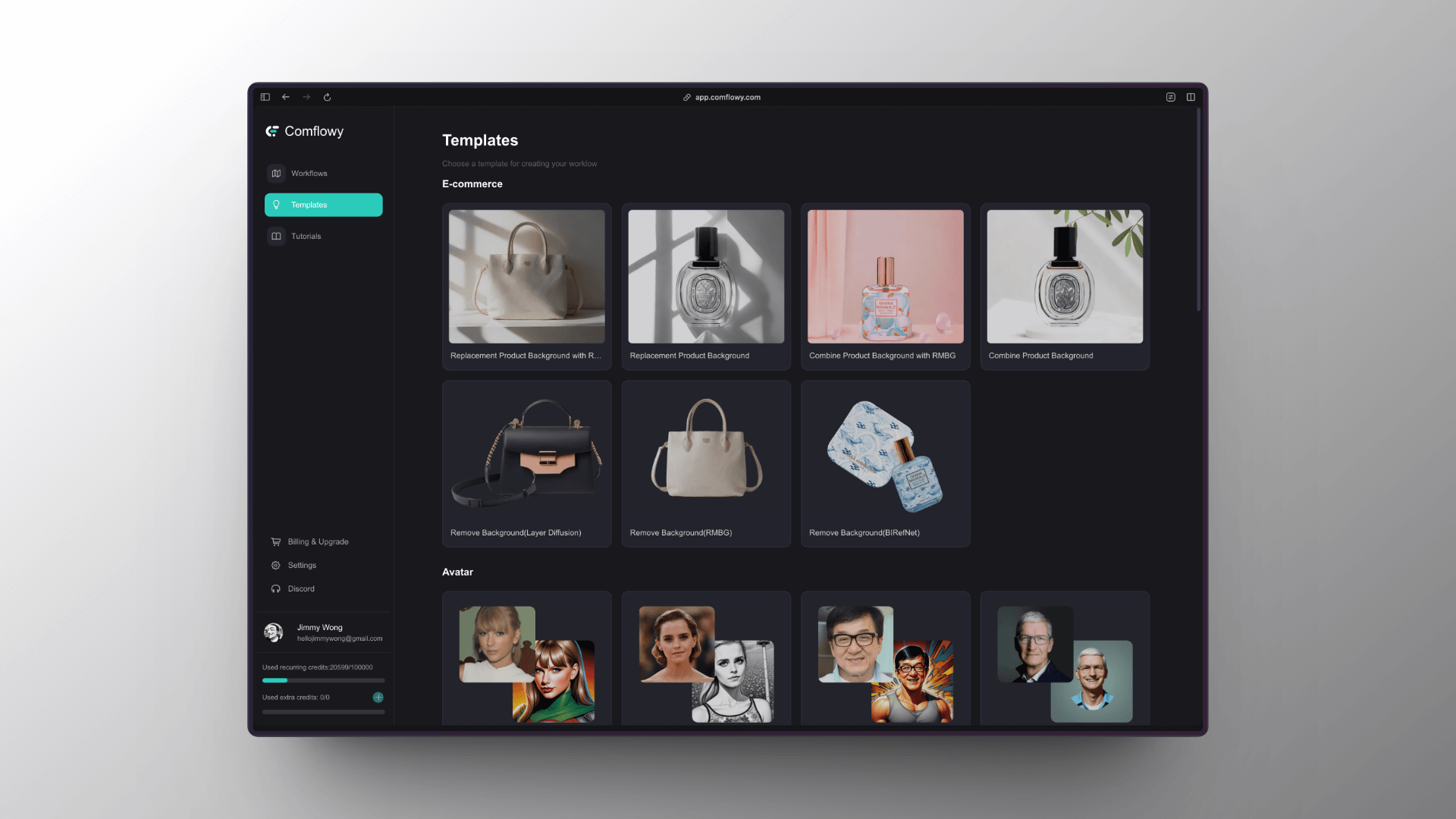
In addition to the launch of the cloud version, we've also updated the open-source local version:
-
The model page now supports direct model downloads from Civitai:
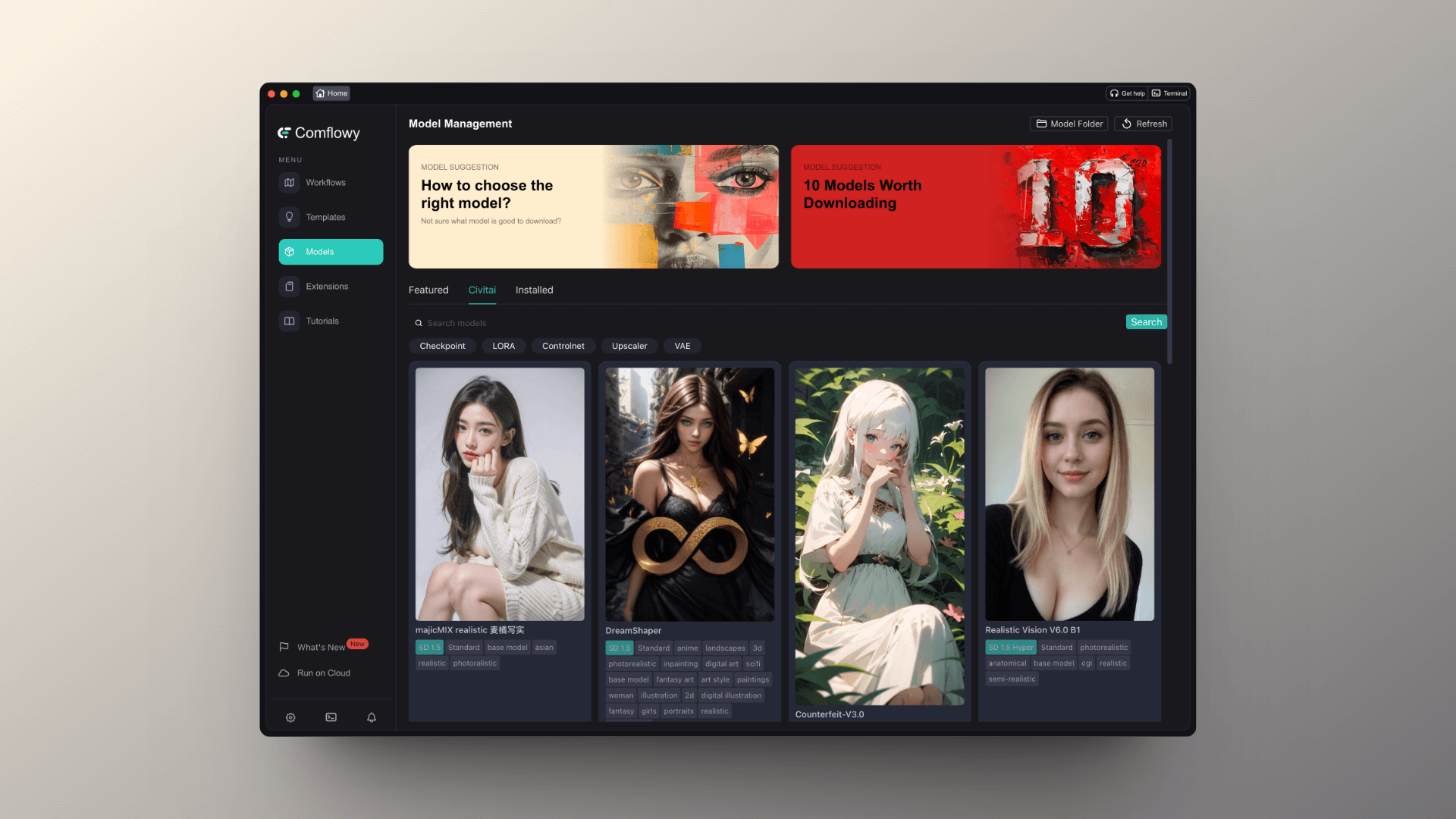
-
We've optimized the performance of the plugin page. It now supports searching for the required plugins by searching nodes.
-
We've added a What’s New entry, making it more convenient to understand what features have been updated.
-
We've added a Run On Cloud entry.
Download link: Comflowyspace (opens in a new tab)
2024-04-29
🎉 ComflowySpace v0.1.8-alpha Release
Product Update:
This week, our team is still busy with the development of the cloud version, so this update mainly focuses on optimization and fixes:
- Adapted the VHS extension, you can now use this extension in Comflowy.
- Adapted the --listen mode for ComfyUI.
- Fixed the following bugs:
- Fixed the issue where pip installation would force a pop-up.
- Fixed the issue where the Gallery and Home pages did not display webp files saved by the save_animatedwebp node, causing the app to white screen.
- Fixed the issue where the load_image node would still report a missing image even when an image was present.
- Fixed the issue where the load_image node would still show an error after selecting an image.
- Fixed the issue where after moving model files to the model folder and refreshing, the nodes still did not display the model files.
Download link: Comflowyspace (opens in a new tab)
2024-04-21
🎉 ComflowySpace v0.1.7-alpha Release
Product Update:
- Clicking on a node highlights the connecting lines.
- The Gallery now supports image deletion.
- The plugin Tab displays plugins that need updates and supports one-click plugin updates.
- The experience and display of adding nodes panel have been optimized.
- The following bugs have been fixed:
- Fixed the issue where the Mac version of ComfyUI could not start due to the inability to install certain dependencies.
- Fixed the problem with importing workflows.
- Fixed the incomplete display of images in the Image node.
- Fixed the issue with LoRA node model filenames not being fully displayed.
- Fixed the problem where the install button was not displayed for some plugin nodes.
- Fixed the issue where the SD WebUI path was not being saved.
- Fixed the inoperability caused by server disconnection.
Download link: Comflowyspace (opens in a new tab)
2024-04-12
🎉 ComflowySpace v0.1.6-alpha Release
Product Update:
- Workflows can now be imported by directly dragging the workflow files to the Home page.
- Enhanced display of error messages.
- Optimized certain UI elements and internationalized texts.
- Fixed some known bugs:
- Fixed the issue where the Windows version couldn't read the system's Proxy settings.
- Fixed a bug where there was a chance that the Windows version could not restart ComfyUI after installing plugins.
- Fixed an issue where the cancel button might not appear after clicking the run button.
- Fixed a problem causing a white screen in the app after importing workflow files.
- Fixed some compatibility issues with imported workflows.
Download link: Comflowyspace (opens in a new tab)
2024-04-03
🎉 ComflowySpace v0.1.5-alpha Release
Product Update:
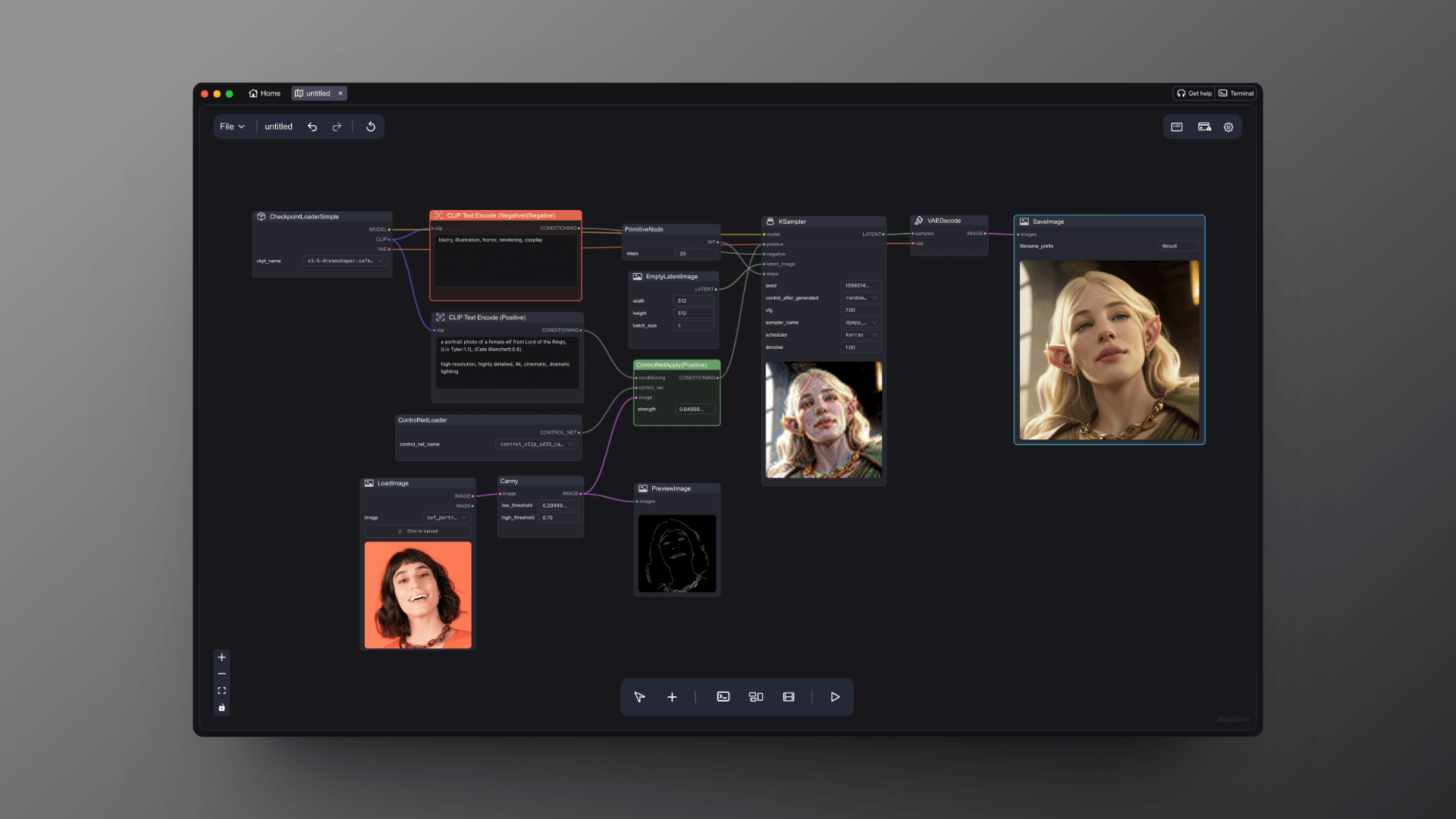
- The KSampler node supports a preview function. However, to use this feature, you must first install ComfyUI-Manager (opens in a new tab).
- Startup settings support:
- Disabling the Python Checking feature, which will speed up application launch after it's turned off.
- Supporting manual entry of additional ComfyUI startup commands.
- Fixed several known bugs:
- Resolved an issue where the Reroute node could not be used.
- Fixed the problem with the Primitive node being inoperable.
- Addressed the WebSocket disconnection issue.
- Corrected the workflow running pause issue, where the status remained as running.
Download link: Comflowyspace (opens in a new tab)
2024-03-28
🎉 ComflowySpace v0.1.4-alpha Release
Product Update:
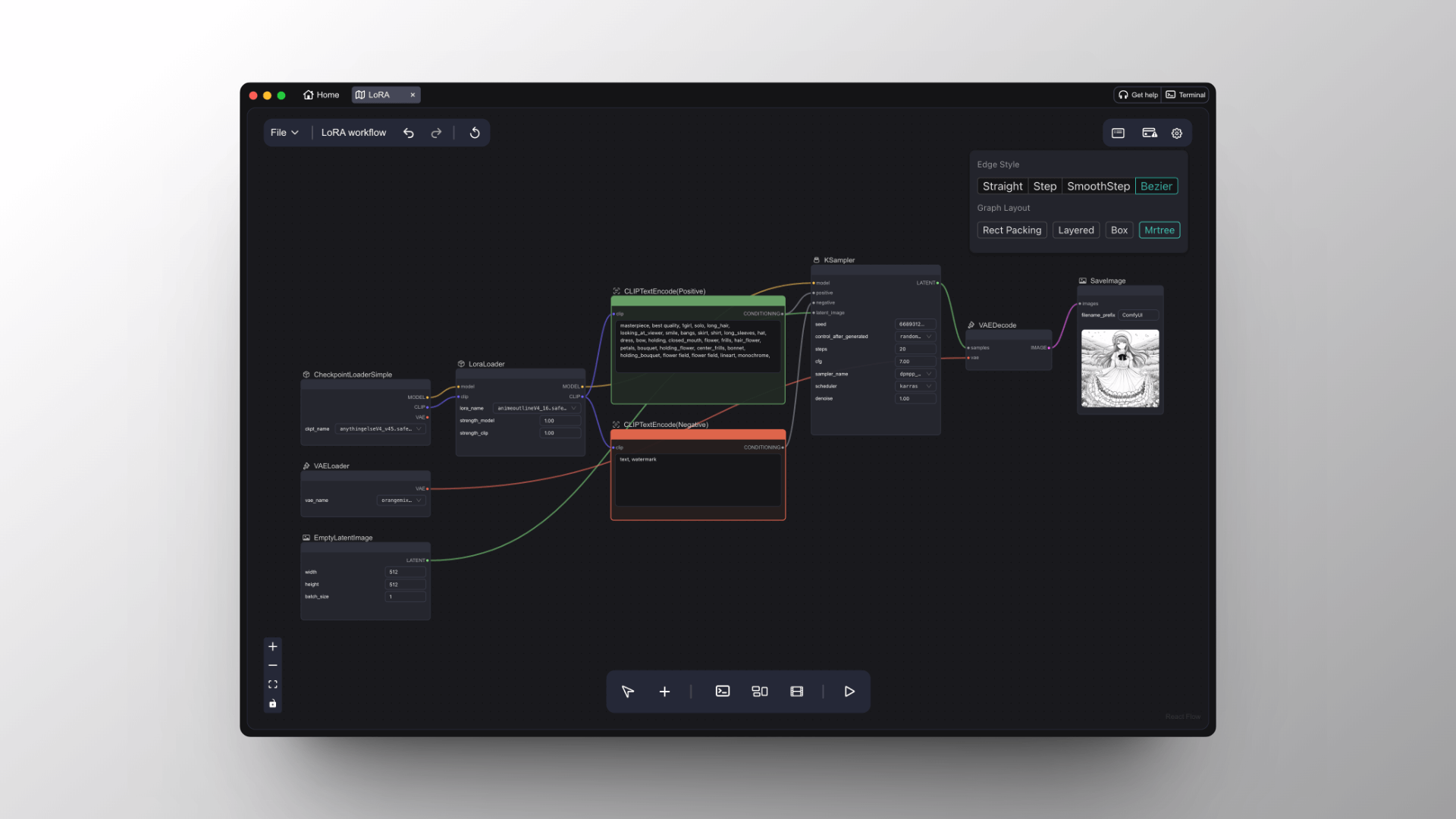
- Batch layout functionality is supported; you can organize your workflows en masse via the settings button in the top right corner.
- Supports nodes in Simplified Chinese, Traditional Chinese, Japanese, and Korean. To use this feature, you need to install the AIGODLIKE-ComfyUI-Translation (opens in a new tab) plugin first, which you can easily find and install in the plugins tab. Also, a special thanks to the developers of this plugin.
- Fixed the issue where workflows were not displaying on the My workflows page.
Download link: Comflowyspace (opens in a new tab)
2024-03-26
🎉 ComflowySpace v0.1.3-alpha Release
Product Update:
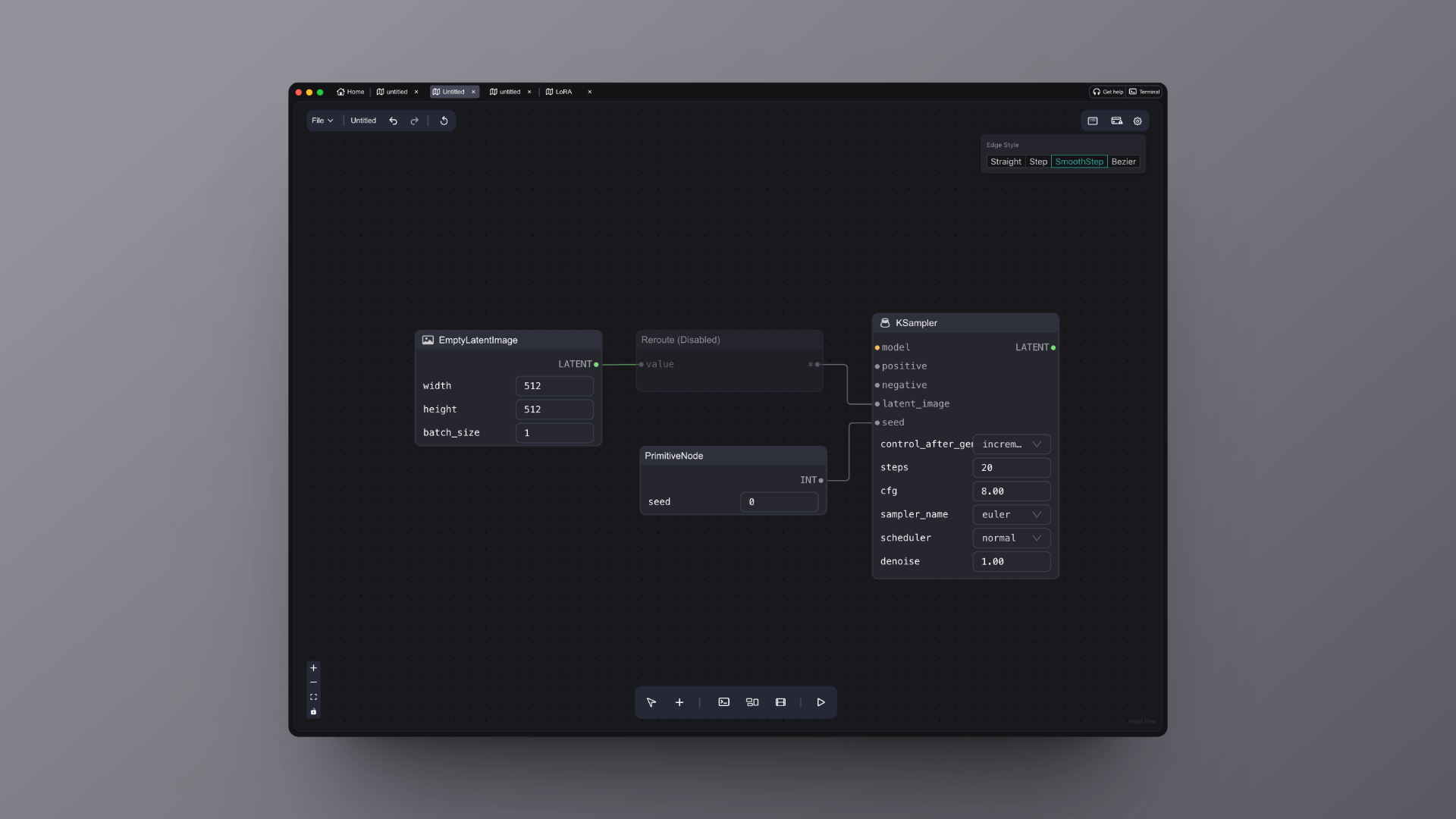
- Reroute nodes are supported.
- COMBO primitive nodes are supported.
- Disable nodes functionality is supported.
- Added support for straight and polyline connection styles.
- Improved the Group functionality experience.
- Optimized the node UI for more efficient information display.
- Fixed some known compatibility issues and bugs:
- Fixed the issue of missing plugin nodes.
- Fixed the misalignment of node values after importing a workflow.
- Resolved the UI display chaos issue with some plugin nodes.
Download link: Comflowyspace (opens in a new tab)
2024-03-21
🎉 ComflowySpace v0.1.2-alpha Release
Product Update:
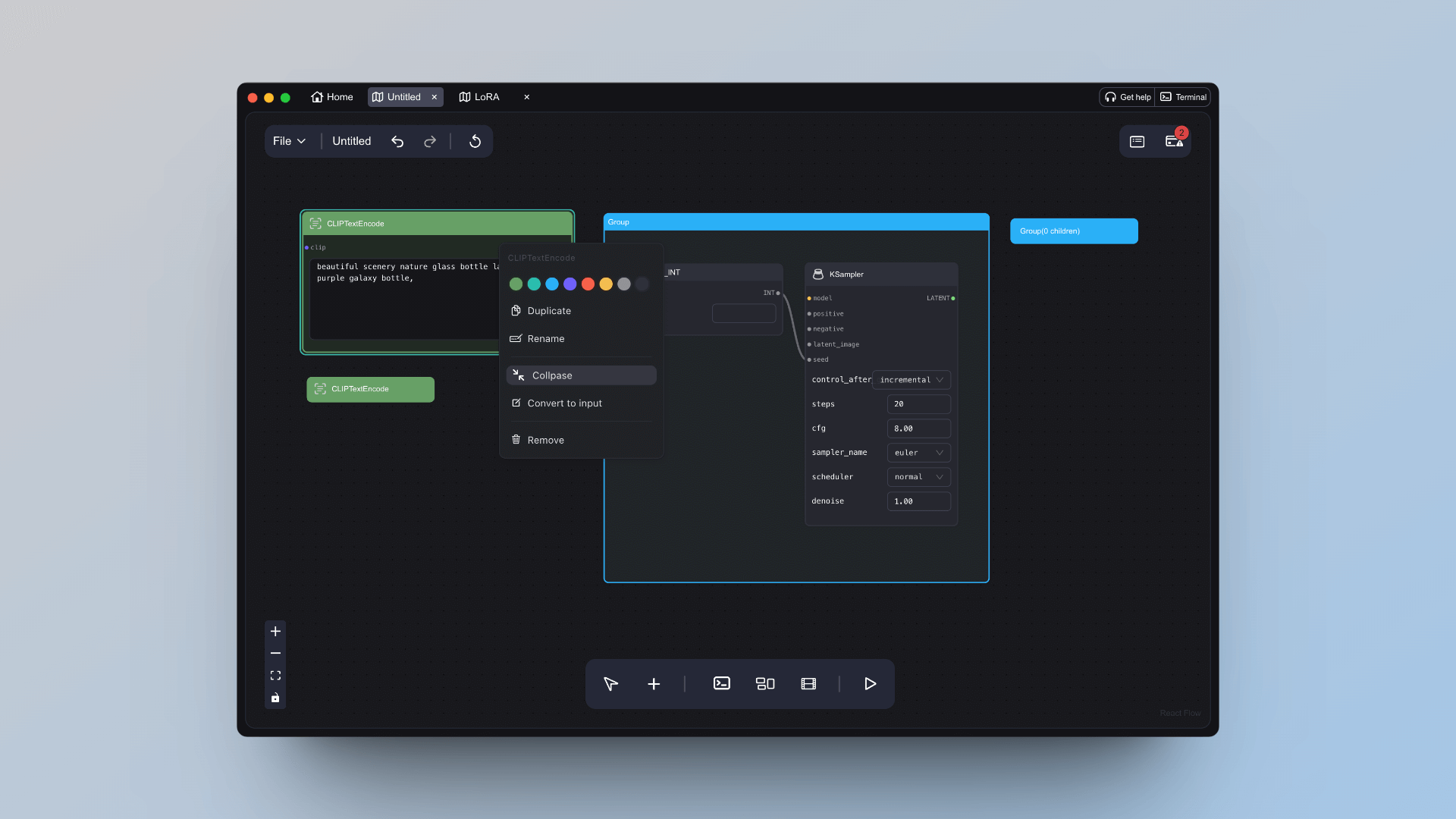
- Nodes and Group nodes support collapsing.
- Group nodes can be dragged and dropped.
- Improved the wiring experience with enhanced auto-snap capabilities for connections to node endpoints.
- Allows setting startup modes to manually control floating-point precision and VAE precision. If you encounter blurred images or black screens, try setting the floating-point or VAE precision to FP32.
- Fixed some known bugs:
- Fixed issues with Windows system notifications compatibility.
- Resolved problems with some Terminal features not working on Windows systems.
- Fixed errors when importing special Workflows.
Download link: Comflowyspace (opens in a new tab)
2024-03-12
🎉 ComflowySpace v0.1.1-alpha Release
Product Update:
- Added the ControlBoard feature, where you can adjust the parameters of each node through the sidebar, so you no longer have to struggle to find the place to adjust settings.
- Added a prominent Cancel button, making it more convenient to stop running processes.
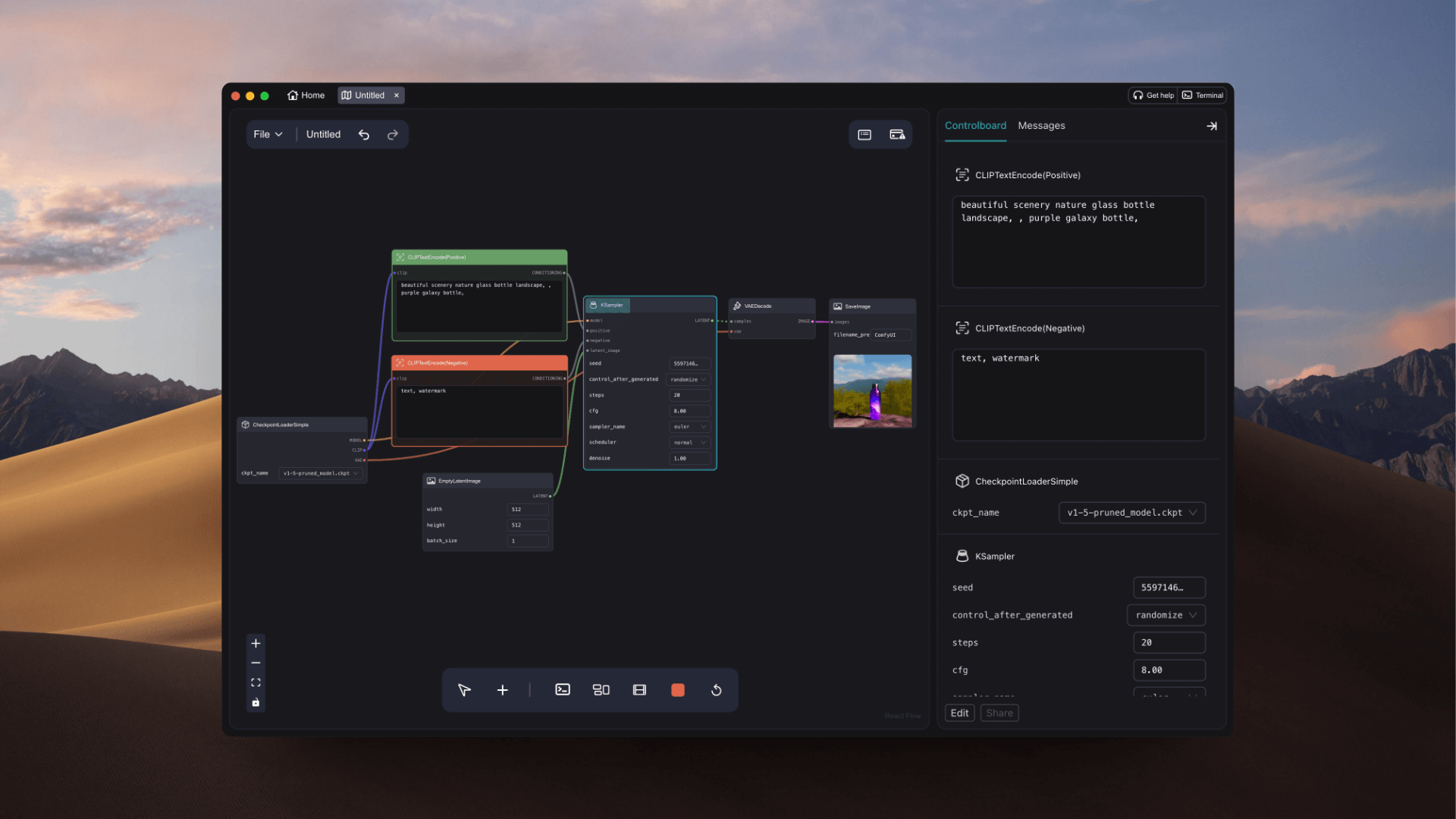
- Added a settings menu; you can now manually adjust the language settings.
- Optimized the display of certain notifications.
- Fixed some known bugs:
- Fixed some plugin compatibility issues.
- Fixed an issue where some Windows users' systems could not find PowerShell.
Download link: Comflowyspace (opens in a new tab)
2024-03-07
🎉 ComflowySpace v0.1.0-alpha Release
Product Update:
- Support installing plugins by entering GitHub links.
- The application initially supports English, Chinese, Japanese, and Russian. If you need other languages, feel free to contact us.
- The display in the notification center has been optimized, making the notifications more readable.
- Fixed some known bugs:
- Fixed the issue with plugin installation failure.
- Fixed the problem where the Gallery could not display images.
- Fixed the issue preventing some users from installing ComfyUI.
- Fixed the default workflow's inability to run due to model file errors.
Download link: Comflowyspace (opens in a new tab)
New tutorials added last week:
2024-03-29
🎉 ComflowySpace v0.0.9-alpha Release
Product Update:
-
Notification Center: To facilitate the debugging of workflows for everyone, we have translated common error messages from the console into readable notifications. However, at present, we have only extracted the notifications and have not yet provided solutions. We will gradually improve this feature and welcome feedback on any errors encountered.
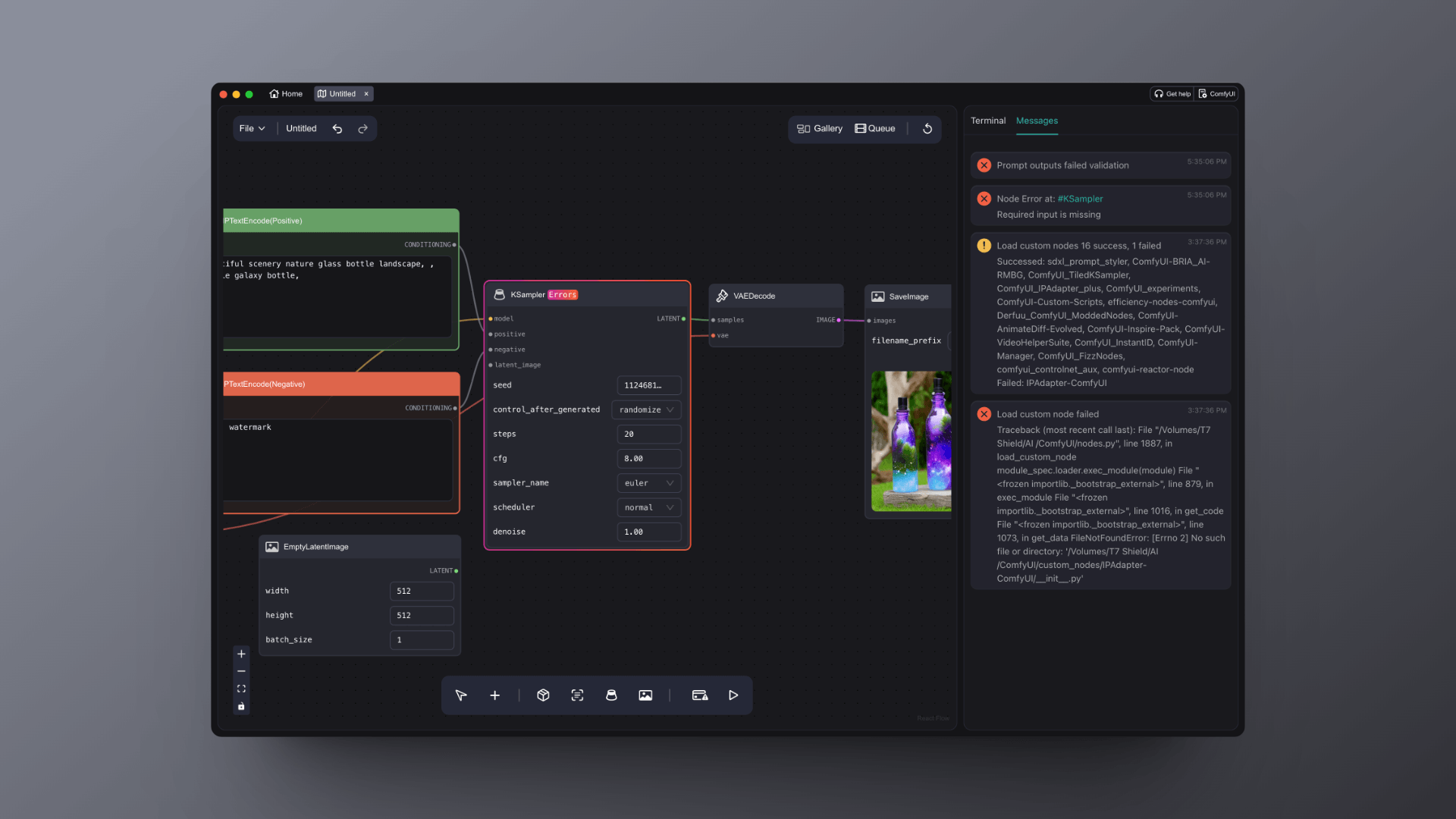
-
Added Node Panel: To improve the efficiency of adding nodes, we have introduced a Pin feature, allowing you to pin commonly used nodes for easy access next time. Thanks to the Discord user salissalissalis for the suggestion.
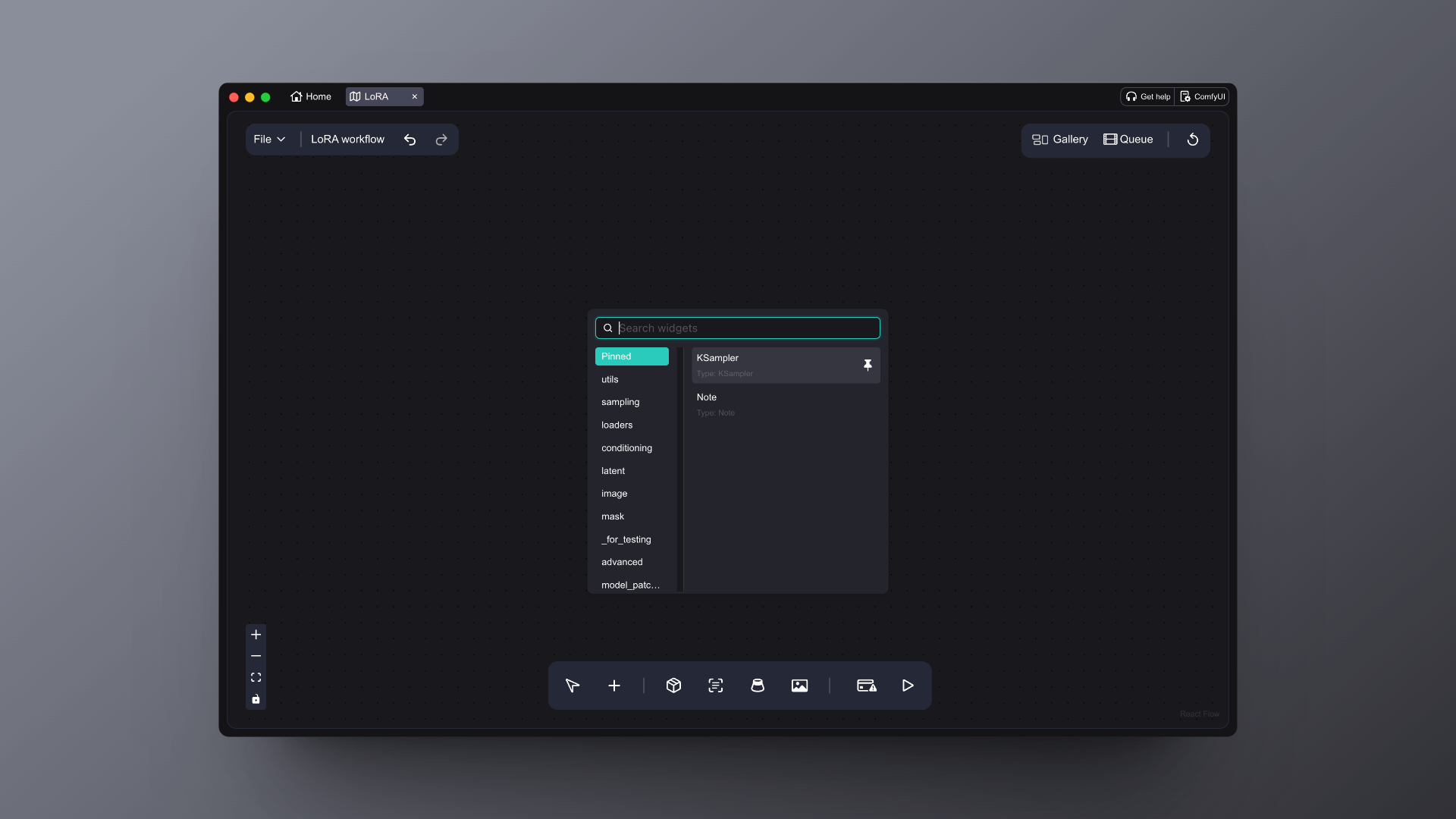
-
Fixed multiple installation compatibility issues. Also optimized the installation and product launch pages, adding corresponding prompt information.
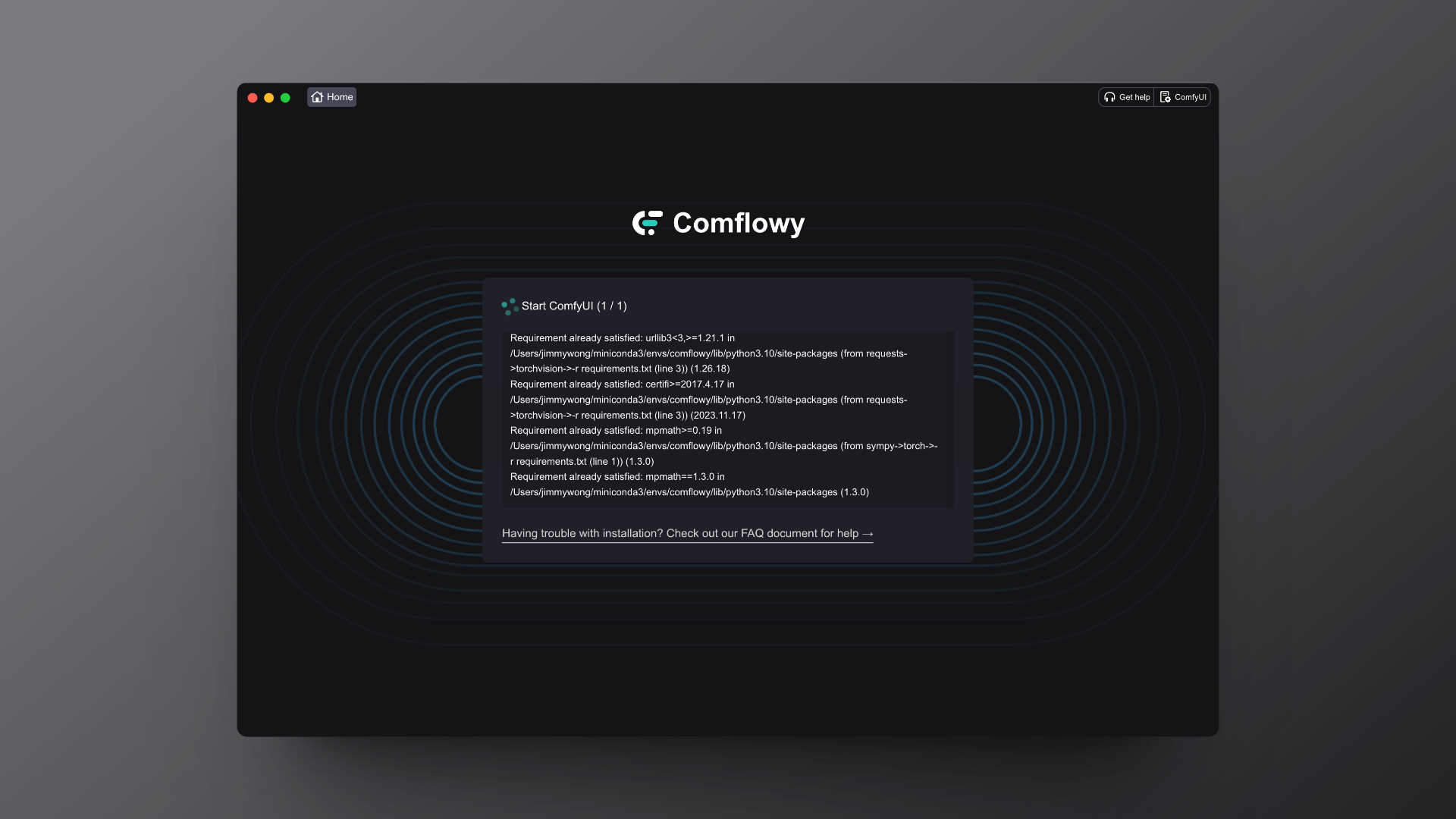
-
Fixed issues with multilingual adaptation. Thanks to Discord user andyr9337 for the feedback.
New tutorials added last week:
2024-02-20
🎉 ComflowySpace v0.0.8-alpha Release
Product Updates:
- The Load Image node supports the Mask Editor feature, and the dropdown menu has been enhanced with an image preview function, making it more convenient to select images.
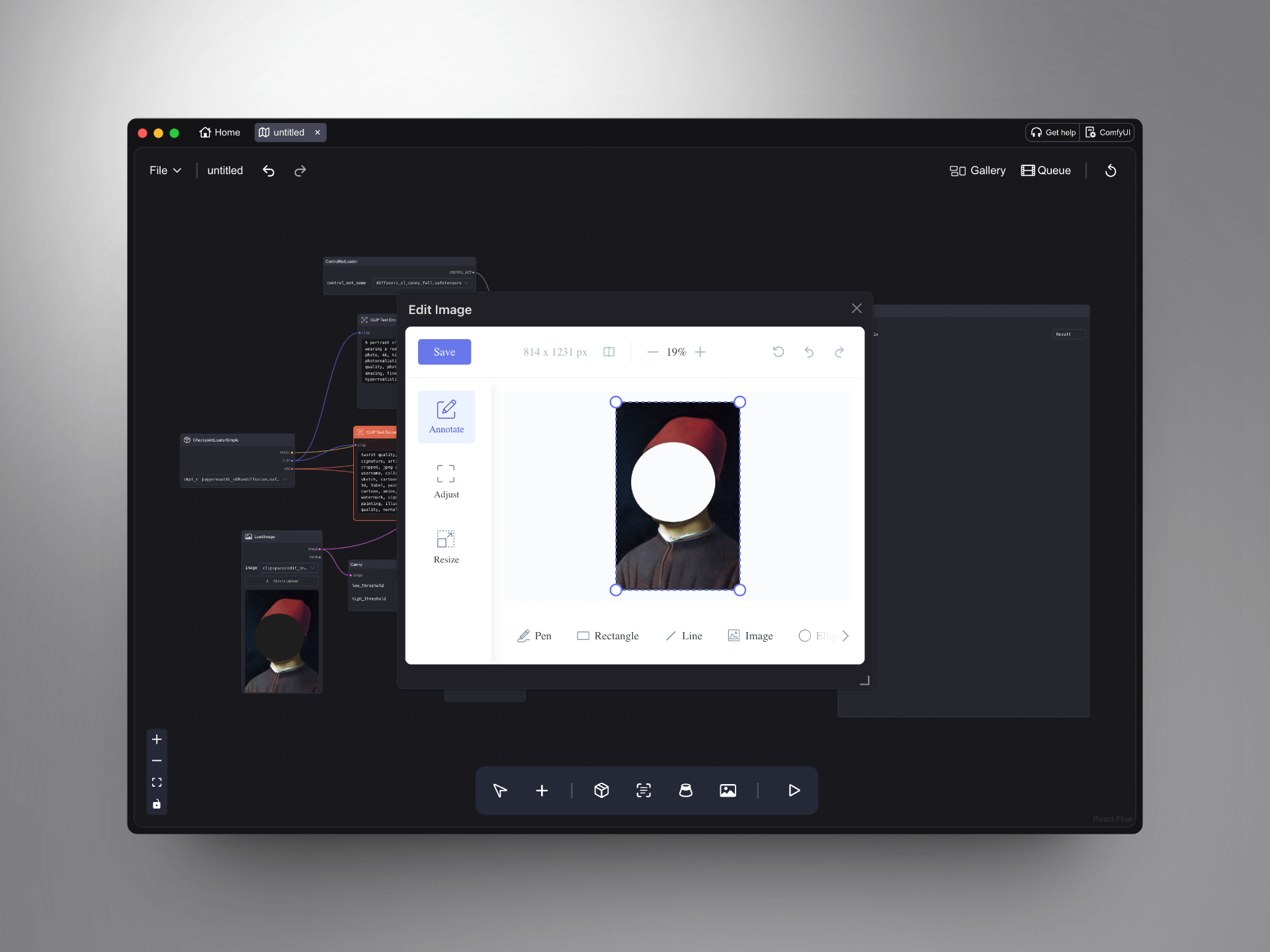
- The Model Tab has been updated with a model recommendation feature. You can see the models we believe are worth downloading from here.
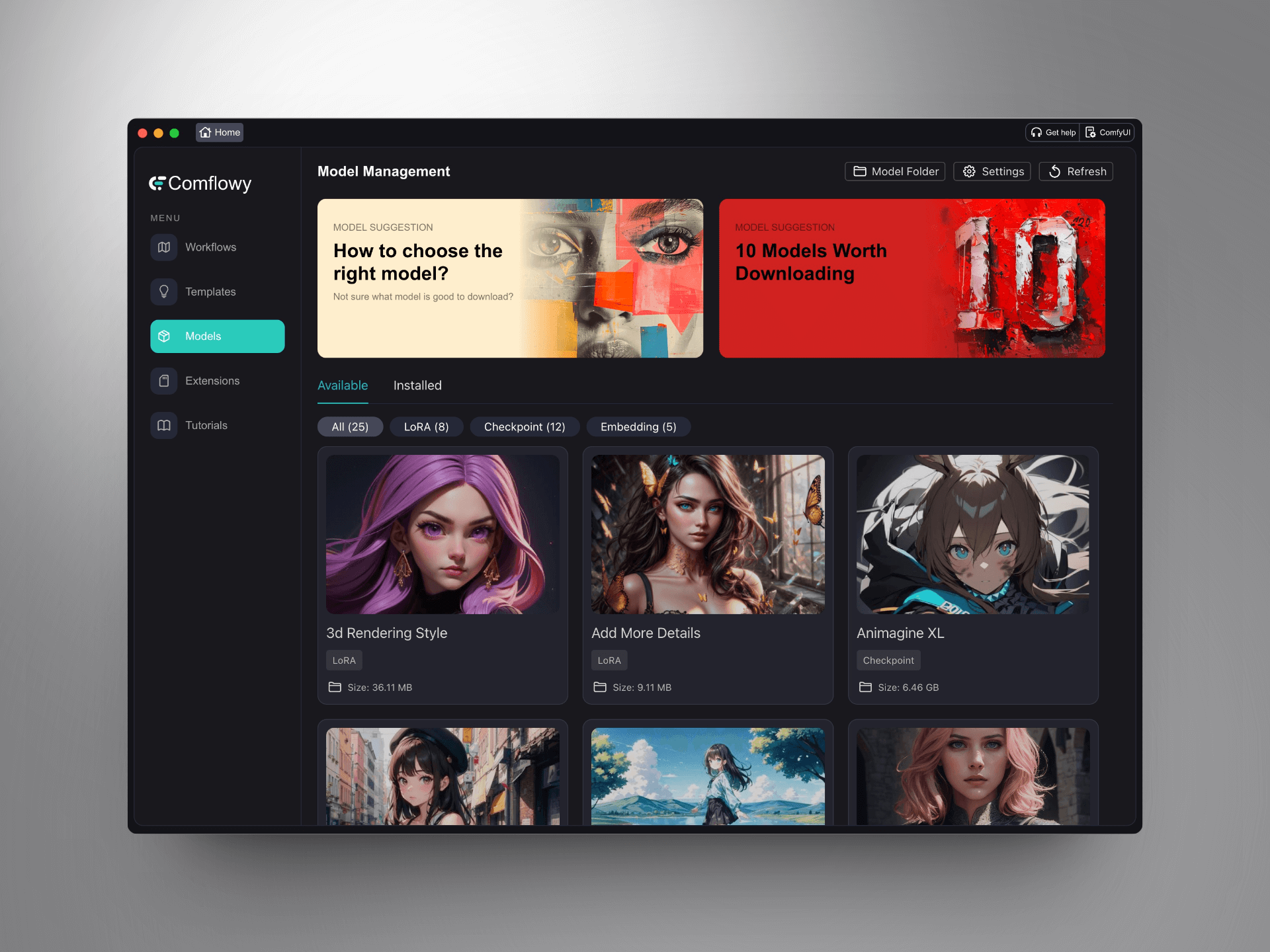
Download: https://github.com/6174/comflowyspace/releases (opens in a new tab)
2024-02-15
🎉 ComflowySpace v0.0.7-alpha Release
Product Updates:
- To better pinpoint various bugs, we have added some logging features.
- The search function has been optimized; you can now search for plugin nodes. Thanks to the Discord user Marlouis_ZXK for the suggestion.
- Improved Conda installation compatibility; thanks to Discord user Kadir Nar and Github user Tobe2d for helping us test and fix this issue.
New tutorials:
The website has updated recommendations related to the LoRA model, and everyone is welcome to download and try it out.
2024-02-06
🎉 ComflowySpace v0.0.6-alpha Release
Product Updates:
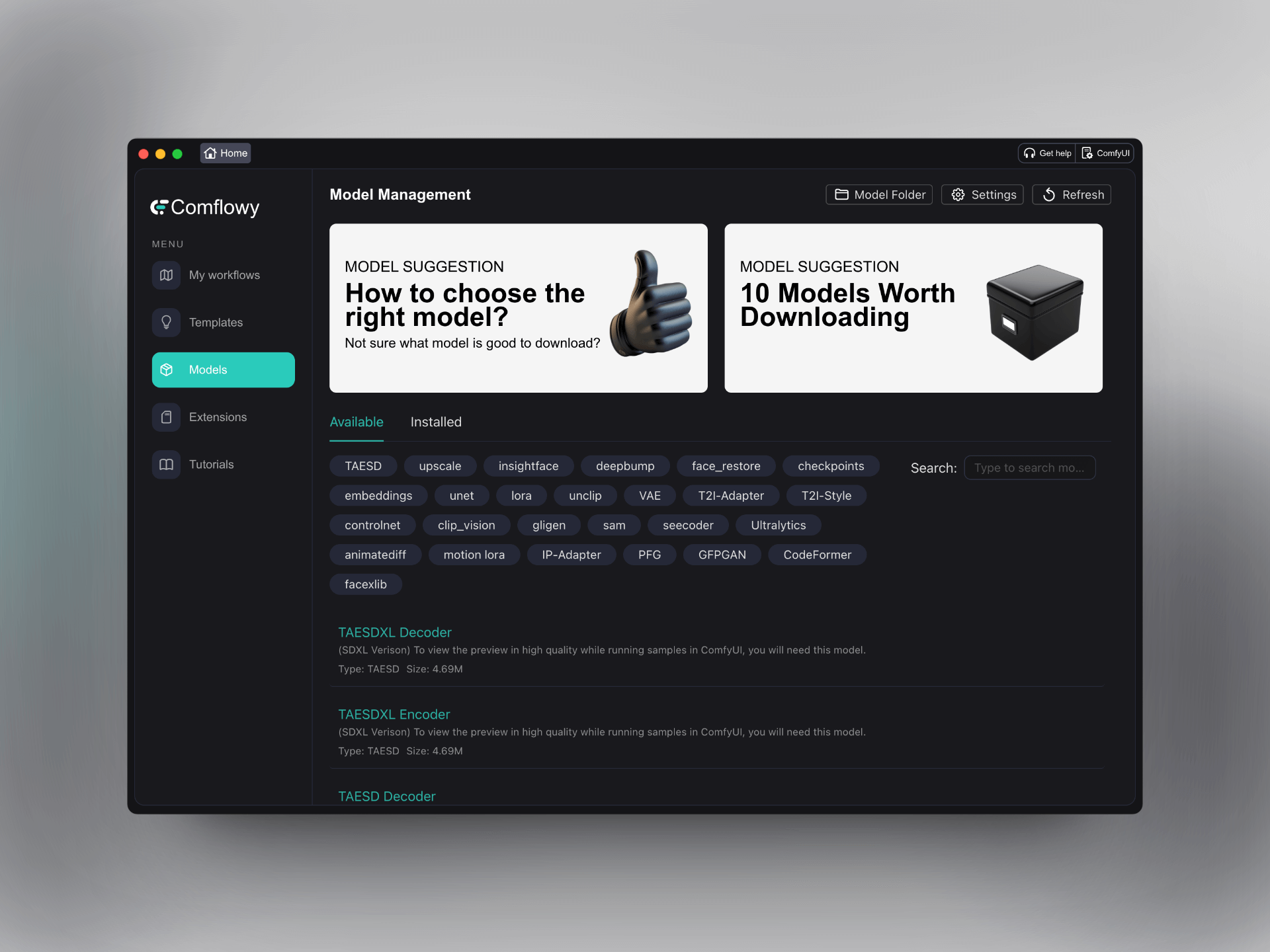
- We have added more guidance in the Model Tab and Tutorial Tab to help users get started with our product more quickly.
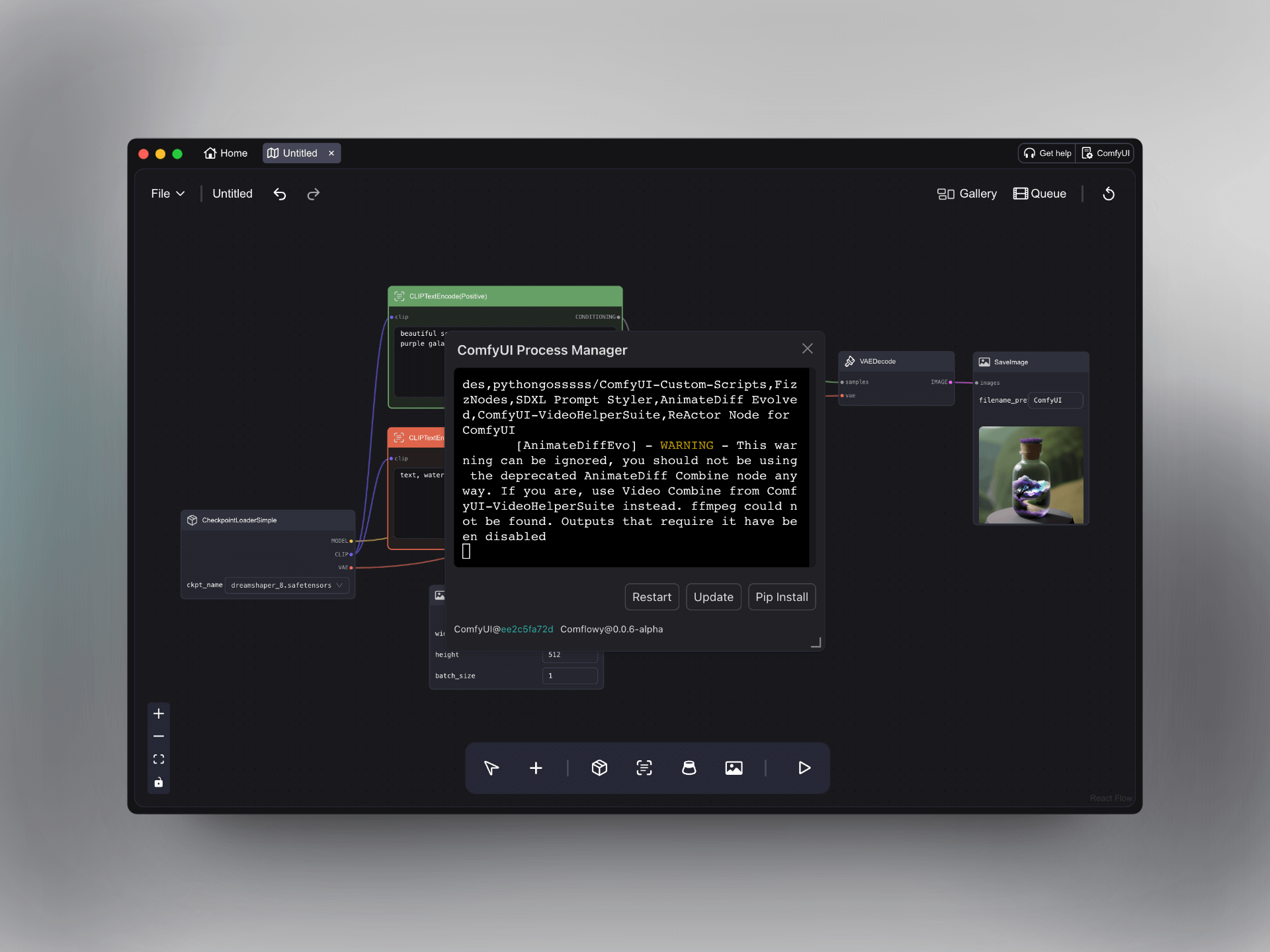
-
To enhance the experience of installing plugins, we have added a Pip Install entry point.
-
At the same time, we've also fixed a number of bugs and improved the installation success rate.
New tutorials:
The website has also been updated with the following articles:
- Getting Started with Comflowy (opens in a new tab)
- 10 Models Worth Downloading (opens in a new tab)
- How to choose the right model? (opens in a new tab)
2024-02-02
🎉 ComflowySpace v0.0.5-alpha Release
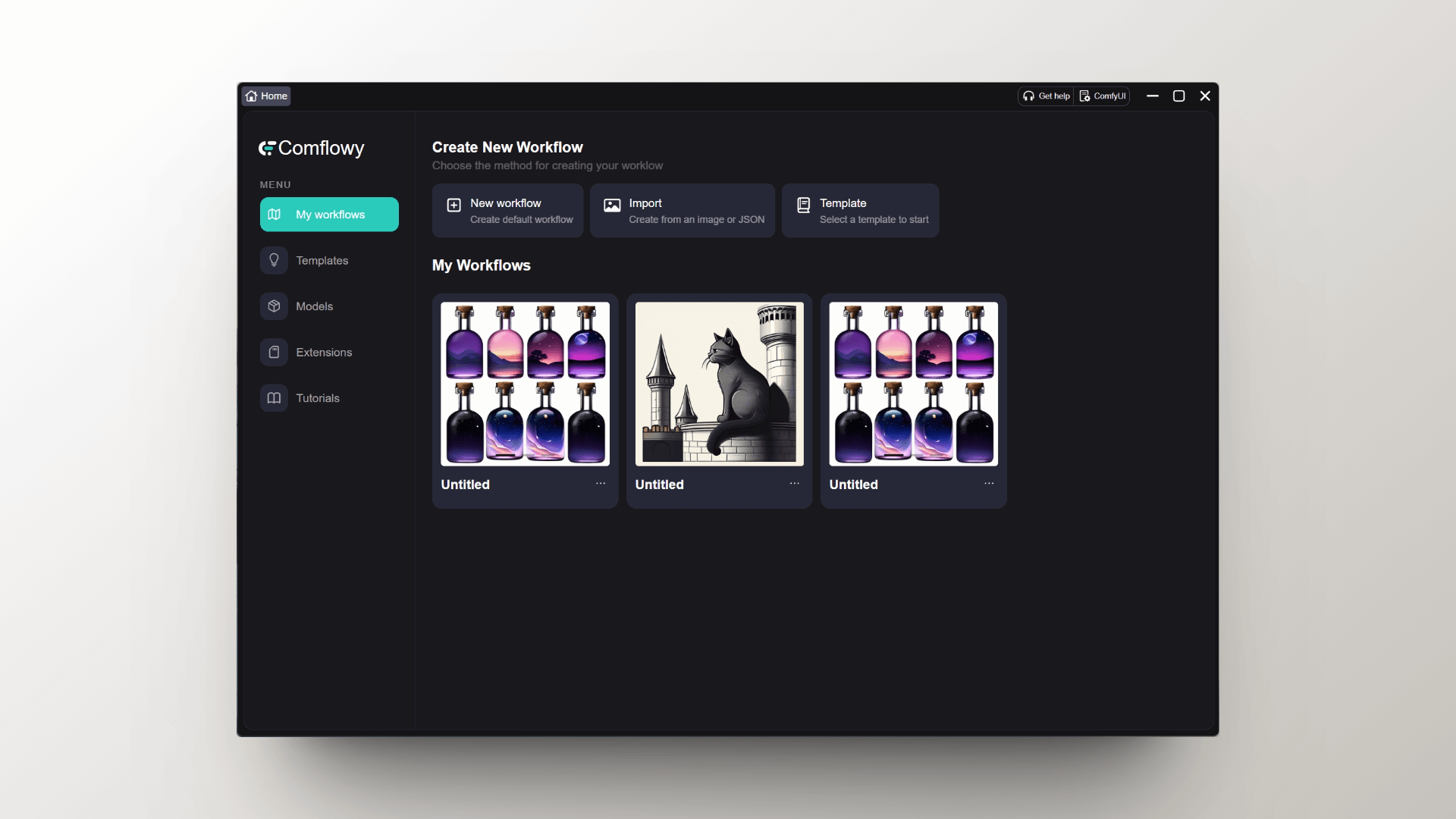
Product Updates:
- We now support the Windows version!!!!!
- Additionally, you can now view our tutorials within the product.
- At the same time, we've also fixed a number of bugs and improved the installation success rate.
Download: https://github.com/6174/comflowyspace/releases (opens in a new tab)
New tutorials added last week:
- How can ComfyUI be applied to interior design ② (opens in a new tab): Last issue we introduced how to use ComfyUI in interior design scenarios, this issue we introduce how to use Krita and ComfyUI together.
2024-01-26
🎉 ComflowySpace v0.0.4-alpha Release
Product Updates:
- The CLIPTextEncode node automatically changes color and title upon connection to positive or negative endpoints.
- One-click download and installation support when a Workflow is missing plugin nodes.
- Fixed overlapping issues with template Workflow nodes.
- Resolved problems with plugin installation failures.
- Enhanced installation experience for new users, increasing the success rate of installations.
New tutorials added last week:
- How can ComfyUI be applied interior design? (opens in a new tab):We explored how ComfyUI can perform exceptionally in interior design. Additionally, we recommended some models and plugins to help those interested in interior design make better use of them.
- Model Recommendations (opens in a new tab):Considering many new students often ask for model recommendations, the tutorial website has added a model recommendation page, and will continue to recommend more models suitable for everyone.
2024-01-23
🎉 ComflowySpace v0.0.3-alpha Release
Product Updates:
- Support for exporting workflows.
- The application supports automatic updates.
- Fixed various installation error issues.
- Fixed some UI display misalignment issues.
- Fixed the issue of exporting images without workflow parameters.
2024-01-21
🎉 ComflowySpace v0.0.2-alpha Release
Product Updates:
- Support Mac x86 version(Note that if you have an Intel Macbook, make sure it has AMD graphics before installing, otherwise it won't work!)
- Fixed an issue that prevented Conda from downloading during installation.
2024-01-18
Enjoy last week's new tutorial:
- How to swap faces using ComfyUI? (opens in a new tab): The second installment in our best practice tutorials series where we teach you the trending AI face swapping technique.
- ControlNet Advanced (opens in a new tab): We have added a tutorial on image ControlNet.
2024-01-17
🎉 ComflowySpace v0.0.1-alpha Release
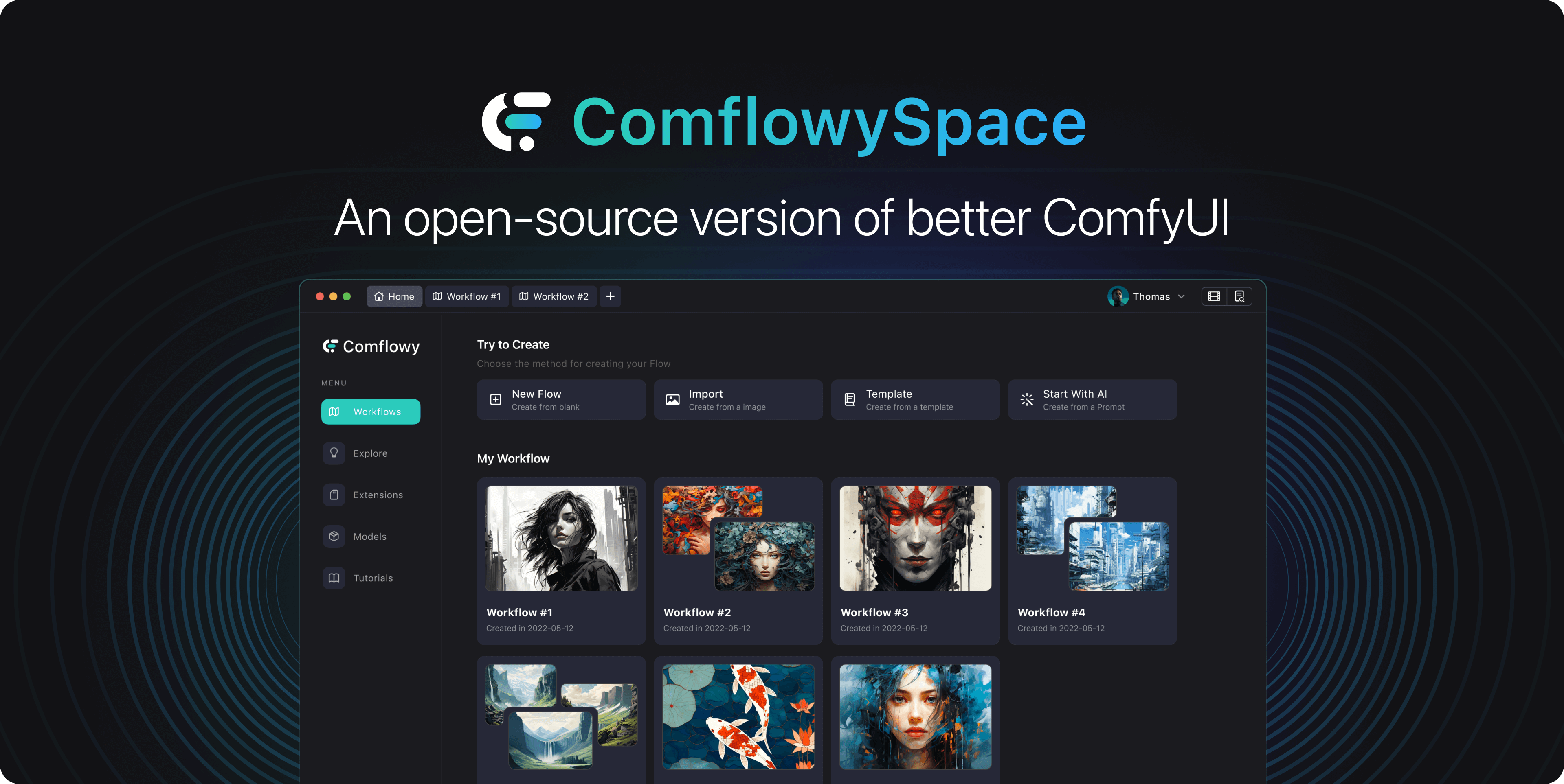
After several months of product refinement, we have finally completed the development of the Alpha version. We now invite users with Mac M chip computers for testing. Please give us your feedback if any problems arise.
ComflowySpace is a product that we have developed based on ComfyUI. Its functionality is consistent with ComfyUI, but we have made many improvements:
- It supports workflow management features. Here, you can view all your past workflows. With this feature, you no longer need to manually export and save workflows. Additionally, we provide multi-tab functionality that allows you to open and run multiple workflows concurrently, improving multitasking efficiency.
- It supports a template feature unavailable in ComfyUI, providing one-click use for all templates provided in this tutorial.
- We have optimized many ComfyUI experience issues, making it more convenient and easy to use.
2024-01-11
Enjoy last week's new tutorial:
- How to generate App logo using ComfyUI? (opens in a new tab): Our tutorials have taught a lot about how to use ComfyUI, but some students have reported not knowing how to get started when they want to apply ComfyUI to their work. Also, there are a lot of little configuration items in ComfyUI, and the tutorials haven't covered them one by one, so it's not clear how to configure them. Therefore, we've decided to write a series of hands-on tutorials to teach everyone how to apply ComfyUI to real work cases, as well as sharing some tricks to help everyone use ComfyUI better.
- Stable Diffusion Advanced (opens in a new tab): Added the Stable Diffusion XL workflow, which can generate more refined images.
Article updates:
- ControlNet (opens in a new tab): Updated the Canny ControlNet workflow.
- Cloud Installation (opens in a new tab): Updated the Q&A section. Thanks to Discord users designwill and lys623 for their feedback.
- ComfyUI Basic 2 (opens in a new tab): Added a Q&A section. Thanks to Discord user 123321123.
- Image-to-Image (opens in a new tab): Corrected some typos. Thanks to Github user lys623.
2024-01-02
Enjoy last week's new tutorial:
- ControlNet (opens in a new tab)
- Remote Install ComfyUI (opens in a new tab): Thanks to Discord user otto pan for the content suggestion.
- Special Thanks (opens in a new tab): Added a change log and a special thanks page to the website to show our appreciation for friends who provide valuable feedback on our tutorials and products.
Articles updates:
- Install ComfyUI (opens in a new tab): Added instructions related to pip3. Thanks to Github user fansanqiu (opens in a new tab) for raising this Issue (opens in a new tab).
- Download & Import Model (opens in a new tab): Added steps to import models from the SD WebUI folder. Thanks to Discord user Haaan for raising this question.
- Install Plugins (opens in a new tab): Added the code to start ComfyUI. Thanks to Discord user Tennisatw for pointing out this issue.
- Upscale (opens in a new tab): Added an explanation for the use case of Upscale latent. Thanks to Discord user heiba_wk for asking this question.